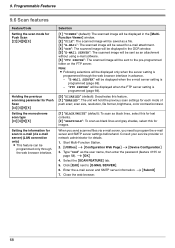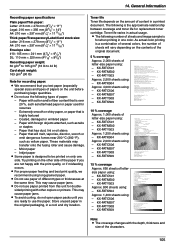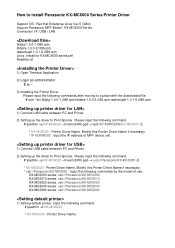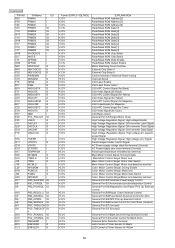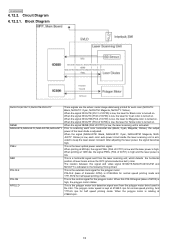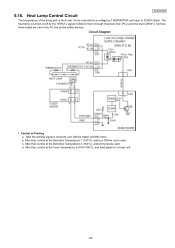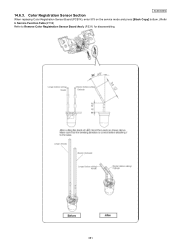Panasonic KX MC6020 Support Question
Find answers below for this question about Panasonic KX MC6020 - Color Laser - All-in-One.Need a Panasonic KX MC6020 manual? We have 4 online manuals for this item!
Question posted by cyruswainaina on February 16th, 2016
Panasonic 6040
how do i clear call service 5
Current Answers
Related Panasonic KX MC6020 Manual Pages
Similar Questions
Where Can I Purchased Cd-rom For Color Laser Multi-function Printer Model Number
where can i purchased cd-rom color laser multi-function printer model # KX-MC6040
where can i purchased cd-rom color laser multi-function printer model # KX-MC6040
(Posted by charliebaltimore63 4 years ago)
Panasonic Kx Mc6020 Probléme Opc Home Sensor (call Service 19)
(Posted by kamellassoued87 9 years ago)
Kx-mc6020 Message
'service Call 3' ???
(Posted by Anonymous-65116 11 years ago)
Kx-mc6020 Message
'service Call 3' ???
(Posted by Anonymous-65113 11 years ago)
I Need Driver Free For Multifunction Panasonic Kx-flb 756
driver free for multifunction pansonic kx-flb 756
driver free for multifunction pansonic kx-flb 756
(Posted by sorena 12 years ago)