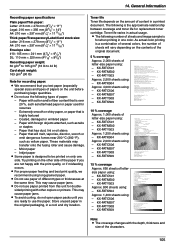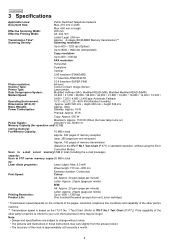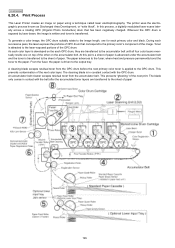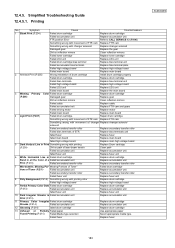Panasonic KX MC6020 Support Question
Find answers below for this question about Panasonic KX MC6020 - Color Laser - All-in-One.Need a Panasonic KX MC6020 manual? We have 4 online manuals for this item!
Question posted by baldock on March 21st, 2012
Hi, Does This Machine Have A Self Clean For The Printer.
The person who posted this question about this Panasonic product did not include a detailed explanation. Please use the "Request More Information" button to the right if more details would help you to answer this question.
Current Answers
Related Panasonic KX MC6020 Manual Pages
Similar Questions
Where Can I Purchased Cd-rom For Color Laser Multi-function Printer Model Number
where can i purchased cd-rom color laser multi-function printer model # KX-MC6040
where can i purchased cd-rom color laser multi-function printer model # KX-MC6040
(Posted by charliebaltimore63 4 years ago)
My Printer Model Kx-mb1500 Display Call Service 17 Pls Help
my printer model kx-mb1500 display call service 17 pls help
my printer model kx-mb1500 display call service 17 pls help
(Posted by kukretivikash 8 years ago)
Panasonic Kx Mc6020 Probléme Opc Home Sensor (call Service 19)
(Posted by kamellassoued87 9 years ago)
Call Service 12
hi i have come across a panasonic kx 6020 machine, i am not able to receive fax on it. it gives me e...
hi i have come across a panasonic kx 6020 machine, i am not able to receive fax on it. it gives me e...
(Posted by xcomCOMPUTERS 9 years ago)
How Do I Downlaod The Driver For This Device Or The Link
(Posted by Anonymous-42502 12 years ago)