Panasonic KX-MB2030 Support Question
Find answers below for this question about Panasonic KX-MB2030.Need a Panasonic KX-MB2030 manual? We have 1 online manual for this item!
Question posted by madddiamondj on July 10th, 2012
Fax Not Receiving
fax will ring, machine will connect, no fax receive, back to stand by mode
sender states their fax just rings
Current Answers
There are currently no answers that have been posted for this question.
Be the first to post an answer! Remember that you can earn up to 1,100 points for every answer you submit. The better the quality of your answer, the better chance it has to be accepted.
Be the first to post an answer! Remember that you can earn up to 1,100 points for every answer you submit. The better the quality of your answer, the better chance it has to be accepted.
Related Panasonic KX-MB2030 Manual Pages
User Manual - Page 5
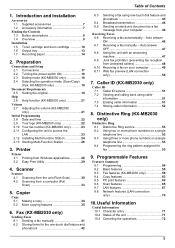
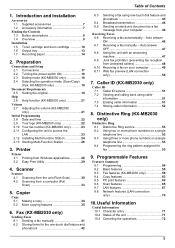
... tray 13 1.7 Recording paper 14
2. Fax (KX-MB2030 only)
Sending Faxes 6.1 Sending a fax manually 41 6.2 Storing items for fax 53
9. Auto answer OFF 47
6.8 Using the unit with an answering machine 47
6.9 Junk fax prohibitor (preventing fax reception from undesired callers 48
6.10 Receiving a fax on a single telephone line 53 8.4 Programming the ring pattern assigned for the one -touch...
User Manual - Page 8


... multiple parties (page 44).
MMenuN
R To start or exit programming. MPhonebookN (KX-MB2030 only) R To initiate the phonebook (page 43, 45). If the line is KX-MB2030. When you press MMonitorN while receiving a call, you send a fax, the unit will not be heard.
MManual BroadN (KX-MB2030 only)
R To send a document to hear the other party, but the...
User Manual - Page 17


...settings, etc. R A telephone handset cannot be connected directly to security problems or any other party, please connect an extension telephone (KX-MB2030 only). To talk to a single telephone line jack (RJ11C). [EXT] jack*1 R You can connect an answering machine or an extension telephone. Telephone line cord*1 R Connect to the other device is KX-MB2030. LAN cable (not supplied) R To assure...
User Manual - Page 22
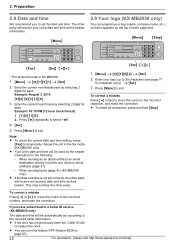
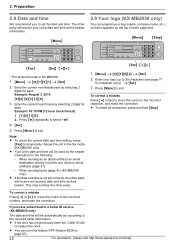
...time setting, press
MFaxN to temporarily change the unit to a Caller ID service (KX-MB2030 only)
The date and time will receive an incorrect date and time as the header information. To correct a mistake Press ...
2.8 Date and time
We recommend you have subscribed to the fax mode (KX-MB2030 only).
R Your unit's date and time will not adjust the clock. R To erase all characters, press...
User Manual - Page 23
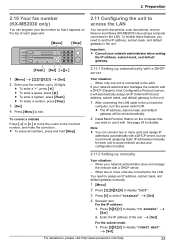
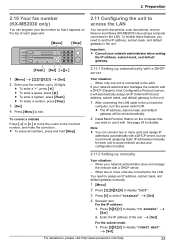
..., but we recommend assigning static IP addresses manually for details. R To enter a space, press MBN. Note:
R You can print documents, scan documents, receive faxes or send faxes (KX-MB2030 only) using a computer connected to use it will be set the IP address, subnet mask, and default gateway in the unit.
To correct a mistake Press MFN or...
User Manual - Page 24


... sure the PC fax setting is turned OFF beforehand (feature #448 on the computer that will be used for receiving faxes. R To select...Speed USB 2.0 certified cable).
-
R Make sure the fax preview mode is set to use Multi-Function Station on page 62). ...computer for PC fax reception (KX-MB2030 only)
You need to select the computer that
you want to "ALWAYS"
or "CONNECTED" beforehand (...
User Manual - Page 26


...R To display a fax document received on the computer as an administrator in as a
fax message (page 46...Device Monitor (page 72). Then follow the on Multi-Function Station.
26
For assistance, please visit http://www.panasonic.com/help R To start the Multi-Function Viewer (page 33). Note: R You cannot connect more than one unit to insert the CD-ROM for broadcast transmission.*1 *1 KX-MB2030...
User Manual - Page 34
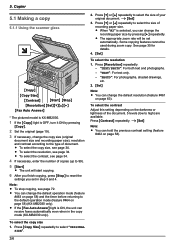
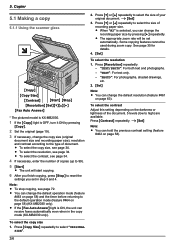
... appropriate zoom rate will start copying.
6 After you finish copying, press MStopN to reset the
settings you can receive faxes automatically even when in step 3 and 4. Some copying features cannot be set in the copy mode (KX-MB2030 only). R To select the resolution, see page 34. "PHOTO": For photographs, shaded drawings, etc.
2.
Press MCopy SizeN...
User Manual - Page 39


... (up to fit the recording paper. A MSetN
6 Press MCN or MDN repeatedly to select "PAGE LAYOUT".
3. To make a margin.
while the unit is printing received fax documents
(KX-MB2030 only).
39 Press MCN or MDN repeatedly to make a landscape copy, set the unit not to copy a particular edge of the document without reducing the...
User Manual - Page 41
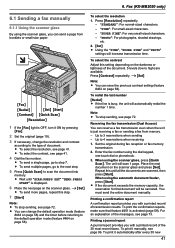
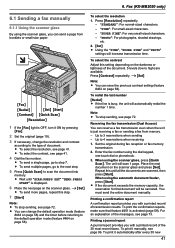
...that feature #401 is just receiving a fax or sending a fax from booklets or small size paper.
- For an explanation of the 30 most recent faxes.
R To send ... If necessary, change the default operation mode (feature
#463 on page 58) and the timer before returning to scan the document into
memory. Fax (KX-MB2030 only)
6.1 Sending a fax manually
6. . "PHOTO": For photographs...
User Manual - Page 46
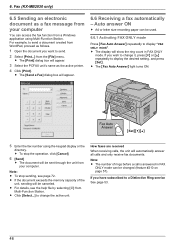
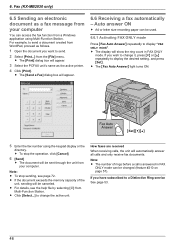
... it, press MCN or MDN repeatedly to a Distinctive Ring service See page 53.
46
R The [Print] dialog box will be canceled.
MSetNMCNMDN
5 Enter the fax number using Multi-Function Station. 6.
Note: R The number of the
unit, sending will automatically answer all calls and only receive fax documents. Fax (KX-MB2030 only)
6.5 Sending an electronic document as the...
User Manual - Page 47
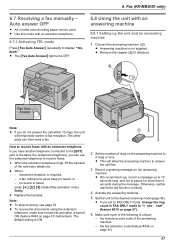
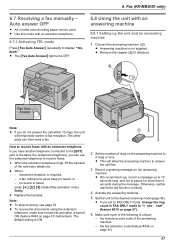
Fax (KX-MB2030 only)
6.7 Receiving a fax manually - R Answering machine is required, - B
Note: R If you set to FAX ONLY mode, change the ring count in FAX ONLY mode to fax reception. Replace the handset. Note: R To stop receiving, see page 72. A
2 Set the number of the following is unique:
- TAM" (feature #210 on page 61)
47 the fax activation code (feature #434 on page 57)....
User Manual - Page 48


Fax (KX-MB2030 only)
- R Regarding the remote access code for the answering machine, see the operating instructions of the following procedure beforehand.
1. Receiving a voice message and fax document in the memory of the answering machine and erase unnecessary messages.
6.9 Junk fax prohibitor (preventing fax reception from undesired callers)
If you subscribe to Caller ID service (page 51), ...
User Manual - Page 49


... MSetN A MMenuN
6. Click the item you want to "ALWAYS"
or "CONNECTED" beforehand (feature #442 on your computer. A MSetN
3. Click [File] in the menu bar, then select [View], or
click the [View] icon in [Communication Log].
3. 2. Fax (KX-MB2030 only)
6.10 Receiving a fax on your computer. 1. If a received fax document is saved as an image file (TIFF-G4 format).
User Manual - Page 50


... R Press M0N to the list.
"6.11.2 Programming the web fax preview
access code", page 50.
6.11.1 Activating the fax preview mode
1 MMenuN A MBNM4NM4NM8N 2 Press M1N to view it.
What "...display a received fax document in step 6, click [Back] to go back to select "OFF".
3 MSetN A MMenuN
Note: R If you confirm the image. Fax (KX-MB2030 only)
6.11 Web fax preview (LAN connection only)
You...
User Manual - Page 51


...R If the unit cannot receive caller information, the following ring count is connected to view caller information on the display means the call .
7. Caller ID (KX-MB2030 only)
offered by your telephone...7. . MFaxN. information.
-
some areas. For further information, please contact
R To send a fax, see page 96.
1 - The unit will be
R The name display service may not be...
User Manual - Page 72
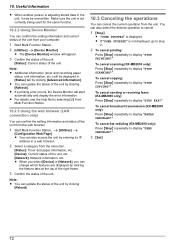
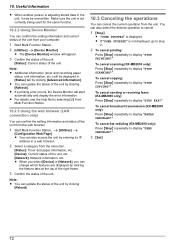
...connection only)
You can cancel the current operation from the web browser.
1 Start Multi-Function Station. R If "USER STOPPED" is not currently being used for the same function.
10.2.2 Using Device... fax redialing (KX-MB2030 only): Press MStopN repeatedly to display "STOP FAX?". You can also access the unit by clicking [Refresh]. To cancel sending or receiving faxes (KX-MB2030 only...
User Manual - Page 77


... ID information (KX-MB2030 only). R Make sure you still have installed the latest Service Pack available for details. R The setup program will start automatically. 2. [Tools] A [Cleanup Tool]
R The [MfsCleaner] window will be corrupted. Click [Clean], and then click [Yes] to switch modes. Install it . A printing error is insufficient memory, close other multifunction software installed...
User Manual - Page 79
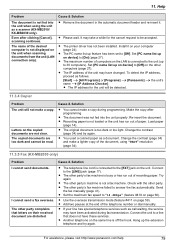
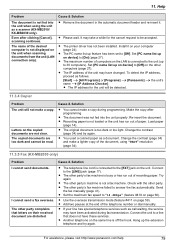
... was not fed into the unit when using "TEXT" resolution (page 34).
11.3.5 Fax (KX-MB2030 only)
Problem I cannot send a fax overseas. Connect to a line that letters on the same line is too dark or too light. R Another telephone on their received document are not clear. Hang up the extension telephone and try again. Cause & Solution...
User Manual - Page 83
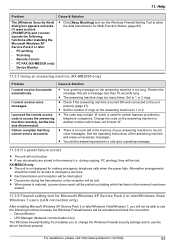
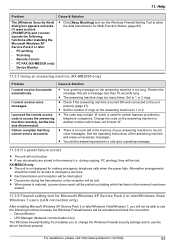
...block [PCCMFLPD] and I cannot receive documents automatically.
R There is used for Multi-Function Station (page 83).
11.3.7 Using an answering machine (KX-MB2030 only)
Problem
I cannot operate the following functions because the Windows Firewall feature will be activated and block the connection. - See the operating instructions of rings on the answering machine is not designed for...
Similar Questions
Linux Driver For Multifunction Printer Kx-flm663
Hello, Is there any way to get this printer work under Linux? Thank you
Hello, Is there any way to get this printer work under Linux? Thank you
(Posted by dishiky 11 years ago)
Price/rate Of Fax Tonner Model No.kx-mb2030
Prices of fax tonner model no. KX-MB2030
Prices of fax tonner model no. KX-MB2030
(Posted by pradyotdoari 11 years ago)
I Need Driver Free For Multifunction Panasonic Kx-flb 756
driver free for multifunction pansonic kx-flb 756
driver free for multifunction pansonic kx-flb 756
(Posted by sorena 12 years ago)

