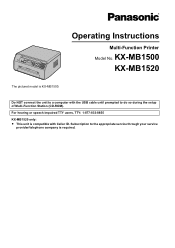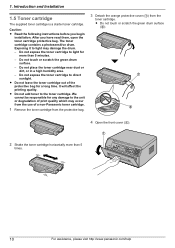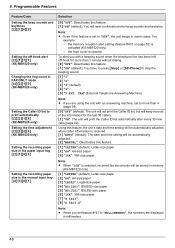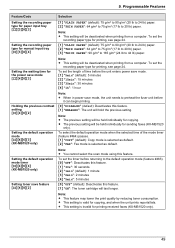Panasonic KX-MB1500 Support Question
Find answers below for this question about Panasonic KX-MB1500.Need a Panasonic KX-MB1500 manual? We have 1 online manual for this item!
Question posted by rochellegonzales1994 on September 22nd, 2021
Full Black Print
I refill toner to my cartridge but suddenly it only print full black in the paper.. What should i do to fix this?
Current Answers
Answer #1: Posted by techyagent on September 22nd, 2021 5:02 PM
1 Answer. In the Print dialog, disable "Print in grayscale" if selected, click on the "Advanced" button and make sure that the "Negative" option is not selected. If you can't deselect "Negative", change Color option from Composite to Composite Gray, for example, deselect Negative and change Color back to Composite.
https://www.printerland.co.uk/blog/printer-printing-blank-pages/
Thanks
Techygirl
Answer #2: Posted by SonuKumar on September 23rd, 2021 12:34 AM
https://manualsbrain.com/en/manuals/1174750/?page=63
page 11 can help you
Please respond to my effort to provide you with the best possible solution by using the "Acceptable Solution" and/or the "Helpful" buttons when the answer has proven to be helpful.
Regards,
Sonu
Your search handyman for all e-support needs!!
Related Panasonic KX-MB1500 Manual Pages
Similar Questions
My Printer Model Kx-mb1500 Display Call Service 17 Pls Help
my printer model kx-mb1500 display call service 17 pls help
my printer model kx-mb1500 display call service 17 pls help
(Posted by kukretivikash 8 years ago)
Kx-mc6020 How Toner Cartridges/drum Works
(Posted by usmps 9 years ago)
How To Reset Drum Life Over Error In Panasonic Kx-mb1500
I have a Panasonic KX-Mb1500 printer, it shows an error as drum life over. how can I reset? Is there...
I have a Panasonic KX-Mb1500 printer, it shows an error as drum life over. how can I reset? Is there...
(Posted by sathyadaksh 10 years ago)
How Do I Change Default Print Quality To Darker Print On Kx-mb1500 Printer
(Posted by dvdriel 11 years ago)
I Need Driver Free For Multifunction Panasonic Kx-flb 756
driver free for multifunction pansonic kx-flb 756
driver free for multifunction pansonic kx-flb 756
(Posted by sorena 12 years ago)