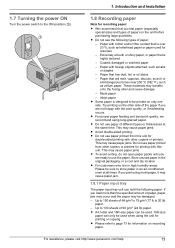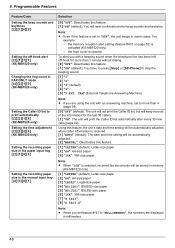Panasonic KX-MB1500 Support Question
Find answers below for this question about Panasonic KX-MB1500.Need a Panasonic KX-MB1500 manual? We have 1 online manual for this item!
Question posted by parveentaneja on May 2nd, 2016
Paper Jammed Error
panasonic kx-mb1500 paper jammed error
Current Answers
Answer #1: Posted by Odin on May 2nd, 2016 6:08 PM
Paper jams are often elusive. See the tips at http://www.computerhope.com/issues/ch000980.htm. Good luck!
Hope this is useful. Please don't forget to click the Accept This Answer button if you do accept it. My aim is to provide reliable helpful answers, not just a lot of them. See https://www.helpowl.com/profile/Odin.
Related Panasonic KX-MB1500 Manual Pages
Similar Questions
Panasonic Kx-mb1500 ..chartidge Change Error Form Printer
(Posted by rathoresurendrasingh0889 2 years ago)
Panasonic Printer Kx-mb1500 Error
how can i solve thi error of "drum light over"?
how can i solve thi error of "drum light over"?
(Posted by sales61013 9 years ago)
How To Reset Drum Life Over Error In Panasonic Kx-mb1500
I have a Panasonic KX-Mb1500 printer, it shows an error as drum life over. how can I reset? Is there...
I have a Panasonic KX-Mb1500 printer, it shows an error as drum life over. how can I reset? Is there...
(Posted by sathyadaksh 10 years ago)
Linux Driver For Multifunction Printer Kx-flm663
Hello, Is there any way to get this printer work under Linux? Thank you
Hello, Is there any way to get this printer work under Linux? Thank you
(Posted by dishiky 11 years ago)
I Need Driver Free For Multifunction Panasonic Kx-flb 756
driver free for multifunction pansonic kx-flb 756
driver free for multifunction pansonic kx-flb 756
(Posted by sorena 12 years ago)