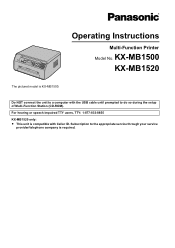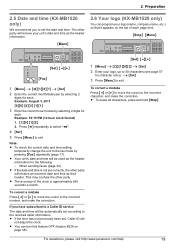Panasonic KX-MB1500 Support Question
Find answers below for this question about Panasonic KX-MB1500.Need a Panasonic KX-MB1500 manual? We have 1 online manual for this item!
Question posted by smundada96 on April 6th, 2023
Panasonic Kx-mb1500 Check Gartridge
Current Answers
Answer #1: Posted by SonuKumar on April 6th, 2023 8:55 AM
- Check for any paper jams: Open the printer cover and check if there are any paper jams. If there are, remove the paper carefully.
- Check the toner cartridge: Make sure the toner cartridge is installed correctly and has enough toner. If it's low, replace it with a new one.
- Check the printer settings: Make sure the printer is set to the correct paper size and type. Also, check the print quality settings to ensure they are appropriate for your needs.
- Restart the printer: Turn off the printer, unplug it from the power source, wait for a few seconds, and then plug it back in and turn it on again.
If these steps don't resolve the issue, it's possible that there is a hardware problem with the printer that requires professional repair. You may need to contact Panasonic customer support or a certified repair technician for further assistance.
Please respond to my effort to provide you with the best possible solution by using the "Acceptable Solution" and/or the "Helpful" buttons when the answer has proven to be helpful.
Regards,
Sonu
Your search handyman for all e-support needs!!
Related Panasonic KX-MB1500 Manual Pages
Similar Questions
how to download and install third party OCR software on KX-MB1500
my printer model kx-mb1500 display call service 17 pls help
how can i solve thi error of "drum light over"?
I have a Panasonic KX-Mb1500 printer, it shows an error as drum life over. how can I reset? Is there...