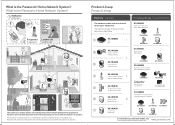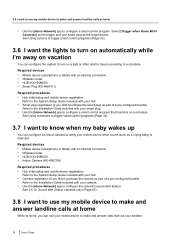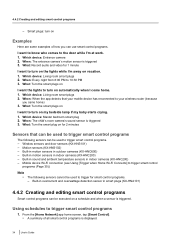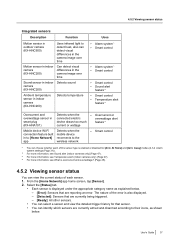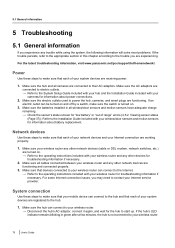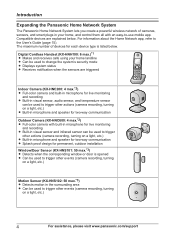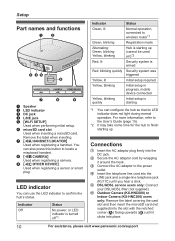Panasonic KX-HN6002W Support Question
Find answers below for this question about Panasonic KX-HN6002W.Need a Panasonic KX-HN6002W manual? We have 3 online manuals for this item!
Question posted by pjd44140 on March 7th, 2015
I've Lost My Password To My Hub. How Do I Reset It To Start Over?
Greetings,I've lost my password to my Panasonic hub. How do I reset the hub to start over?I can connect the hub to the router, but I can't connect my phone app.Thanks.Phil Davis
Current Answers
Answer #1: Posted by TommyKervz on March 7th, 2015 3:01 PM
If you forget the login password, access the system while at home and change the password. (The password is not required to access the system while at home.) User's Guide 71
Related Panasonic KX-HN6002W Manual Pages
Similar Questions
What Is The Repair Cost For Wv-n202
I tried to rest my camera and am still not able to commutate. I should be able to connect from my ca...
I tried to rest my camera and am still not able to commutate. I should be able to connect from my ca...
(Posted by frankwilson1 6 years ago)
How Do You Access The System From Home?i've Forgotten My Password For The App
too.
too.
(Posted by bryaaa 8 years ago)
Having Some Problems In My Installations Which Are Very Strange To Me
1) cannot set username and password @ [user auth.] tab2) cannot set on/off @ [host auth.] tab3) cann...
1) cannot set username and password @ [user auth.] tab2) cannot set on/off @ [host auth.] tab3) cann...
(Posted by thidaks 9 years ago)
I Have A Panasonicwv-cp234 Security Camera.
I have constant 24VAC to the terminals, then I have a BNC conn-ax cable from that to the back of my ...
I have constant 24VAC to the terminals, then I have a BNC conn-ax cable from that to the back of my ...
(Posted by azsparky86 11 years ago)