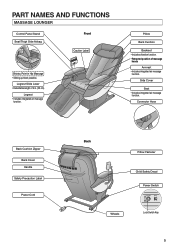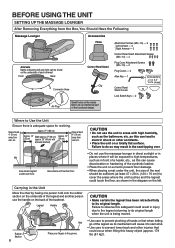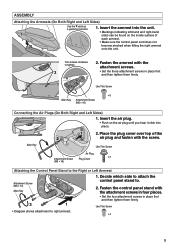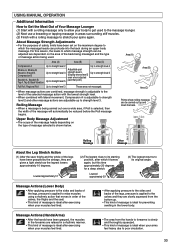Panasonic EP3513 Support Question
Find answers below for this question about Panasonic EP3513 - MASSAGE LOUNGER - MULTI-LANG.Need a Panasonic EP3513 manual? We have 1 online manual for this item!
Question posted by yagilweinberg on April 25th, 2011
Assembling Controller For Panasonic Lounger Ep3513
The controller for the Panasonic EP3513 did not function and I just received a new one. The connector (the black one as in the enclosed photo) does not fit the existing chord on the lunger (the white connector in the enclosed photo). I wonder how can I conect then the controller to the lounger?
Current Answers
Related Panasonic EP3513 Manual Pages
Similar Questions
I Need A Power Cord For A Panasonic Ep3513 Massage Chair
I need a power cord for a Panasonic ep3513 massage chair
I need a power cord for a Panasonic ep3513 massage chair
(Posted by Verretkodie41 2 years ago)
For Panasonic Model Ep3513 Massage Chair, We Have Problem With The Control Panel
it always stop working even running a few minutes for any options buttons. How can we solve this kin...
it always stop working even running a few minutes for any options buttons. How can we solve this kin...
(Posted by ericsmkong1 2 years ago)
Parts For Panasonic Massage Lounger Model Ep3513
I need a control panel for a Panasonic massage lounger model EP3513. Where can I get one
I need a control panel for a Panasonic massage lounger model EP3513. Where can I get one
(Posted by wmzfamily 3 years ago)
Panasonic Massage Chair Turns On Then Off
I have a Panasonic massage chair and my control turns on and all the lights conme on then it turns o...
I have a Panasonic massage chair and my control turns on and all the lights conme on then it turns o...
(Posted by marystripe 3 years ago)
I Have A Panasonic Ep1273 Massage Chair That Is Not Working
My Panasonic EP1273 has been a great massage chair until recently. It randomly stopped working, does...
My Panasonic EP1273 has been a great massage chair until recently. It randomly stopped working, does...
(Posted by Dylanoppel 6 years ago)