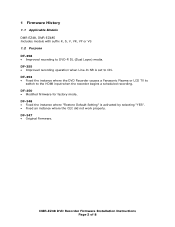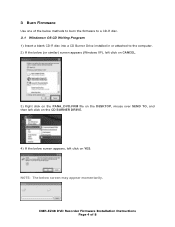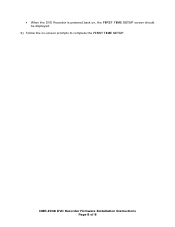Panasonic DMR-EZ48 Support Question
Find answers below for this question about Panasonic DMR-EZ48.Need a Panasonic DMR-EZ48 manual? We have 1 online manual for this item!
Question posted by Rthompkins01 on December 19th, 2011
Init On Screen, Dvd Player Wont Respond
The person who posted this question about this Panasonic product did not include a detailed explanation. Please use the "Request More Information" button to the right if more details would help you to answer this question.
Current Answers
Related Panasonic DMR-EZ48 Manual Pages
Similar Questions
The Dvd Drawer In My Panasonic Dmr-ez48veb Will Not Eject
The DVD drawer in my Panasonic DMR-EZ48VEB will not eject
The DVD drawer in my Panasonic DMR-EZ48VEB will not eject
(Posted by alanpcollier 9 years ago)
Dvd Player Model Dv-220kv Service Manual Required Please Help Me
Hi The Dvd Player is not switching On and sometimes if it switches On the Disc does'nt Start so im...
Hi The Dvd Player is not switching On and sometimes if it switches On the Disc does'nt Start so im...
(Posted by jerrylewis89 11 years ago)
Code To Override Region Lock?
Have a new Panasonic SC-XH50 DVD player and wish to remove the zone code so I can play DVDs from any...
Have a new Panasonic SC-XH50 DVD player and wish to remove the zone code so I can play DVDs from any...
(Posted by mikefud 12 years ago)
I Have A Panasonic Dvd Player That Is Ho7 What Does That Mean
(Posted by mikestacygreenwood 12 years ago)
Operating Dvd Player
the dvd player keeps saying wrong kind of disk
the dvd player keeps saying wrong kind of disk
(Posted by vmetcalf62 12 years ago)