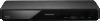Panasonic DMP-BD91 Support Question
Find answers below for this question about Panasonic DMP-BD91.Need a Panasonic DMP-BD91 manual? We have 1 online manual for this item!
Question posted by Jamesjones053 on July 9th, 2014
How Do U Get Audio Sound From The Bd91 Through A Dvi Adapter To My Tv?
I purchased a bd91 player and hooked it to my tube hdtv through a dvi adapter. Very awesome picture but I get no audio. How can I resolve this problem?
Current Answers
Related Panasonic DMP-BD91 Manual Pages
Similar Questions
How Do I Factory Reset This Dmp-bd91 Blu-ray ?
When I connect to WiFi I can't assess the Internet or Netflix cause is asking me for a 4 digit code ...
When I connect to WiFi I can't assess the Internet or Netflix cause is asking me for a 4 digit code ...
(Posted by kikog3722 8 years ago)
Instructions For Panasonic Blu Ray Dmp Bd901 ..info On Pairing
needing information for accessing the screne displaying netflex/youtube/facebook/etc. so i can sync ...
needing information for accessing the screne displaying netflex/youtube/facebook/etc. so i can sync ...
(Posted by tshaybrown00 9 years ago)
How Do I Add Hulu Plus To My Panasonic Sa-btt350 Blu Ray Player?
(Posted by Anonymous-130909 10 years ago)
Blu-ray Player Malfunction.
My blu-Ray player will not play blue Ray discs but it will play normal DVDs. I have updated the soft...
My blu-Ray player will not play blue Ray discs but it will play normal DVDs. I have updated the soft...
(Posted by aandrus06 12 years ago)