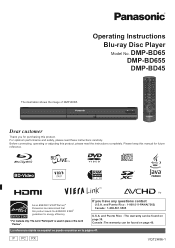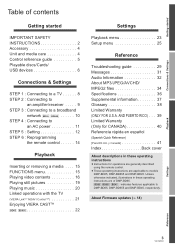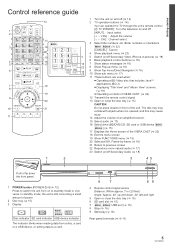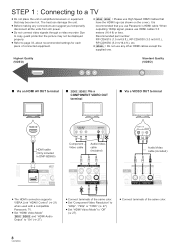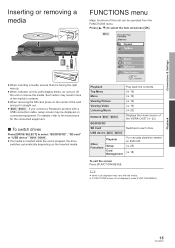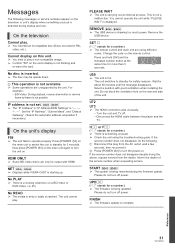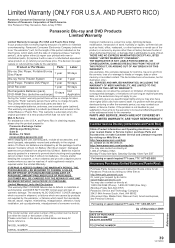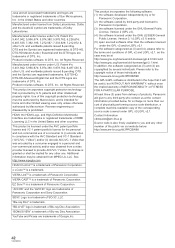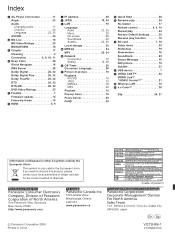Panasonic DMPBD65 Support Question
Find answers below for this question about Panasonic DMPBD65.Need a Panasonic DMPBD65 manual? We have 1 online manual for this item!
Question posted by mgilroy on April 15th, 2012
Lost Remote Control
Manual stop and play buttons work but can't get the machine to select the play movie option.
Current Answers
Related Panasonic DMPBD65 Manual Pages
Similar Questions
Dmp-bd^%% Panasonic Blu Ray Player Plays Dvds, Cannot Read Blu Ray Discs
(Posted by markydee 1 year ago)
How Do I Add Hulu Plus To My Panasonic Sa-btt350 Blu Ray Player?
(Posted by Anonymous-130909 10 years ago)
What's Wrong With My Blu Ray Player?
Was working fine and the next time we put a movie in it says "no read". goes thru all the motions an...
Was working fine and the next time we put a movie in it says "no read". goes thru all the motions an...
(Posted by boblivingston 11 years ago)
I Have A Panasonic Dmp-8d85 Blu Ray Player.they Sugest Optical
cleaner rp-cl720pp where can i buy?
cleaner rp-cl720pp where can i buy?
(Posted by YARTAP2 12 years ago)
Blu-ray Player Malfunction.
My blu-Ray player will not play blue Ray discs but it will play normal DVDs. I have updated the soft...
My blu-Ray player will not play blue Ray discs but it will play normal DVDs. I have updated the soft...
(Posted by aandrus06 12 years ago)