Panasonic DMCZS19 Support Question
Find answers below for this question about Panasonic DMCZS19.Need a Panasonic DMCZS19 manual? We have 1 online manual for this item!
Question posted by Kendjo on May 6th, 2014
Ow Do You Rotate The Picture In Display Mode On Panasonic Lumix Dmc-zs19
digital camera
Current Answers
There are currently no answers that have been posted for this question.
Be the first to post an answer! Remember that you can earn up to 1,100 points for every answer you submit. The better the quality of your answer, the better chance it has to be accepted.
Be the first to post an answer! Remember that you can earn up to 1,100 points for every answer you submit. The better the quality of your answer, the better chance it has to be accepted.
Related Panasonic DMCZS19 Manual Pages
DMCZS19 User Guide - Page 5
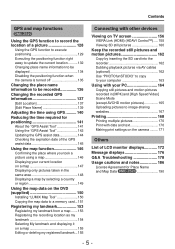
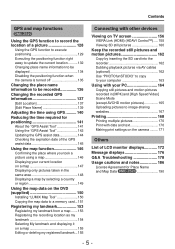
...PC 164 Copying still pictures and motion pictures recorded in [MP4] and [High Speed Video] Scene Mode (except AVCHD motion pictures 165 Uploading pictures to image-sharing websites 167 Printing 168 Printing multiple pictures 170 Print with date and text 170 Making print settings on the camera .........171
Others
List of LCD monitor displays 172 Message displays 176 Q&A Troubleshooting 178...
DMCZS19 User Guide - Page 8
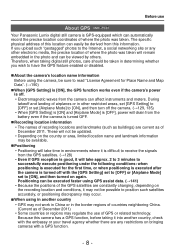
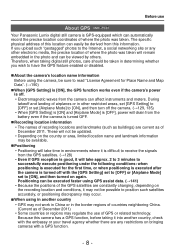
...is [ON], the GPS function works even if the camera's power
is off the camera. (→129, 135) • When [GPS Setting] is [ON] and [Airplane Mode] is [OFF], power will take approx. 2 to... location name and landmark information may regulate the use
About GPS DMC-ZS20
Your Panasonic Lumix digital still camera is GPS-equipped which can automatically record the precise location coordinates of...
DMCZS19 User Guide - Page 10
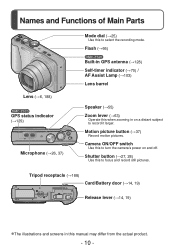
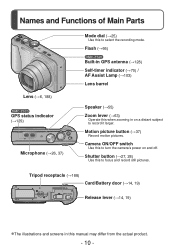
... Functions of Main Parts
Lens (→6, 188)
DMC-ZS20
GPS status indicator (→129)
Microphone (→26, 37)
Mode dial (→25)
Use this to focus and record still pictures. Camera ON/OFF switch
Use this to turn the camera's power on a distant subject to select the recording mode.
Shutter button (→27, 28)
Use this...
DMCZS19 User Guide - Page 18


...pictures
[Rec Mode]
[Rec Quality] Available recording time∗2 Actual available recording time∗3
[AVCHD]
[GPH]∗1 [PSH]
[GFS]∗1 [FSH]
Approx. 55 min Approx. 65 min
Approx. 30 min Approx. 35 min
[MP4] [FHD] Approx. 70 min Approx. 40 min
∗1 DMC... motion picture in [FHD] for up to approx. 27 minutes 12 seconds.) Remaining time for continuous recording is displayed on ...
DMCZS19 User Guide - Page 22
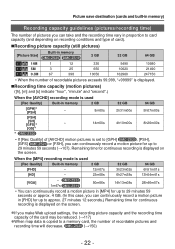
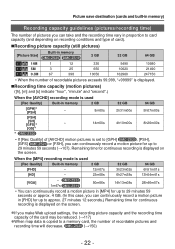
... [Picture Size]
DMC-ZS20 DMC-ZS19
2 GB
32 GB
64 GB
14M
1
12
330
5490
10980
5M
3
25
650
10620
21490
0.3M
67
398
10050
162960
247150
• When the number of recordable pictures exceeds 99,999, "+99999" is displayed.
■Recording time capacity (motion pictures)
([h], [m] and [s] indicate "hour", "minute" and "second".)
When the [AVCHD] recording mode is...
DMCZS19 User Guide - Page 37


... time
Remaining recording time (approx.)
●Immediately release the motion picture
button after pressing it.
●You can be recorded in the built-in memory. DMC-ZS20
Do not block the microphone when recording motion pictures.
Taking motion pictures
Recording mode:
You can record motion pictures with audio (stereo). • Slide the REC/PLAY switch to...
DMCZS19 User Guide - Page 47


... during playback
Touch
• A confirmation screen is displayed. Select [Yes] with a different camera.
- 47 - Display the picture that you want to capture still pictures from motion pictures that were recorded
with cursor button and then press [MENU/SET].
• You can also capture still pictures from a motion picture as a still picture by pressing [MENU/SET].
[Rec Quality] of...
DMCZS19 User Guide - Page 60
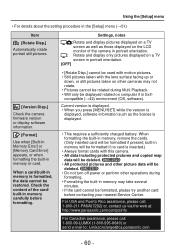
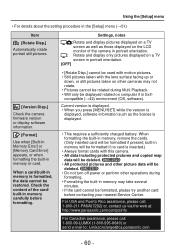
... camera in portrait orientation. : Rotate and display only pictures displayed on computer if in memory may take several
minutes. • If the card cannot be restored. When formatting the built-in memory or card. For USA and Puerto Rico assistance, please call: 1-800-211-PANA(7262) or, contact us via the web at: http://www.panasonic...
DMCZS19 User Guide - Page 63
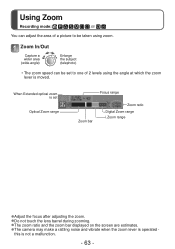
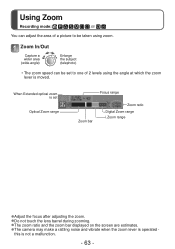
... of a picture to be set
Optical Zoom range
Focus range
Zoom bar
Zoom ratio Digital Zoom range i.Zoom range
●Adjust the focus after adjusting the zoom. ●Do not touch the lens barrel during zooming. ●The zoom ratio and the zoom bar displayed on the screen are estimates. ●The camera may...
DMCZS19 User Guide - Page 68
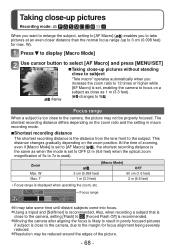
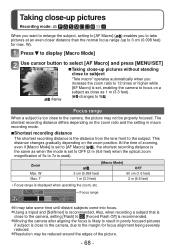
... a subject is too close to 7x is set , enabling the camera to focus on a subject as close as when the mode is used).
Focus range
●It may take pictures at an even closer distance than the normal focus range (up pictures
Recording mode:
When you want to enlarge the subject, setting to [AF Macro...
DMCZS19 User Guide - Page 76


...] setting
• The recording screen is displayed with a slight delay when compared to usual recording. (When this occurs due to signal processing and is taken. Hold the camera until a certain time. When the recording mode is taken. Taking Pictures with different picture effects [Creative Control] mode
■Changing the selected picture effects ([Creative Control] menu)
Press [MENU...
DMCZS19 User Guide - Page 92


...pictures recorded when [Rec Quality] is
set to [PSH], [FSH] or [SH].
- 92 - DMC.... When destination is set in the
camera's clock. Select [Location] in [World Time],...mode: ∗
∗ Recording only. (Cannot set.)
Select [Travel Date] from the location name information which the picture...pictures by the GPS function. It is
not displayed even if [Travel Setup] is set the location.
DMCZS19 User Guide - Page 130


... to [OFF] • When [Airplane Mode] is set to [ON] and the camera is turned off • While the battery is good, it records the current location and displays the place name information on the LCD monitor.
DMC-ZS20
Using the GPS function to record the location of a picture
■Displaying the status and result of...
DMCZS19 User Guide - Page 133


... Mode] is set to [OFF], the camera ...picture
■Interval between positioning operations
Even if the positioning information is not updated, the camera automatically tries to execute positioning immediately after it is turned on and subsequently at regular intervals when [GPS Setting] is turned off. DMC-ZS20
Using the GPS function to record the location of time.
■Displaying...
DMCZS19 User Guide - Page 148


... [Normal Play] from the [Playback Mode] menu to operate the display location of a map.
Press [DISP.] button
Place where you took the selected picture
Touch to display another picture
Touch to narrow down the pictures to be displayed. DMC-ZS20
Using the map function
Displaying only pictures taken in the same area
You can also display a picture by selecting it using the...
DMCZS19 User Guide - Page 151


...your computer
• Windows: Click [Start] → [All Programs] → [Panasonic] → [LUMIX Map Tool] → [LUMIX Map Tool] • Double click on the shortcut icon on the desktop if you ...with the instructions displayed on the computer screen.
DMC-ZS20
Using the map data on the DVD (supplied)
Copying the map data to a memory card
Preparation: • Install "LUMIX Map Tool" on...
DMCZS19 User Guide - Page 165
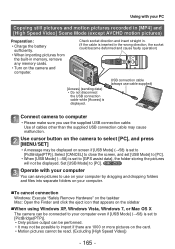
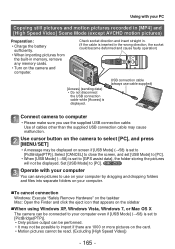
...DMC-ZS20
Operate with your PC
Copying still pictures and motion pictures recorded in [MP4] and [High Speed Video] Scene Mode (except AVCHD motion pictures)
Preparation:
• Charge the battery sufficiently.
• When importing pictures...[USB Mode] (→58) is set to import if there are 1000 or more pictures on the card. • Motion pictures cannot be displayed on the camera and ...
DMCZS19 User Guide - Page 174
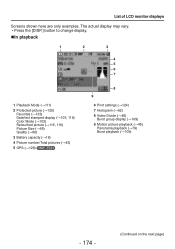
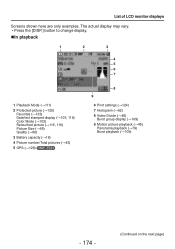
.../text stamped display (→105, 119) Color Mode (→103) Retouched picture (→115, 116) Picture Size (→95) Quality (→96)
3 Battery capacity (→16)
4 Picture number/Total pictures (→42)
5 GPS (→128) DMC-ZS20
8
9
6 Print settings (→124) 7 Histogram (→62) 8 Video Divide (→48)
Burst group display (→109) 9 Motion picture playback (→...
DMCZS19 User Guide - Page 180


...GPH] DMC-ZS20 , [PSH], [GFS] DMC-ZS20 or [FSH])
● With some cards, access display may ...pictures.) → Lower [Sensitivity] (→96). → Take pictures in brighter locations.
● Camera set to [High Sens.] Scene mode.
(Picture becomes slightly coarser in dark locations and Optical Image Stabilizer is
set to [GPH] DMC-ZS20 , [PSH], [GFS] DMC-ZS20
or [FSH], you take pictures...
DMCZS19 User Guide - Page 182


... picture been changed .
→ Set [Playback Mode] to [OFF] before
recording. this camera cannot be played in other cameras.
● When motion pictures recorded in [AVCHD], [MP4] or [High Speed Video] (Motion JPEG) are no recorded pictures.
● REC/PLAY switch is activated (→60)
Cannot view pictures. If so, it cannot be displayed with red areas inside, the digital...
Similar Questions
Panasonic Lumix Dmc-zs19 How Put Pictures On Computer
(Posted by johnjKe 9 years ago)
How Do You Turn Off Time And Date Display On Panasonic Dmc-zs19 Camera
(Posted by joanparman 10 years ago)

