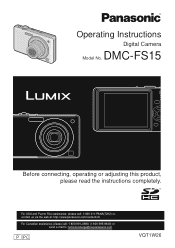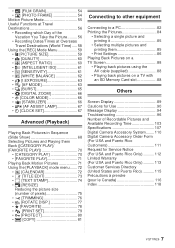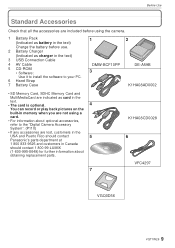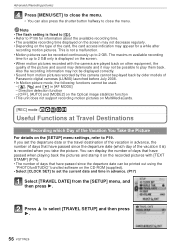Panasonic DMC FS15 Support Question
Find answers below for this question about Panasonic DMC FS15 - Lumix Digital Camera.Need a Panasonic DMC FS15 manual? We have 2 online manuals for this item!
Question posted by plevie1 on March 24th, 2014
I Own A Lumixdmc-lx7
Current Answers
Answer #1: Posted by BusterDoogen on March 24th, 2014 11:06 AM
Avoid using the camera in places with excessive dust or sand, or where water can come into contact with the camera.
`79;`79;Avoid using the camera under the following conditions,
which present a risk that sand, water, or foreign material
may enter the camera through the lens or openings around
buttons. Be especially careful because these conditions
may damage the camera, and such damage may not be
repairable.
••In extremely dusty or sandy places
In the rain or by the shore, where the camera may be exposed to water. I suggest open all compartments, remove battery and let it dry out over a heat source (not too hot) where there is some air movement. Best of luck!
I hope this is helpful to you!
Please respond to my effort to provide you with the best possible solution by using the "Acceptable Solution" and/or the "Helpful" buttons when the answer has proven to be helpful. Please feel free to submit further info for your question, if a solution was not provided. I appreciate the opportunity to serve you.
Related Panasonic DMC FS15 Manual Pages
Similar Questions
I can't find the CD. It was my Mom's camera and she doesn't know where it is.
Can anyone help? Many thanks
setting up a new Panasonic DMC-FS45EB-S. Setting date and starting but cannot prroceed because of er...
i bought a camera, plz guide me how to change language from japnees to english