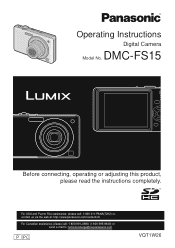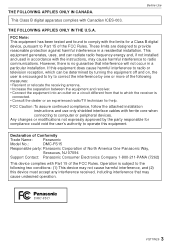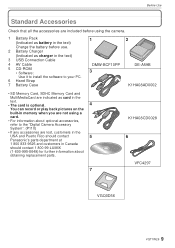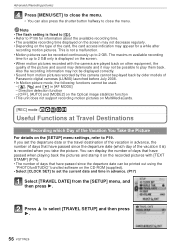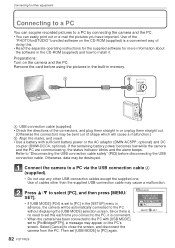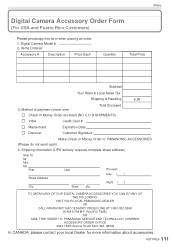Panasonic DMC FS15 Support Question
Find answers below for this question about Panasonic DMC FS15 - Lumix Digital Camera.Need a Panasonic DMC FS15 manual? We have 2 online manuals for this item!
Question posted by yrosmarin on March 10th, 2014
Where Can I Download The Software That Came With My Panasonic Lumix Fs15?
I can't find the CD. It was my Mom's camera and she doesn't know where it is.
Current Answers
Related Panasonic DMC FS15 Manual Pages
Similar Questions
No Sound On The Tv
I have a AV Receiver VSX-523. I pushed the wrong button on the remote and now I don't have sound for...
I have a AV Receiver VSX-523. I pushed the wrong button on the remote and now I don't have sound for...
(Posted by wm5hilde 8 years ago)
I Own A Lumixdmc-lx7
I own a lumixDMC-LX7 that needs repairs. I get a system error zoom message. A drunk stranger also gr...
I own a lumixDMC-LX7 that needs repairs. I get a system error zoom message. A drunk stranger also gr...
(Posted by plevie1 10 years ago)
How To Change The Dates And Month In The Camera
(Posted by ashettys 11 years ago)
How To Change The Language Of Lumix Dmc-fp1 Camera
i bought a camera, plz guide me how to change language from japnees to english
i bought a camera, plz guide me how to change language from japnees to english
(Posted by khansherwani 12 years ago)
Need Software Copy Lumix Simple Viewer Dmc-fx07. How Can I Get It?. Thanks
(Posted by flocarzap 12 years ago)