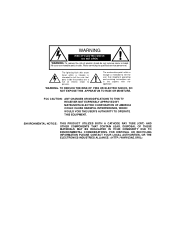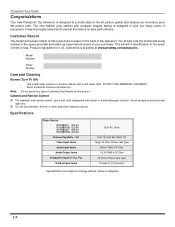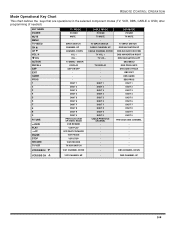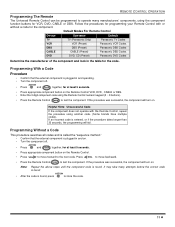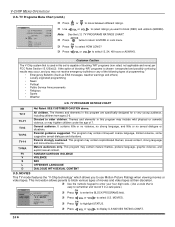Panasonic CT27SX12MF Support Question
Find answers below for this question about Panasonic CT27SX12MF - 27" COLOR TV.Need a Panasonic CT27SX12MF manual? We have 1 online manual for this item!
Question posted by fredsmail2012 on December 8th, 2013
Will Tv Work With New Digital Antenna?
I am considering buying an antenna since I have no cable service. will this TV work with the new style antenna?
Current Answers
Answer #1: Posted by TheWiz on December 8th, 2013 3:47 PM
This TV does not have a built-in digital tuner so you will need to buy a digital converter box like this one.
Related Panasonic CT27SX12MF Manual Pages
Similar Questions
Digital Antenna Delivers Nothing
Just bought a digital antenna, I get nothing but blizzards ,it only has 2 settings, video and tv. of...
Just bought a digital antenna, I get nothing but blizzards ,it only has 2 settings, video and tv. of...
(Posted by dalethood68 6 years ago)
Need Help With Programming
How to program your television to all air channels
How to program your television to all air channels
(Posted by Theresasmith75 7 years ago)
Is Panasonic Ct27sc14-27' Color Tv A Hd Tv?
(Posted by lessiemarie 11 years ago)
Clear Cast Digital Antenna
Where is the cable input port on this set?
Where is the cable input port on this set?
(Posted by 1sweetmama 11 years ago)