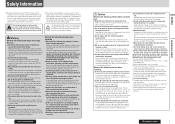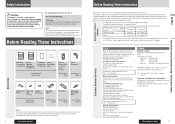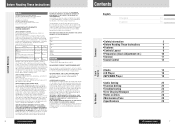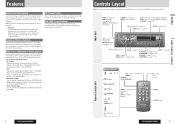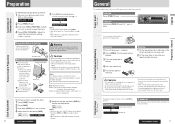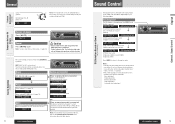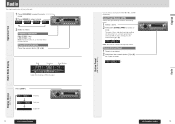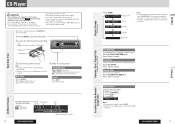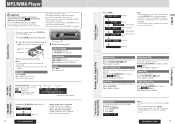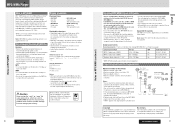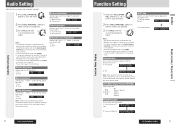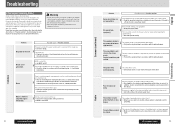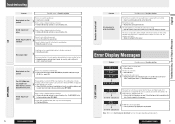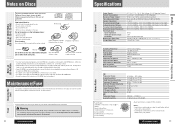Panasonic CQC3405U Support Question
Find answers below for this question about Panasonic CQC3405U - AUTO RADIO/CD DECK-MULTI LANG.Need a Panasonic CQC3405U manual? We have 1 online manual for this item!
Question posted by movindude on January 1st, 2013
Can I Send In My Faceplate To Have The Aux 1 Hole Fixed? Pin Inside Broke I Thin
Hi, when i plug my XM radio into my cq-c3405u radio it only half my speakers work. I took it in to the company that installed it and I think he broke one of the inside pins in the hole.
Current Answers
Related Panasonic CQC3405U Manual Pages
Similar Questions
Cq-vad7200u Panasonic Head Unit
Looking for hide away unit yep0f5053 and connectors ..are they still available
Looking for hide away unit yep0f5053 and connectors ..are they still available
(Posted by ttm407729 1 year ago)
Pin Lock
I bought a new truck with the device already in it and had to replace battery. When I started the tr...
I bought a new truck with the device already in it and had to replace battery. When I started the tr...
(Posted by trucdaviswd 10 years ago)
After I Install 2 New Batteries To The Truck Radio Won't Work
How I put it back to work
How I put it back to work
(Posted by Idslandscape 10 years ago)
Which Pin Is The Power And The Ground Prongs On The Wiring Harness Female Side
(Posted by jonesquibel26 11 years ago)