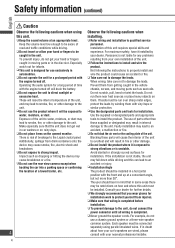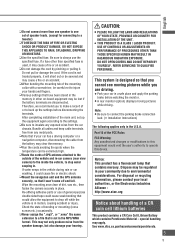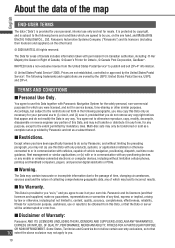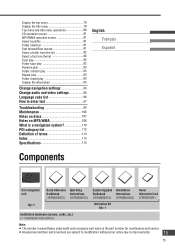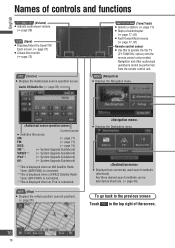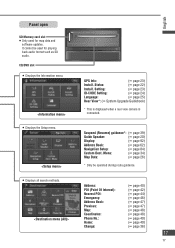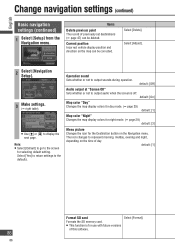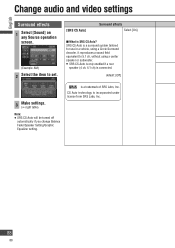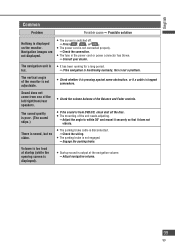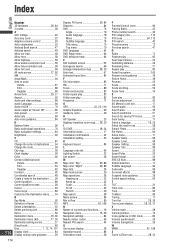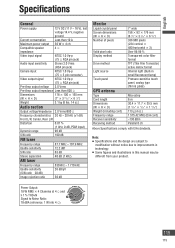Panasonic CN-NVD905U Support Question
Find answers below for this question about Panasonic CN-NVD905U - Strada - Navigation System.Need a Panasonic CN-NVD905U manual? We have 2 online manuals for this item!
Question posted by lilsawa1022 on June 29th, 2011
Remote Wire For Amp
the remote wire on this unit is not like the other head unit it has a input similar to a rca jack. how do i install a remote wire for an amp to this connector?
Current Answers
Related Panasonic CN-NVD905U Manual Pages
Similar Questions
How To Unlock My Panasonic Strada Cn-nvd905u
(Posted by cyperBba 9 years ago)
Panasonic Strada Cn-nvd905u Will Not Turn On
(Posted by my23rathoma 9 years ago)
How Download Music To Hdd Panasonic Strada Cn-nvd905u
(Posted by pinkbkp 10 years ago)
I Want An Auxiliary Cable Connection For Cn-nvd905u Strada
Is there a replacement cable that I can use cause the factory recomended is discontinued? And where ...
Is there a replacement cable that I can use cause the factory recomended is discontinued? And where ...
(Posted by joelar32 10 years ago)
Panasonic Cn-nvd905u Strada How Can I Reset The Id Code
(Posted by krBallar 10 years ago)