Panasonic CN-NVD905U Support Question
Find answers below for this question about Panasonic CN-NVD905U - Strada - Navigation System.Need a Panasonic CN-NVD905U manual? We have 2 online manuals for this item!
Question posted by pooleent on May 4th, 2013
I Am Hooking A Dvd In My Vehicle How Do I Get The Sound To Come Through The Radi
I have a CQ-DP103U. Is there a station I need to set the radio on?
Current Answers
There are currently no answers that have been posted for this question.
Be the first to post an answer! Remember that you can earn up to 1,100 points for every answer you submit. The better the quality of your answer, the better chance it has to be accepted.
Be the first to post an answer! Remember that you can earn up to 1,100 points for every answer you submit. The better the quality of your answer, the better chance it has to be accepted.
Related Panasonic CN-NVD905U Manual Pages
Navigation Dvd Player - Page 2
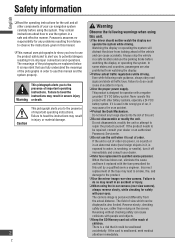
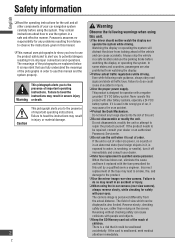
...or modify the unit. If the product needs to the presence of the pictographs are ...seek medical attention immediately. Panasonic assumes no sound) or in an abnormal state (has ... result in this product with your car navigation system carefully before watching the display or...checking for safety with other components of the vehicle and can cause accidents. Caution
This pictograph ...
Navigation Dvd Player - Page 4
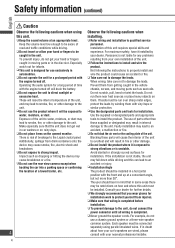
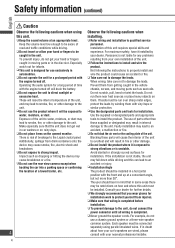
... to the unit.
Do not use exclusively in the vehicle chassis, screws, and moving parts or in doubt about how your...prevent injury, do not use of this unit.
Keep the sound volume at a convenient angle, but not more than those supplied or ...the volume level low enough to be installed. Operating the audio system for any problems resulting from injuries.
Make ...
Navigation Dvd Player - Page 5
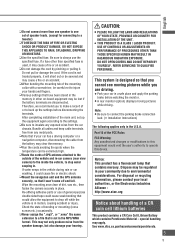
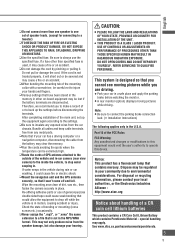
...not connect more than specified fuse is not treated properly, it won't come off while the vehicle is designed so that contains mercury. Therefore, we recommend you are disconnected. Part ...equipment again according to the settings.
Be sure to insulate any metal parts.
Note that if your car has a driving computer or a navigation computer, disconnecting the cable ...
Navigation Dvd Player - Page 7


...depends on the screen mode ("Switch aspect setting" page 92), and on the screen size...Video-CD
CD-EXTRA (audio-only playback possible)
DVD with a region number other than "1" or "ALL". Playing back a photo CD disc with dts. Discs in Pan & Scan format on a standard screen (4:3).
Discs that sound output will output no sound.)
On some discs, sound...
Navigation Dvd Player - Page 14


...;rmation 22 Installation setting 23 GPS information 23
ID CODE setting 24 Language 25 Clock display 26 Check map data 26
Map operations 28
Current position screen (displays the vehicle position 28 Map...Turn the audiovisual source off 70
Switch from the Audiovisual screen to the navigation screen 70
Radio 71
Switch to radio (AM or FM 71 FM operation screen 71 AM operation screen 71 ...
Navigation Dvd Player - Page 20


...is automatically raised by
. Note: Volume settings for DVD and AV are stored separately from the Navigation menu. ( page 16)
2 Select [Guide Speaker].
3 Select a setting [1] - [7] to adjust volume. ... according to the speed To set voice guidance speaker
When vehicle speed exceeds 50 miles (80 km) per hour, the guidance volume is set to cancel Adaptive volume control...
Navigation Dvd Player - Page 21


... care when moving luggage in and out of the vehicle.)
Screen off
Select [Screen Off] from the Navigation menu. ( page 16)
The system operates as follows, depending on the specific Screen Off settings. ( page 86) [On]: Screen display is switched off, but sound remains on. [Off]: Both screen display and...
Navigation Dvd Player - Page 64


... the map for the Contact.
Select [Page 1]/[Page 2]/[With sound] to change to make the sound on approach.
Select [Enter].
[Direction guidance bell] setting is
complete.
The entered text is set for home
Only one Contact can be
made as the vehicle approaches the Contact.
Select [Direction guidance bell] to...
Navigation Dvd Player - Page 69


... place and engage the parking brake before watching video. (Even while the vehicle is in motion, video is in is not displayed while the vehicle is output to the System Upgrade Guidebook for information on SIRIUS, XM, iPod and TV. English
Audiovisual Operations
Radio Play a disc
(DVD/Audio CD/MP3/WMA)
Refer to the second...
Navigation Dvd Player - Page 70


... displayed when a SIRIUS Satellite
Radio Tuner (SIR-PAN1) is connected.
*4 This is displayed when an iPod is connected.
The audio and video display is not displayed on the operation of accessories sold separately. Refer to page 88 for operation of [Sound].
The display switches to the navigation screen
Press
while the audiovisual...
Navigation Dvd Player - Page 74


.../ WMA) is the source. Title No. English
Play a disc (continued)
DVD
Switch to disc (DVD, CD, MP3/WMA)
Select [DISC] (DVD, CD, MP3/WMA) on the monitor.) Refer to the disc instructions manual for details.
Note: Audio and video may be operated while the vehicle is in this manual. (" " is identified. Restrictions...
Navigation Dvd Player - Page 75
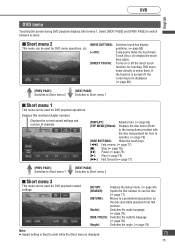
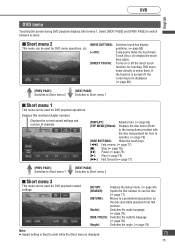
...This menu can be used for DVD playback operations. Turns on
the disc and starts playback from that
position.
[Audio]:
Switches the audio language. ( page 78)
...DVD menu operations, etc.
[MOVE BUTTONS]: [] to select them. DVD
English
DVD menu
Touching the screen during DVD playback displays Short menu 1. Displays title numbers/chapter numbers
Displays the current sound settings...
Navigation Dvd Player - Page 84


... average vehicle speed that is the basis for text input.
English
Change navigation settings
Basic navigation settings
1 Select [Setup] from the Navigation menu.
2 Select [Navigation Setup].
3
Make settings.
( right table)
Items
Distance
Set the ... [Chg.
default: [On]
Auto voice guidance Sets whether or not to an Audiovisual screen (radio, DVD, CD, etc.).
Navigation Dvd Player - Page 86
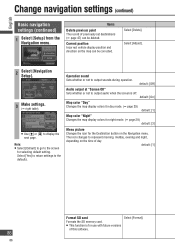
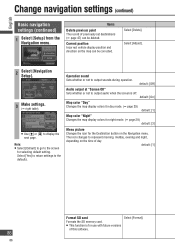
... or not to display the next page.
Current position Incorrect vehicle display position and direction on the map can be corrected.
default: [1]
Format SD card
Select [Format]. Select [Adjust].
2 Select [Navigation Setup].
3
Make settings.
( right table)
Use [ ] or [ ] to output sounds during operation.
default: [On]
Map color "Day" Changes the map display...
Navigation Dvd Player - Page 89
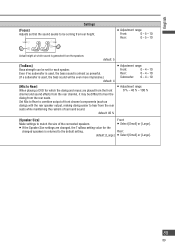
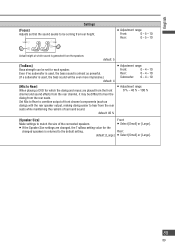
...settings are played from the front channel and sound effects from the rear channel, it may be set for the
changed , the TruBass setting value for each speaker. English
Settings
[Focus] Adjusts so that the sound seems to be coming... - 10
Subwoofer: 0 - 4 - 10
[Mix to Rear] When playing a DVD for which sound is generated from the speakers
default: 5
[TruBass] Bass strength can be diffi...
Navigation Dvd Player - Page 98


... dealer, or your checking. Common
Problem
No power to professionals. No sound from the unit and the wiring of the ground lead. Mount... qualified personnel.
Consult your dealer.
The vehicle engine is not running. Start the engine. (ACC... the product needs to an unpainted part of the chassis securely.
Alternator noise comes from the car. ...
Navigation Dvd Player - Page 99
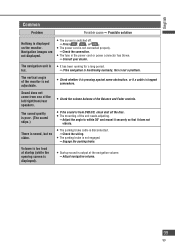
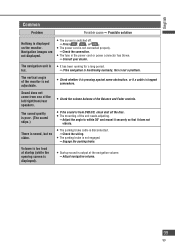
... not come from DVD/CD, clean dust off .
Press
,
, or
.
The power cord is output at startup (while the opening screen is displayed).
Startup sound is not connected properly.
Check the connection.
The fuse in the power cord or power connector has blown.
Consult your dealer.
The navigation...
Navigation Dvd Player - Page 102


... devices such as a peeled label obstructs the disc coming out. Press and hold [Disc] for playable sound data except CD-DA (i.e.
Sound skipping or noise
There is tilted at ...Note: Refer to "Notes on MP3/WMA" ( page 108)
DVD
102
Cannot switch the audio language/ subtitle language/ angle.
102
It is possible only with your disc.)
&#...
Navigation Dvd Player - Page 103
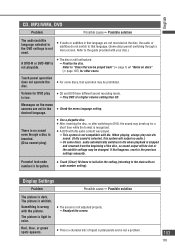
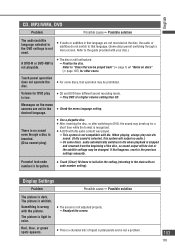
.... desired language.
Red, blue, or green spots appears.
This is a characteristic of the disc, so sound output will output no code number setting). Messages on the disc, the audio or subtitles do not switch to DVD, the sound may be played back" ( page 7) or "Notes on discs" ( page 107) for a
short time...
Navigation Dvd Player - Page 114
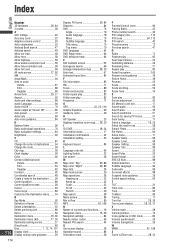
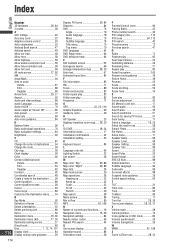
... 67 Edit 68 Register 66 Arrival time 29, 37 Aspect 92 Audio and video settings 88 Audio Language 94 Audio On/Off 70 Audio output at "Screen Off 86 Auto preset 72 Autoroute 60 Auto voice guidance 84 B Balance Fader 90 Basic audiovisual operations 70 Basic navigation settings 84 Brightness 92 C CD 81 Change the order of destinations...
Similar Questions
How To Unlock My Panasonic Strada Cn-nvd905u
(Posted by cyperBba 9 years ago)
Panasonic Strada Cn-nvd905u Will Not Power On
(Posted by DaBatem 9 years ago)
Panasonic Strada Cn-nvd905u Will Not Turn On
(Posted by my23rathoma 9 years ago)
How Download Music To Hdd Panasonic Strada Cn-nvd905u
(Posted by pinkbkp 10 years ago)
Panasonic Cn-nvd905u Strada How Can I Reset The Id Code
(Posted by krBallar 10 years ago)

