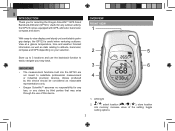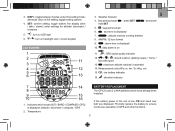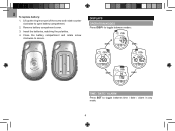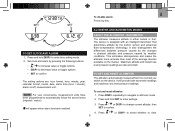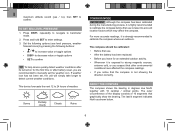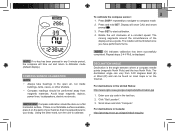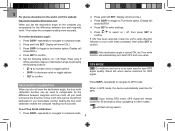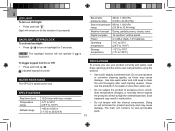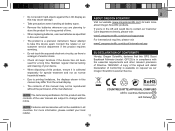Oregon Scientific GP123 Support Question
Find answers below for this question about Oregon Scientific GP123.Need a Oregon Scientific GP123 manual? We have 1 online manual for this item!
Question posted by dachstar on October 15th, 2013
How To Set Sea Level For Gp123. Is It Set To '0' Or '1000'
The person who posted this question about this Oregon Scientific product did not include a detailed explanation. Please use the "Request More Information" button to the right if more details would help you to answer this question.
Current Answers
Related Oregon Scientific GP123 Manual Pages
Similar Questions
My Clock Does Not Have An Arrow Button. It Has Mode, Set, Adjust And
Receive. According to the manual I'm supposed to press the Mode button to enter the Alarm mode and t...
Receive. According to the manual I'm supposed to press the Mode button to enter the Alarm mode and t...
(Posted by bobmentzer 9 years ago)
Where Can I Purchase Another Set Of The Special Keys? The Original Set Is Lost.
The game came with four special keys to unlock some games. We lost the keys in a move. Can I purchas...
The game came with four special keys to unlock some games. We lost the keys in a move. Can I purchas...
(Posted by mwavrusa 9 years ago)
Setting The Correct Time Zone On Oregon Scientific Wmr200a
I have a Oregon Scientific WMR200A weather station but I live in South Africa (GMT+2). What is the c...
I have a Oregon Scientific WMR200A weather station but I live in South Africa (GMT+2). What is the c...
(Posted by kalkhoek 11 years ago)