Optoma GT720 Support Question
Find answers below for this question about Optoma GT720.Need a Optoma GT720 manual? We have 4 online manuals for this item!
Question posted by gunipasso8 on March 11th, 2014
How To Open A Gt720 Optoma Projector
The person who posted this question about this Optoma product did not include a detailed explanation. Please use the "Request More Information" button to the right if more details would help you to answer this question.
Current Answers
There are currently no answers that have been posted for this question.
Be the first to post an answer! Remember that you can earn up to 1,100 points for every answer you submit. The better the quality of your answer, the better chance it has to be accepted.
Be the first to post an answer! Remember that you can earn up to 1,100 points for every answer you submit. The better the quality of your answer, the better chance it has to be accepted.
Related Optoma GT720 Manual Pages
User's Manual - Page 1


...12 Powering On/Off the Projector..........13 Powering On the Projector 13 Powering off the projector 14 Warning Indicator 14 Adjusting the Projected Image..........15 Adjusting the Projector's Height ........ 15 Adjusting the Projector's Focus.......... 16 Adjusting Projection... Function List 49 Ceiling Mount Installation 52 Optoma Global Offices 53 Regulation & Safety Notices 55
1 English
User's Manual - Page 2
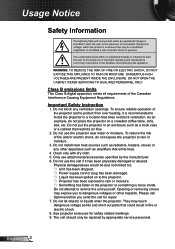
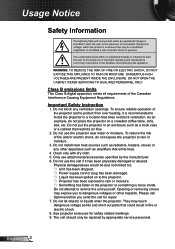
...cabinet that emits heat.
4. Physical damage/abuse would be repaired by the manufacturer. 6. Please call Optoma before you to persons. WARNING: TO REDUCE THE RISK OF FIRE OR ELECTRIC SHOCK, DO NOT ...flash with dry cloth. 5.
Do not put the projector in fire or electric shock. 8. Do not block any other hazards. Opening or removing covers may touch dangerous voltage points and short...
User's Manual - Page 3
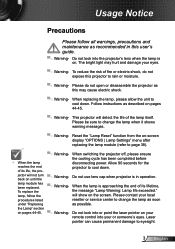
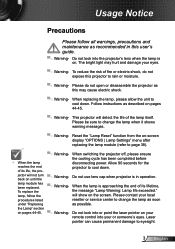
...9632; Warning- will detect the life of fire or electric shock, do not open or disassemble the projector as this may hurt and damage your local reseller or service center to page...▀■ Warning- Please do not expose this user's guide.
▀■ Warning- projector to eyesight.
3 English lamp module has been replaced.
Laser
pointer can cause permanent damage to...
User's Manual - Page 5
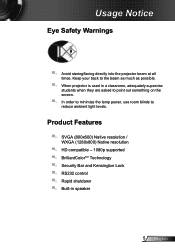
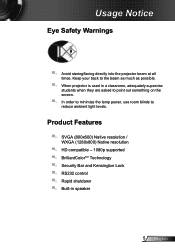
... on the screen.
▀■ In order to minimize the lamp power, use room blinds to the beam as much as possible.
▀■ When projector is used in speaker
5 English Usage Notice
Eye Safety Warnings
▀■ Avoid staring/facing directly into the...
User's Manual - Page 6
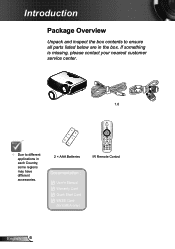
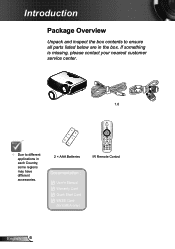
If something is missing, please contact your nearest customer service center. Projector with lens cap
Power Cord 1.8m
VGA Cable 1.8m
Due to ensure all parts listed below are in each Country, some regions may have ...
User's Manual - Page 11
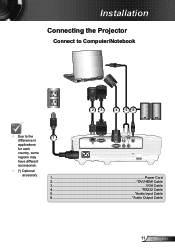
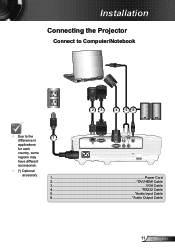
Installation
Connecting the Projector
Connect to Computer/Notebook
23
4 56
Due to the difference in applications for each country, some regions may have different accessories.
(*) Optional accessory
1
...
User's Manual - Page 13
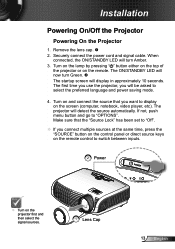
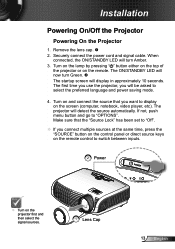
...If not, push menu button and go to switch between inputs.
2 Power
POWER
Turn on the projector first and then select the signal sources.
1 Lens Cap
13 English When
connected, the ON/STANDBY LED will.... Make sure that you want to display on the remote. The first time you use the projector, you connect multiple sources at the same time, press the "SOURCE" button on the control panel...
User's Manual - Page 14
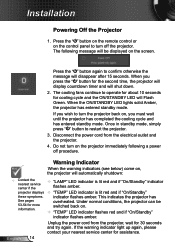
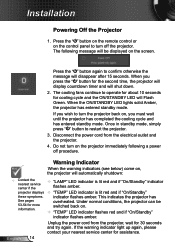
... you press the " " button for 30 seconds and try again.
Once in standby mode, simply press " " button to operate for about 10 seconds for assistance.
projector displays "TEMP" LED indicator is lit red and if "On/Standby" indicator flashes amber. English 14 When the ON/STANDBY LED lights solid Amber...
User's Manual - Page 15
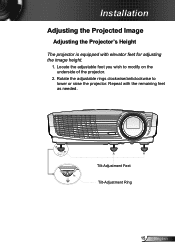
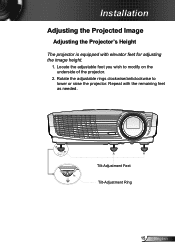
... height.
1. Tilt-Adjustment Feet Tilt-Adjustment Ring
15 English Locate the adjustable foot you wish to lower or raise the projector.
Rotate the adjustable rings clockwise/anticlockwise to modify on the underside of the projector.
2. Installation
Adjusting the Projected Image
Adjusting the Projector's Height
The projector is equipped with the remaining feet as needed.
User's Manual - Page 16
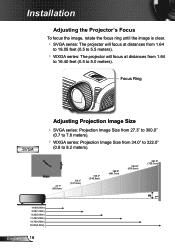
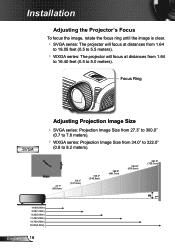
...
To focus the image, rotate the focus ring until the image is clear.
SVGA series: The projector will focus at distances from 1.64
to 18.05 feet (0.5 to 5.5 meters).
WXGA series: The projector will focus at distances from 34.0" to 322.0"
(0.8 to 5.0 meters). Diagonal Width
27.1" (68.8cm)
Height
54...
User's Manual - Page 18
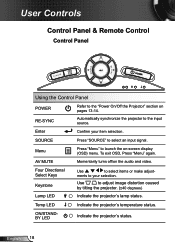
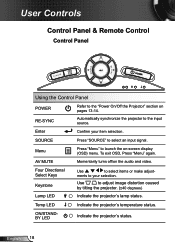
..." to launch the on-screen display (OSD) menu. Menu
Press "Menu" to select an input signal.
ments to your item selection.
Temp LED
Indicate the projector's temperature status. AV MUTE
Momentarily turns off/on pages 13-14.
User Controls
Control Panel & Remote Control
Control Panel
POWER
Using the Control Panel
POWER...
User's Manual - Page 21
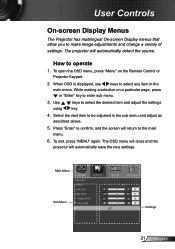
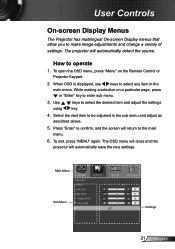
... Select the next item to the main menu.
6. How to select the desired item and adjust the settings key.
4. The projector will automatically detect the source. To exit, press "MENU" again. To open the OSD menu, press "Menu" on a particular page, press
or "Enter" key to make image adjustments and change a variety...
User's Manual - Page 39
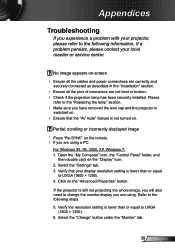
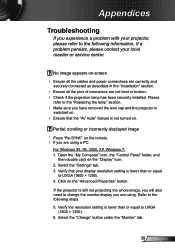
...Replacing the lamp" section.
Make sure you have removed the lens cap and the projector is
switched on.
Ensure that your display resolution setting is still not projecting the...
to the following steps.
5.
If a problem persists, please contact your projector, please refer to UXGA (1600 × 1200). 4. Open the "My Computer" icon, the "Control Panel" folder, and
then double...
User's Manual - Page 44
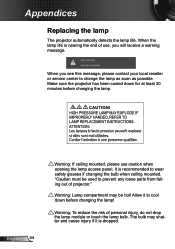
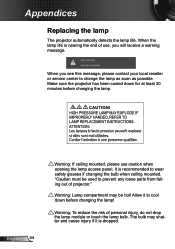
...reseller or service center to wear safety glasses if changing the bulb when ceiling mounted.
Warning: To reduce the risk of projector."
It is recommended to change the lamp as soon as possible. Warning: Lamp compartment may shatter and cause injury if it... message. When the lamp life is dropped.
Allow it is nearing the end of use caution when opening the lamp access panel.
User's Manual - Page 51


Appendices
~XX105 1
7E 30 30 31 30 35 20 31 0D Advanced
Direct Power On
On
~XX105 0
7E 30 30 31 30 35 20 30 0D
Off (0/2 for backward compatible)
~XX106 n
7E 30 30 31 30 36 20 a 0D
Auto Power Off (min) n = 0 (a=30) ~ 180 (a=31 38 30) step:5
~XX107 n
7E 30 30 31 30 37 20 a 0D
Sleep Timer (min)
n = 0 (a=30) ~ 995 (a=39 39 39) step:5
~XX114 1
7E 30 30 31 31 34 20 31 0D
Power Mode(...
User's Manual - Page 52
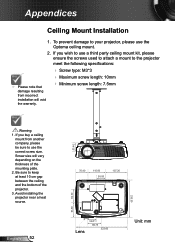
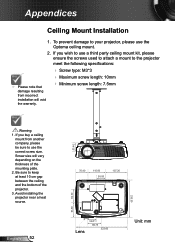
... If you wish to use a third party ceiling mount kit, please ensure the screws used to attach a mount to the projector
meet the following specifications:
Please note that damage resulting from another company, please be sure to keep at least 10...Lens
59.01 89.75
323.60
Unit: mm Be sure to use the Optoma ceiling mount.
2. Avoid installing the projector near a heat source.
ProtocolFunction - Page 4


Appendices
~XX105 1
7E 30 30 31 30 35 20 31 0D Advanced
Direct Power On
On
~XX105 0
7E 30 30 31 30 35 20 30 0D
Off (0/2 for backward compatible)
~XX106 n
7E 30 30 31 30 36 20 a 0D
Auto Power Off (min) n = 0 (a=30) ~ 180 (a=31 38 30) step:5
~XX107 n
7E 30 30 31 30 37 20 a 0D
Sleep Timer (min)
n = 0 (a=30) ~ 995 (a=39 39 39) step:5
~XX114 1
7E 30 30 31 31 34 20 31 0D
Power Mode(...
Datasheet - Page 1
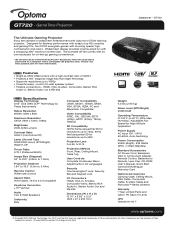
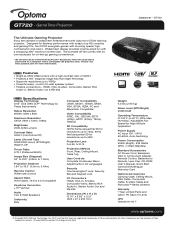
... 100 - 240V, 50-60Hz, Auto-Switching
Power Consumption 255W (Bright), 233 Watts (STD) GT720
The Ultimate Gaming Projector
Enjoy the ultimate in 20 Languages
Security One Kensington® Lock, Security Bar and Keypad Lock
...On-Screen Menu Adjustments in widescreen entertainment with Optoma's GT720 Gaming projector. built-in 10-watt speaker system Flexible connections - The portable...
Brochure - Page 1


... feet away
❏ Supports resolutions up to a computer with active LCD shutter glasses when the projector is connected to 1080p ❏ Powerful audio - built-in , Stereo Audio-out & RS-232
www.optoma.com GT720 | Multimedia Projector
The Ultimate Gaming Projector
HDMI
VGA-In/ YPbPr
Composite
Video Stereo
S-Video
Audio-Out
Power/Stand By
Source
Keystone...
Brochure - Page 2


...; Vertical 24 to 120 Hz 15 to 91 KHz AC Input 100-240V, 50-60 Hz, Auto-Switching 255 Watts Max (Bright), 233 Watts (STD) GT720 | Multimedia Projector
GameTime Nylon Backpack Included
Projection Distance/Image Size
Projection Distance (Feet)
Diagonal (Inches)
5
98
6
118
7
138
8
157
9
177
10
197
11
216
Control Panel...
Similar Questions
Optoma Gt720 Projector Will Not Start Up Correctly.
will try and start up gt720 projector only to have it shut down and led light flicker orange. only w...
will try and start up gt720 projector only to have it shut down and led light flicker orange. only w...
(Posted by mrdavis6565 10 years ago)

