Onkyo TX-SR601 Support Question
Find answers below for this question about Onkyo TX-SR601.Need a Onkyo TX-SR601 manual? We have 1 online manual for this item!
Question posted by sherry16234 on August 19th, 2014
Volume Is Stuck
I can't change the volume with the remote and I can't turn off the receiver. It is unresponsive. It is stuck on Video 3 and volume of 52 but the sound is so low we can hardly hear it. This is sudden -- 2 days now.
Current Answers
There are currently no answers that have been posted for this question.
Be the first to post an answer! Remember that you can earn up to 1,100 points for every answer you submit. The better the quality of your answer, the better chance it has to be accepted.
Be the first to post an answer! Remember that you can earn up to 1,100 points for every answer you submit. The better the quality of your answer, the better chance it has to be accepted.
Related Onkyo TX-SR601 Manual Pages
Owner Manual - Page 1
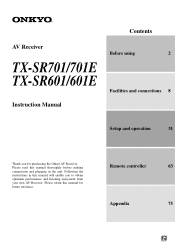
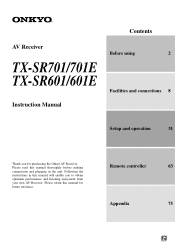
... will enable you for future reference. Following the instructions in the unit. Remote controller
63
Appendix
75
En Please read this manual thoroughly before making connections and plugging in this manual for purchasing the Onkyo AV Receiver. AV Receiver
TX-SR701/701E TX-SR601/601E
Instruction Manual
Contents
Before using
2
Facilities and connections 8
Setup and operation...
Owner Manual - Page 4
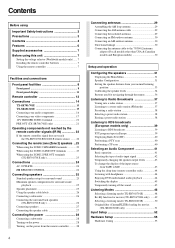
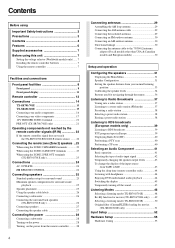
...(remote controller only 44 Listening with headphones 44 Enjoying DVD multichannel audio playback 44 Switching the display 45 Temporarily turning off the sound 45
Listening Modes 46 Selecting a listening mode (TX-SR701/701E 48 Re-EQ function for movies (TX-SR701/701E only) ......49 Selecting a listening mode (TX-SR601/601E 50 Original filter (CinemaFILTER) loading for movies (TX-SR601...
Owner Manual - Page 5
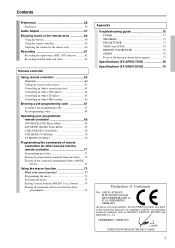
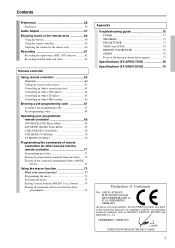
... 74
Appendix Troubleshooting guide 75 POWER 75 SPEAKERS 75 FM/AM TUNER 75 VIDEO and AUDIO 76 REMOTE CONTROLLER 76 OTHER 76 If one of the messages shown below appears 77 Specifications (TX-SR701/701E 78 Specifications (TX-SR601/601E 79
Declaration of Conformity
We, ONKYO EUROPE ELECTRONICS GmbH INDUSTRIESTRASSE 20 82110...
Owner Manual - Page 6


... Preprogrammed learning remote with macro and mode-key LEDs I 12V Trigger output for Zone 2 I IR input terminal I Zone 2 Lineout
6
TX-SR601/601E
Ampli... Optimum gain volume circuitry I VLSC (Vector Linear Shaping Circuitry) for L/C/R
Channels
Audio/Video Features
I ... Zone 2 Capability I State-of this receiver. "Dolby," "Pro Logic," "Surround EX" and the double-D symbol are trademarks ...
Owner Manual - Page 7
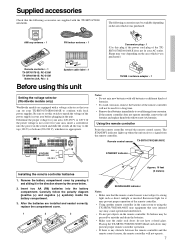
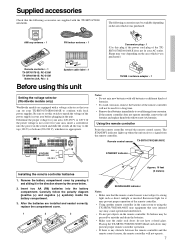
...Right
Remote controller × 1 TX-SR701/701E: RC-533M TX-SR601/601E: RC-515M...VIDEO 1
OUT
IN
DVD IN
REMOTE
R
CONTROL
MONITOR OUT
V
ZONE 2 12 V TRIGGER OUT
R
ZONE 2
FRONT
S
IR IN
L
AV RECEIVER MODEL NO. If the remote controller does not operate smoothly, remove the old batteries and replace them both with two new AA batteries. After the batteries are supplied with the TX...
Owner Manual - Page 8
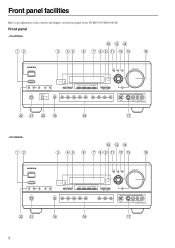
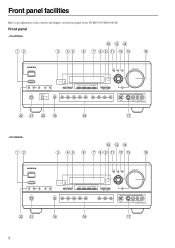
... panel of the TX-SR701/701E/601/601E. Front panel
STANDBY/ON
AUDIO ADJUST
SETUP
RETURN
TUNI NG
MASTER VOLUME
POWER
ON OFF
REC OUT ZONE 2
OFF
LEVEL
STANDBY DISPLAY RT/PTY/TP
STEREO
LISTENING MODE
SURROUND
THX
DSP
PRESET
MEMORY FM MODE CLEAR
PHONES
DIRECT/ PURE AUDIO
PURE AUDIO
AUDIO SELECTOR
DVD
VIDEO 1
VIDEO 2
VIDEO 3
VIDEO 4
VCR 1
VCR 2
TAPE...
Owner Manual - Page 9
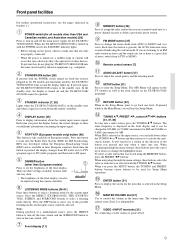
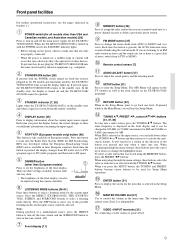
...indicated in the standby state and when a signal is received from the remote controller. POWER switch (for all cords are currently tuned ...volume in most European countries.
FM MODE button [37] Press to change the highlighted item).
MASTER VOLUME dial [41] Use to turn on , a sudden surge of the button you can also be changed in the direction of current will search for the TX...
Owner Manual - Page 13
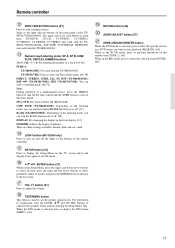
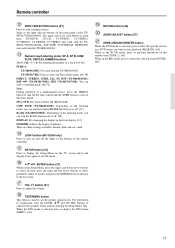
... buttons 1 to 9, +10, --/---, 0: For entering the number of the remote controller.
Use this button in conjunction with the TX-SR601/601E). Same as the input selector buttons on the front panel of a multichannel source, press the DIRECT button to turn off . [49]
DISPLAY: For changing the display in the front display. [45]
DIMMER: Adjusts the...
Owner Manual - Page 15
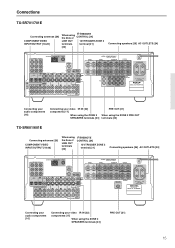
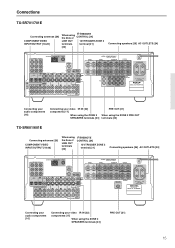
...]
PRE OUT [21]
15 TX-SR 601E
Connecting your audio components [16]
Connecting your video IR IN [22] components [17]
When using the ZONE 2 SPEAKERS terminals [23]
PRE OUT [21]
When using the ZONE 2 PRE OUT terminals [23]
TX-SR601/601E
Connecting antennas [29]
COMPONENT VIDEO INPUT/OUTPUT [18-20]
When using
REMOTE
the Zone 2 CONTROL [24...
Owner Manual - Page 17
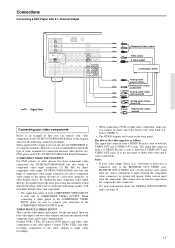
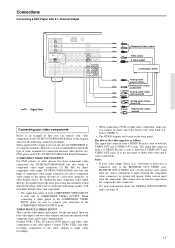
... connect your video components to the TX-SR701/701E/601/601E. Refer to the diagram above for direct component video output to the matrix decoder of video terminals for direct component video input. On the rear panel, there are four video inputs and two video outputs and each one bank of how you connect its audio and video leads...
Owner Manual - Page 20
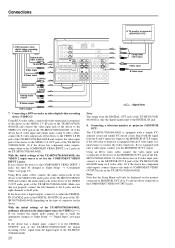
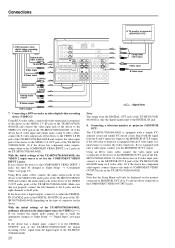
...COAXIAL
VIDEO 3 IN
VIDEO 2
OUT
IN
R
VIDEO 1
OUT
IN
DVD IN
REMOTE CONTRO
MONITOR
OUT
ZON
V
IN GND
L
S
IN COAXIAL
IN
OUT
IN
IN
OUT
IN
OUT
IN
FRONT SURR CENTER
L
R PHONO CD
TAPE
VIDEO 3
VIDEO 2
VIDEO 1
R DVD
SUB WOOFER
Component video input
Video input S Video input
Analog audio output
R (red)
S Video output
Video output
7. With the initial settings of the TX...
Owner Manual - Page 22
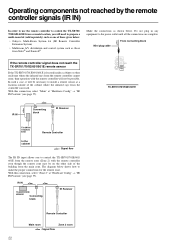
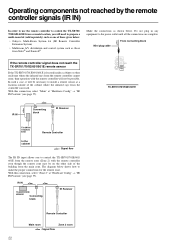
... the infrared rays from the controller can reach. Mini plug cable
From connecting block
REMOTE CONTROL
MONITOR OUT
V
ZONE 2 12 V TRIGGER OUT
S
IR IN
TX-SR701/701E/601/601E
IR IN
Connecting block
IR Receiver
TX-SR701/ 701E/601/ 601E
Remote Controller
In the cabinet
: Signal flow
The IR IN input allows you will...
Owner Manual - Page 24
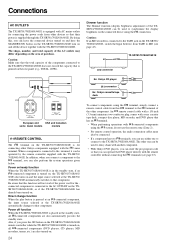
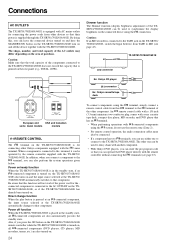
... are also turned on.
24
Ex: Onkyo CD player
connector
Ex: Onkyo cassette tape deck
To connect components using the terminal, simply connect a remote control cable from this terminal to the terminal of the components connected to the TX-SR701/701E/601/601E does not exceed the capacity that component.
Direct change function When...
Owner Manual - Page 28
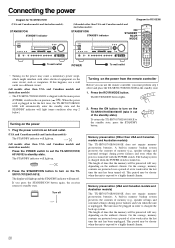
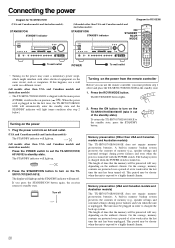
...TUNI NG
MASTER VOLUME
REC OUT ZONE 2
OFF
LEVEL
STANDBY
DISPLAY
DIMMER
STEREO
LISTENING MODE
SURROUND
THX
DSP
PRESET
MEMORY FM MODE CLEAR
PHONES
DIRECT/ PURE AUDIO
PURE AUDIO
AUDIO SELECTOR
DVD
VIDEO 1
VIDEO 2
VIDEO 3
VIDEO 4
VCR 1
VCR 2
TAPE
TUNER
CD
PHONO
ENTER
VIDEO 4 INPUT
DIGITAL
S VIDEO
VIDEO
L AUDIO R
Diagram for the first time, the TX-SR701/701E/601...
Owner Manual - Page 31
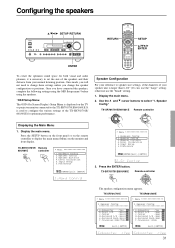
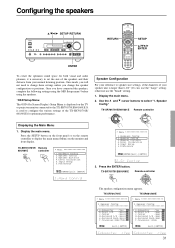
... size of your normal listening position. Once you change the speaker configuration or positions.
TX-SR701/701E/601/601E
Remote controller
The speaker configuration menu appears. Configuring the speakers
/ / / SETUP RETURN
STANDBY/ON
AUDIO ADJUST
SETUP
RETURN
TUNI NG
MASTER VOLUME
POWER
ON OFF
REC OUT ZONE 2
OFF
LEVEL...
Owner Manual - Page 34
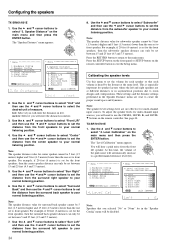
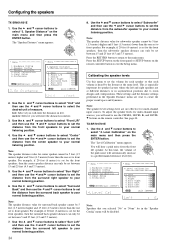
... SETUP button on the remote controller. Calibrating the speaker levels
Use this time, the volume of measure. These settings... buttons to your normal listening position.
TX-SR701/701E
1. Configuring the speakers
TX-SR601/601E
1. Use the and cursor buttons...: Select if you will hear a pink noise from the surround right speaker to create the proper sound space and dynamics.
Note...
Owner Manual - Page 41
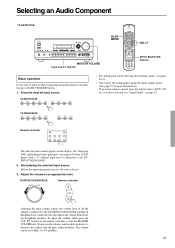
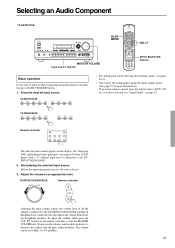
...601/601E
MASTER VOLUME
Remote controller
Adjusting the main volume adjusts the volume level of all the speakers connected to an appropriate level. To increase the volume, turn the MASTER VOLUME dial. to the TXSR701/701E/601/601E.
2.
TX-SR701/701E
DVD
VIDEO 1
VIDEO 2
VIDEO 3
VIDEO 4
VCR 1
VCR 2
TAPE
TUNER
CD
PHONO
TX-SR601/601E
DVD
VIDEO 1
VIDEO 2
VIDEO 3
VIDEO 4
VCR...
Owner Manual - Page 45


... the Pure Audio mode by pressing the PURE AUDIO button.
TX-SR701/701E
DIRECT/ PURE AUDIO
TX-SR601/601E
DIRECT
Remote controller
"Direct" appears on . When the LFE number is 0, there is monaural;
Press the AUDIO ADJUST button and then the and cursor buttons to turn off .
TX-SR701/701E/601/601E
TUNI NG
Remote controller
PRESET
To turn the sound back on...
Owner Manual - Page 50
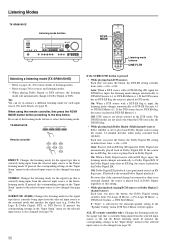
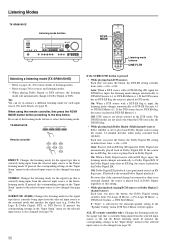
...
MASTER VOLUME
AUDIO SELECTOR
DVD
VIDEO 1
VIDEO 2
VIDEO 3
VIDEO 4
VCR 1
VCR 2
TAPE
TUNER
C D
VIDEO 4 INPUT
DIGITAL
S VIDEO
VIDEO
L AUDIO R
RCVR MODE
Listening mode buttons
CINE FLTR
Selecting a listening mode (TX-SR601/601E...→ On → Off. TX-SR601/601E
DIRECT
LISTENING MODE STEREO SURROUND
DSP
Remote controller
DIRECT: Changes the listening mode for the signal ...
Owner Manual - Page 62


... 1 and 2 jacks.
For example, if you want to record the video from a video camera connected to VIDEO 4 and the audio from another source together to make your own home movies and the like. Recording
Recording both the audio and video
The TX-SR701/701E/601/601E also allows you are watching (or listening to), the selected source...
Similar Questions
How To Adjust Volume Of Zone 2 Speakers Onkyo Tx-sr601
(Posted by bensctb73 9 years ago)
How Do I Program The Receiver To Upconvert Video To 1080p?
(Posted by elmnetwork 11 years ago)
Tx-sr601 Power Off Failure
My Onkyo TX-SR601 receiver won't power off either from the front panel or with the remote. Removing ...
My Onkyo TX-SR601 receiver won't power off either from the front panel or with the remote. Removing ...
(Posted by gvanfossen1408 12 years ago)

