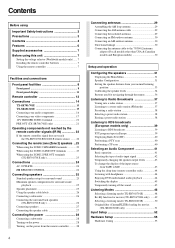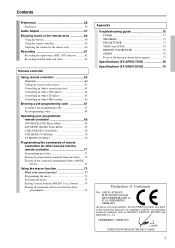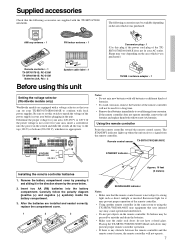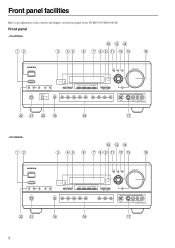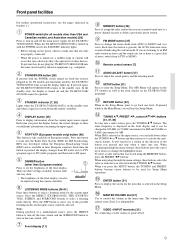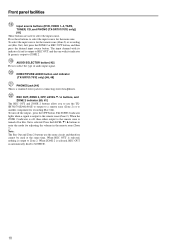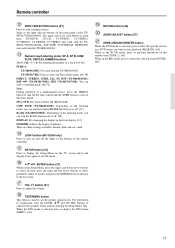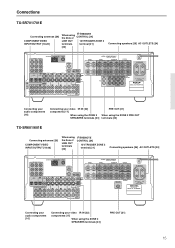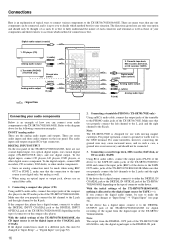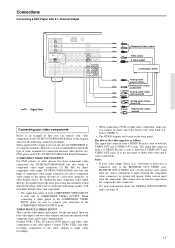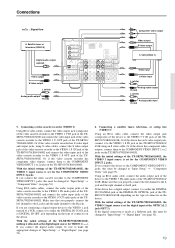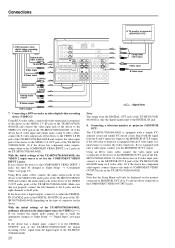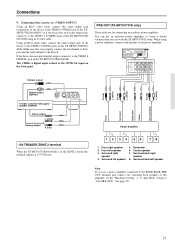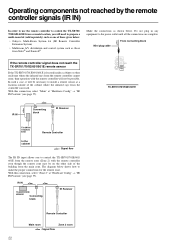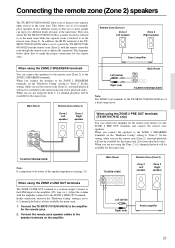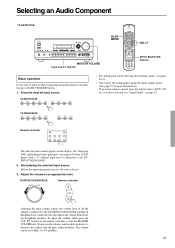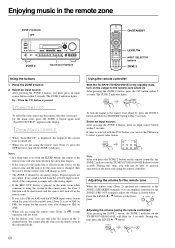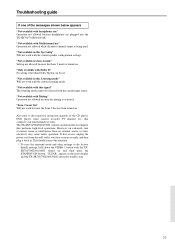Onkyo TX-SR601 Support Question
Find answers below for this question about Onkyo TX-SR601.Need a Onkyo TX-SR601 manual? We have 1 online manual for this item!
Question posted by myrshaw on July 27th, 2013
How Do I 'activate Zone 2' When It Says 'zone 2 Not Activated'?
The person who posted this question about this Onkyo product did not include a detailed explanation. Please use the "Request More Information" button to the right if more details would help you to answer this question.
Current Answers
Related Onkyo TX-SR601 Manual Pages
Similar Questions
Can I Connect A Powered Subwoofer For Zone 2?
I'll be using a Bluetooth transmitter and receiver.thanksscott
I'll be using a Bluetooth transmitter and receiver.thanksscott
(Posted by Anonymous-174829 6 months ago)
Ink To Tx-sr601 E
How do I activate Zone 2 power on the receiver? It was working fine, but a button must have pushed i...
How do I activate Zone 2 power on the receiver? It was working fine, but a button must have pushed i...
(Posted by jmhhammond 4 years ago)
How To Adjust Volume Of Zone 2 Speakers Onkyo Tx-sr601
(Posted by bensctb73 9 years ago)
Zone 2 No Audio
I have an out door covered area where I have speakers running from zone 2 on my receiver ( up until ...
I have an out door covered area where I have speakers running from zone 2 on my receiver ( up until ...
(Posted by fws1 11 years ago)