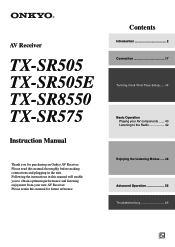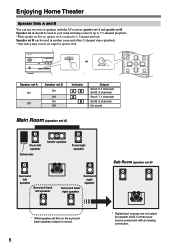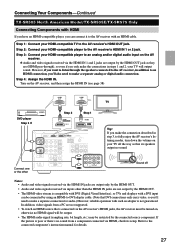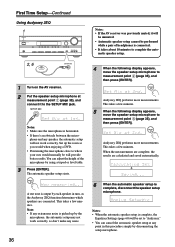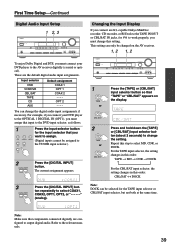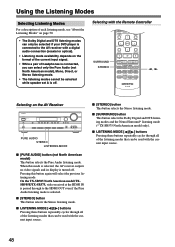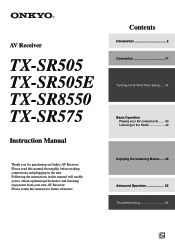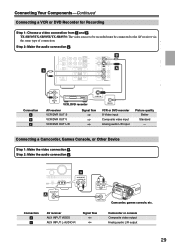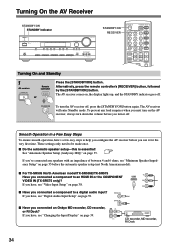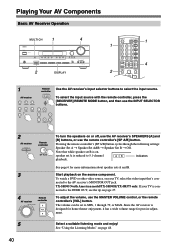Onkyo TX SR505 Support Question
Find answers below for this question about Onkyo TX SR505 - AV Receiver - Charcoal.Need a Onkyo TX SR505 manual? We have 2 online manuals for this item!
Question posted by pallen5281 on February 25th, 2020
Setup Mic
Can i just buy a mic from Walmart for this.
Current Answers
Related Onkyo TX SR505 Manual Pages
Similar Questions
Onkyo Av Receiver Tx-sr343 Firmware File
Where can I download the firmware file for Onkyo AV Receiver TX-SR343?
Where can I download the firmware file for Onkyo AV Receiver TX-SR343?
(Posted by kamalbul 1 year ago)
How Do I Hook Up An Onkyo Equalizer To My Onkyo Av Receiver Tx-sr600
how do I hook up my Onkyo equalizer to my Onkyo AV receiver TX-SR600
how do I hook up my Onkyo equalizer to my Onkyo AV receiver TX-SR600
(Posted by casesimmons94 3 years ago)
Left Surround Speaker Problem.
Tx-sr505
My left surround speaker sometime is mute and I have to raise the volume to 35 to activate it. Why?
My left surround speaker sometime is mute and I have to raise the volume to 35 to activate it. Why?
(Posted by jaccouturier 11 years ago)
Sparkle Firewhile Conecting Cables In The Back.
WHILE I WAS TRYING TO CONECT SECOND SET OF CABLES FOR OTHER SET OF SPEAKERS, it came out sparkles (l...
WHILE I WAS TRYING TO CONECT SECOND SET OF CABLES FOR OTHER SET OF SPEAKERS, it came out sparkles (l...
(Posted by ALVARONY1 11 years ago)
Onkyo Tx Sr505 Hdmi From Cable Box Failure To An Lcd Tv, No Audio Or Video.
Works when sr505 is not in the loop
Works when sr505 is not in the loop
(Posted by franklinyork 11 years ago)