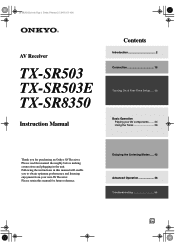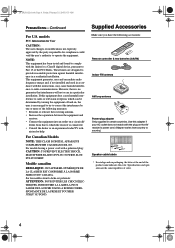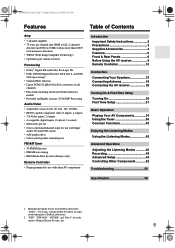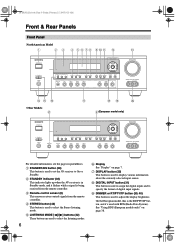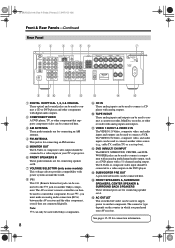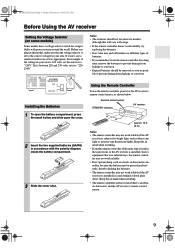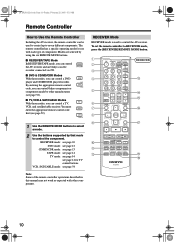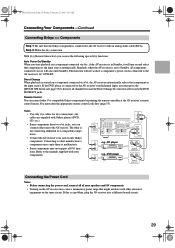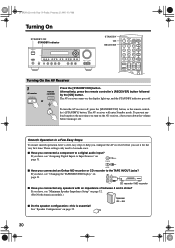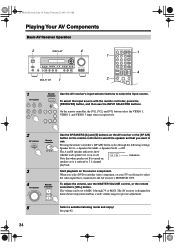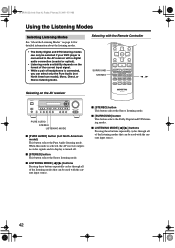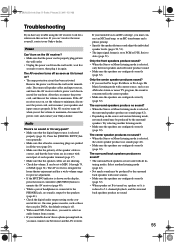Onkyo TX SR503 Support Question
Find answers below for this question about Onkyo TX SR503 - Home Theater Receiver.Need a Onkyo TX SR503 manual? We have 1 online manual for this item!
Question posted by tamholm on December 2nd, 2012
Speaker Balance.
I have an Onkyo TX SR503 without a remote control, do I have to have one to control the speaker balance?
Current Answers
Related Onkyo TX SR503 Manual Pages
Similar Questions
My Onkyo Tx Sr 503 Are Not Working In Any Digital Input .
He is proparly working in video 1 ,2 ,3 , input DVD input & multichannel .Please give suggestion...
He is proparly working in video 1 ,2 ,3 , input DVD input & multichannel .Please give suggestion...
(Posted by atulpgsmt 5 years ago)
Standby Power Not Working
standby power not work and receiver not start .
standby power not work and receiver not start .
(Posted by atulpgsmt 6 years ago)
What's The 'original Remote Control Mdl Number' Supplied With Onkyo Tx-sv525?
Hello, I own an Onkyo Tx-SV525 reciever and need an original remote control for it. Replacement afte...
Hello, I own an Onkyo Tx-SV525 reciever and need an original remote control for it. Replacement afte...
(Posted by BizStuf 10 years ago)
Remote Apps That Came W/ The Onkyo Av Receiver Tx-nr414. Manual For Same.
Need to replace the small remote apps that came w/ the ONKYO AV Receiver TX-NR414. Sons installed as...
Need to replace the small remote apps that came w/ the ONKYO AV Receiver TX-NR414. Sons installed as...
(Posted by tgwin1261 10 years ago)
Is This Receiver Able To Be Connected To Smart Phones For Playing
(Posted by Anonymous-107164 11 years ago)