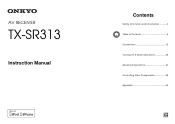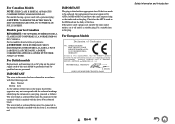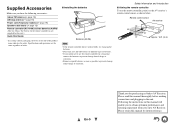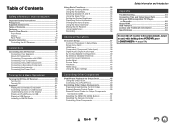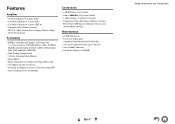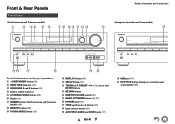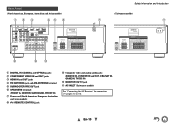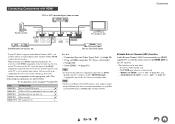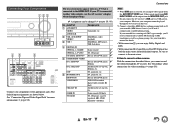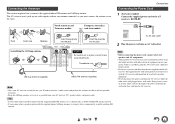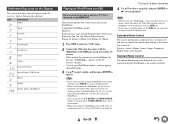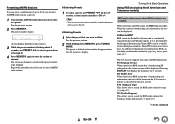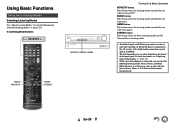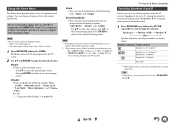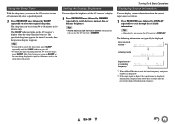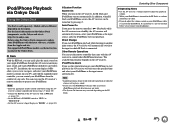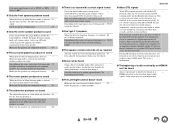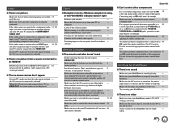Onkyo TX-SR313 Support Question
Find answers below for this question about Onkyo TX-SR313.Need a Onkyo TX-SR313 manual? We have 1 online manual for this item!
Question posted by seek4sec on March 2nd, 2016
Hi,thank You For The Information.the Update That I Need Is For Model
TX-RS313.where can i find firmware update to my modelThanks
Current Answers
Answer #1: Posted by TommyKervz on March 2nd, 2016 7:02 PM
The Onkyo TX-SR313 firmware is not available online for download' please go here to send your request to the manufacturer.
All Onkyo receivers firmware available here http://www.onkyousa.com/Downloads/firmware.php for download but not for TX-SR313.
Related Onkyo TX-SR313 Manual Pages
Similar Questions
Onkyo Av Receiver Tx-sr343 Firmware File
Where can I download the firmware file for Onkyo AV Receiver TX-SR343?
Where can I download the firmware file for Onkyo AV Receiver TX-SR343?
(Posted by kamalbul 1 year ago)
Hi. The Issue That My Onkyo Model Tx-rs313 Have No Update File On The Site. The
issue is that for some reason i can only hear mp4 file but don't see a picture via USB. I thought th...
issue is that for some reason i can only hear mp4 file but don't see a picture via USB. I thought th...
(Posted by seek4sec 8 years ago)
Where To Find Firmware Update Option In The Menue ? I
i hv checked the hardware option in the menue but i couldn't find the firmware update setting.
i hv checked the hardware option in the menue but i couldn't find the firmware update setting.
(Posted by mohdabiad 8 years ago)
Firmware Update Sr313
i have sr313 receiver is it compatible with ubt 1 bluetooth dongle?and how can i update the latest f...
i have sr313 receiver is it compatible with ubt 1 bluetooth dongle?and how can i update the latest f...
(Posted by maydin25 10 years ago)
Remote Apps That Came W/ The Onkyo Av Receiver Tx-nr414. Manual For Same.
Need to replace the small remote apps that came w/ the ONKYO AV Receiver TX-NR414. Sons installed as...
Need to replace the small remote apps that came w/ the ONKYO AV Receiver TX-NR414. Sons installed as...
(Posted by tgwin1261 10 years ago)