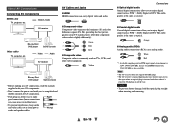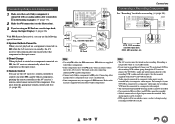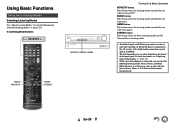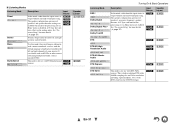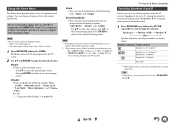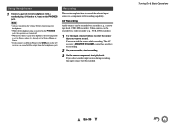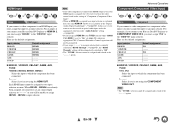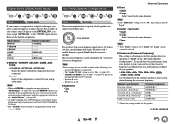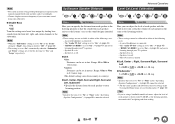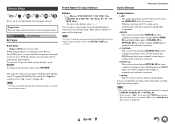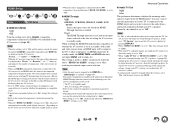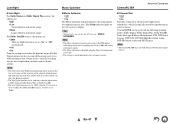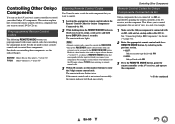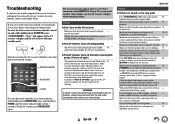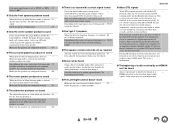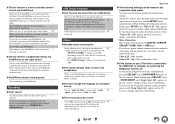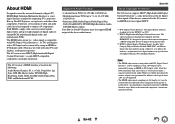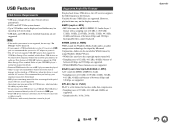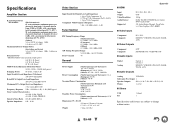Onkyo TX-SR313 Support Question
Find answers below for this question about Onkyo TX-SR313.Need a Onkyo TX-SR313 manual? We have 1 online manual for this item!
Question posted by seek4sec on February 29th, 2016
Hi, How Can I Know What Is The Rate Of An Mp4 Movie That I Want To View? Is
there a way to convert mp4 to a rate that support my reciever?also, are there update file that i can download to update my reciever? where do i get it fromThanks
Current Answers
Related Onkyo TX-SR313 Manual Pages
Similar Questions
No Audio Output For 5 Mins
I own an Onkyo TX-SR309 for many years. Lately it takes about 5 minutes for the audio to come throug...
I own an Onkyo TX-SR309 for many years. Lately it takes about 5 minutes for the audio to come throug...
(Posted by domclancy60 2 years ago)
Optical Audio Input Doesnot Hear
i was trying to connect the optical audio cable from Samsung TV out to my Onkyo NR 900 reciever. I i...
i was trying to connect the optical audio cable from Samsung TV out to my Onkyo NR 900 reciever. I i...
(Posted by taiviemd0 7 years ago)
I Want Bluetooth Connection Idea For Onkyo Tx-sr313 Amplifier.
Hi,good day.i am using Onkyo TX-SR313 amp. this amplifier inside bluetooth connection is not availab...
Hi,good day.i am using Onkyo TX-SR313 amp. this amplifier inside bluetooth connection is not availab...
(Posted by santhoshpathrose 7 years ago)
Hi. The Issue That My Onkyo Model Tx-rs313 Have No Update File On The Site. The
issue is that for some reason i can only hear mp4 file but don't see a picture via USB. I thought th...
issue is that for some reason i can only hear mp4 file but don't see a picture via USB. I thought th...
(Posted by seek4sec 8 years ago)
Circuitbaords A Lot Of Disconnected Wiring No Power Cord Want Repaired
back to Circuitbaords hdmi is missing ever thing is disconnected NO power cord every thing else is l...
back to Circuitbaords hdmi is missing ever thing is disconnected NO power cord every thing else is l...
(Posted by PaulLatenville 9 years ago)