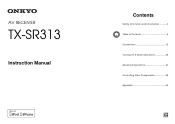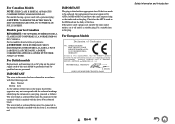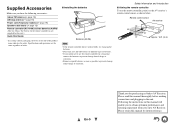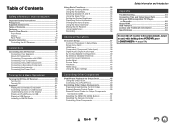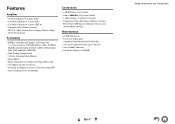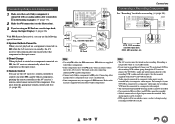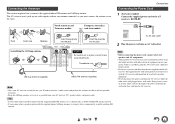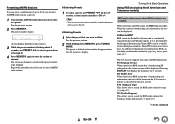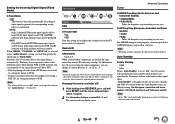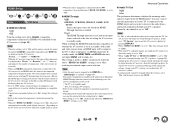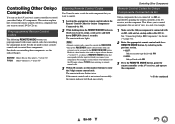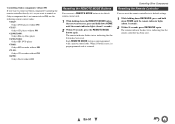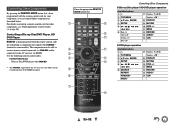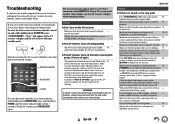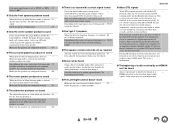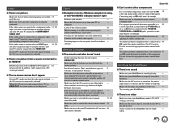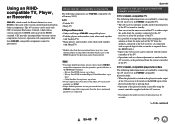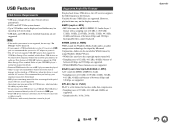Onkyo TX-SR313 Support Question
Find answers below for this question about Onkyo TX-SR313.Need a Onkyo TX-SR313 manual? We have 1 online manual for this item!
Question posted by santhoshpathrose on August 12th, 2016
I Want Bluetooth Connection Idea For Onkyo Tx-sr313 Amplifier.
Hi,good day.i am using Onkyo TX-SR313 amp. this amplifier inside bluetooth connection is not available so i want bluetooth connection idea & tell me bluetooth adapter model number.Thanks & Regards,Santhosh.
Current Answers
Related Onkyo TX-SR313 Manual Pages
Similar Questions
Onkyo Model Number Txnr676e
Hello sir please help me I am using Onkyo AVR Model Number TXNR676E I want to reset my AVR With remo...
Hello sir please help me I am using Onkyo AVR Model Number TXNR676E I want to reset my AVR With remo...
(Posted by rohitsharma29111983 1 year ago)
Onkyo Tx-sr313 Receiver
Onkyo txsr313 receiver working mode but stuck, cannot working switches and remote?
Onkyo txsr313 receiver working mode but stuck, cannot working switches and remote?
(Posted by unni1964 4 years ago)
Auto Off Tx-ds484 Amp.
when i sound up tx-ds484 amp shutdown it. sometime the amp when on it off. there for blink a red bul...
when i sound up tx-ds484 amp shutdown it. sometime the amp when on it off. there for blink a red bul...
(Posted by rohana717 6 years ago)
Hi. The Issue That My Onkyo Model Tx-rs313 Have No Update File On The Site. The
issue is that for some reason i can only hear mp4 file but don't see a picture via USB. I thought th...
issue is that for some reason i can only hear mp4 file but don't see a picture via USB. I thought th...
(Posted by seek4sec 8 years ago)
Where Do I Get The Firmware Update File To Download For My Onkyo
TX-SR313?Thanks
TX-SR313?Thanks
(Posted by seek4sec 8 years ago)