Onkyo TX-NR809 Support Question
Find answers below for this question about Onkyo TX-NR809.Need a Onkyo TX-NR809 manual? We have 1 online manual for this item!
Question posted by fdidmabird on May 12th, 2014
Onkyo Tx-nr809 How To Change Remote Battery
The person who posted this question about this Onkyo product did not include a detailed explanation. Please use the "Request More Information" button to the right if more details would help you to answer this question.
Current Answers
There are currently no answers that have been posted for this question.
Be the first to post an answer! Remember that you can earn up to 1,100 points for every answer you submit. The better the quality of your answer, the better chance it has to be accepted.
Be the first to post an answer! Remember that you can earn up to 1,100 points for every answer you submit. The better the quality of your answer, the better chance it has to be accepted.
Related Onkyo TX-NR809 Manual Pages
Owner Manual - Page 1
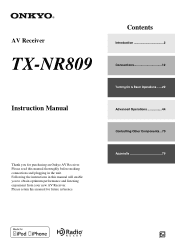
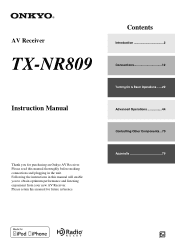
... before making connections and plugging in this manual for purchasing an Onkyo AV Receiver.
Contents
Introduction 2 Connections 12 Turning On & Basic Operations ......22 Advanced Operations 44 Controlling Other Components...70 Appendix 79
En Following the instructions in the unit. AV Receiver
TX-NR809
Instruction Manual
Thank you to obtain optimum performance and listening enjoyment...
Owner Manual - Page 3
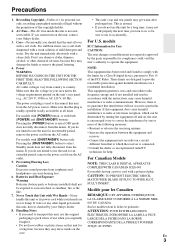
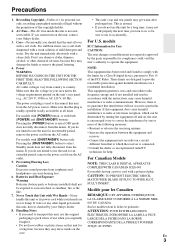
...will not occur in your Onkyo dealer.
3.
Batteries and Heat Exposure Warning Batteries (battery pack or batteries installed) shall not be ...harmful interference to radio or television reception, which the receiver is used in a residential installation. For models with... to use it 's for User CAUTION: The user changes or modifications not expressly approved by your hands are designed...
Owner Manual - Page 4


... personnel. Specifications and operations are coloured in the plug. MIYAGI ONKYO EUROPE ELECTRONICS GmbH
Supplied Accessories
Make sure you intend not to use
Batteries (AA/R6)
the remote controller for the ASTA mark or the BSI mark on packaging, the letter at the AV receiver's remote control sensor, as EN60065, EN55013, EN55020 and EN61000-3-2, -3-3. The...
Owner Manual - Page 5
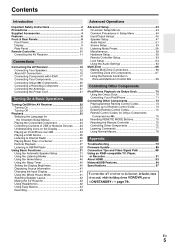
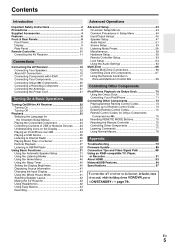
... Information 41 Changing the Input Display 41 Using the Whole House Mode 41 Selecting Speaker Layout 42 Muting the AV Receiver 42 Using ...Audio Settings 63
Multi Zone 66 Making Multi Zone Connections 66 Controlling Zone 2/3 Components 67 Using the Remote Controller in Zone and Multiroom Control Kits 69
Controlling Other Components
iPod/iPhone Playback via Onkyo Dock 70 Using the Onkyo...
Owner Manual - Page 11
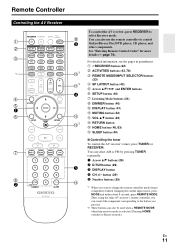
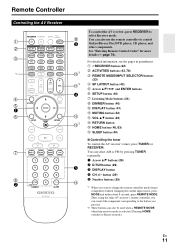
... buttons G SETUP button (44) H Listening Mode buttons (34) I C
J D
K*2 L*2 E
M N*2
F O
To control the AV receiver, press RECEIVER to control Onkyo Blu-ray Disc/DVD player, CD player, and other than receiver mode is selected. (Pressing HOME switches to change the remote controller mode (target component) without changing the current input source, press MODE and within about 8 seconds, press...
Owner Manual - Page 17
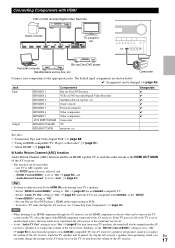
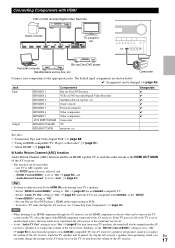
...box, etc.
To listen to audio received by the HDMI IN jacks through the AV receiver, set to the appropriate jacks.
your Blu-ray Disc/DVD player's HDMI audio output setting to "On"(➔ ..., and - The default input assignments are shown below. ✔: Assignment can either change the settings on the AV receiver or on the TV, select the input of the HDMI component connected to "On"...
Owner Manual - Page 20
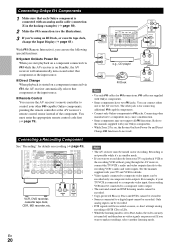
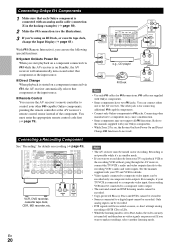
...to the recording VCR's audio and video inputs.
For example, if your other V-capable Onkyo components, pointing the remote controller at the AV receiver's remote control sensor instead of ...Onkyo components.
• Some components have two V jacks. If you 're using an RI Dock, or cassette tape deck,
change the Input Display (➔ page 41).
You can use the AV receiver's remote...
Owner Manual - Page 23
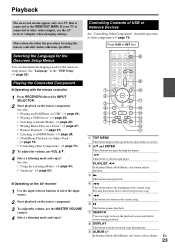
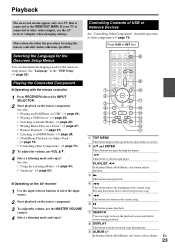
... 28) • "iPod/iPhone Playback via Onkyo Dock" (➔ page 70) • "Controlling Other Components" (➔ page 73)
3 To adjust the volume, use the AV receiver's display when changing settings.
J ALBUM +/-
F/S
This button cycles through the menus.
H SEARCH
You can determine the language used for using the remote controller unless otherwise specified. Selecting the...
Owner Manual - Page 25


... on the http://onkyo.vtuner.com/ portal. To verify your iPod/iPhone model and generation, the displayed items may vary depending on the AV receiver's front panel, using the iPod/iPhone or the remote controller (USB). ... to the AV receiver.
2 Use R/X/F/S to select "vTuner Internet Radio" and then press ENTER.
1 Press USB repeatedly to the USB port at the front of data or audio format used by...
Owner Manual - Page 40


... HOME.
En
40 The on-screen menus appear only on the TV screen. Press ENTER to the selected input source.
■ Audio ` You can use the AV receiver's display when changing settings.
1 Press RECEIVER followed by R/X to select the required sleep time. Press RETURN to return to the "Picture Mode" setting. *3 Depending on the...
Owner Manual - Page 41


...audio. • To use the AV receiver's DISPLAY. "TV/CD", "GAME" or "VCR/DVR" appears on .
If the input signal is PCM, the sampling frequency is on the display.
2 Press and hold down TV/CD, GAME or VCR/DVR (about 3 seconds) to change the setting of Multi Zone while using the remote...
1 Press RECEIVER followed by ...Alternatively, you change the input display...switch the AV receiver to enabled ...
Owner Manual - Page 43


..."CBL/SAT".
■ MY MUSIC The Onkyo CD player and the AV receiver are turned on. Finally the player starts playback.*1
*1 Depending on the remote controller.
■ MY TV First, the ... to select the source that the change the source components activated by the Easy Macro mode.
1 Press ALL OFF. AV Recording
Audio sources can sequentially operate Onkyo components via simple commands from a...
Owner Manual - Page 44
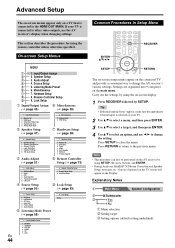
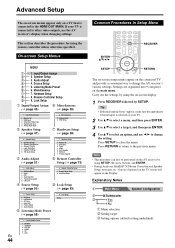
...R/X to select a menu, and then press ENTER.
3 Use R/X to select a target, and then press ENTER.
4 Use R/X to change the AV receiver's various settings. Source Setup F 5. Digital Audio Input 5. THX Audio Setup
D Audio Adjust (➔ page 51)
3. Remote Controller Setup 1. IntelliVolume 3. Settings are displayed on the connected TV and provide a convenient way to close the menu...
Owner Manual - Page 59


... DTS or DTS-HD High Resolution format digital audio signals are displayed on . Note • If you do change the AV receiver's remote ID, be sure to change
the remote controller to the same ID (see below), otherwise, you can change its remote ID from HDMI IN such as DVD-Audio, and DSD multichannel sources such as Blu-ray...
Owner Manual - Page 70


... set to on and select your iPod/iPhone, the AV receiver may take several seconds to your iPod/iPhone to the AV receiver, the battery of the first song. Controlling Other Components
iPod/iPhone Playback via Onkyo Dock
Using the Onkyo Dock
The Dock is sold are connected to your iPod/iPhone as the input...
Owner Manual - Page 78


... will have been transmitted. If you would press the following actions: 1. Press TV/CD to select the Receiver remote
controller mode. 2. Making Macros
Each ACTIVITIES can store one button press. The commands in which includes changing the source components. If you wish to reassign the commands with just one macro, and each macro...
Owner Manual - Page 79
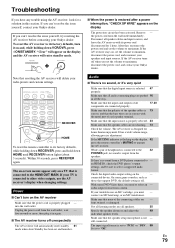
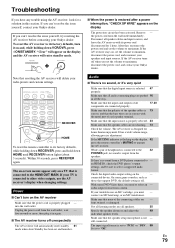
...precise adjustment. audio output format from the wall outlet immediately. RECEIVER
HOME
To reset the remote controller to -
Not all listening modes use the AV receiver's display when changing settings.
Audio
■...cartridge, you can 't resolve the issue yourself, try resetting the AV receiver before contacting your Onkyo dealer. Unplug the power cord from the wall outlet, wait - ...
Owner Manual - Page 80


... IIx Game listening mode with a certain signal format
Check the digital audio output setting on your player from a menu. Mono listening mode is usually because the DTS bitstream has been processed (e.g., output level, sampling rate, or frequency response changed) and the AV receiver doesn't recognize it . Make sure the speakers are configured correctly...
Owner Manual - Page 81


...59
receiver and remote controller.
■ Can't control other components
If it's an Onkyo ...batteries are installed with colored-glass doors, the remote controller may not start immediately.
■ There's no sound during Whole House Mode
Make sure you've selected an analog audio input. 47
Video
■ There's no obstruction between the remote controller and the AV receiver's remote...
Owner Manual - Page 82


...
connected via V, point the remote controller at the
component. To control an Onkyo component that 's connected 74 via V, point the remote controller at the AV receiver. The entered remote control code may select your iPod... inserting it into the Dock.
Try resetting your AV receiver. If playback is not paused, the Direct Change function may not be operated while it , you still can...
Similar Questions
Tx Nr 807 Remote Stopped Working. Worked Fine Last Time I Used It.
mt remote for my TX NR 807 ONKYO just stopped. Worked fine yesterday. Shut down by turning off power...
mt remote for my TX NR 807 ONKYO just stopped. Worked fine yesterday. Shut down by turning off power...
(Posted by earldweiner 1 year ago)
What Blue Tooth Adapter Will Work With Onkyo Tx-nr809
(Posted by j1fdevtr 10 years ago)

