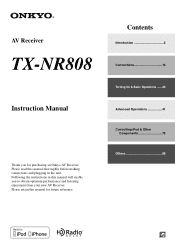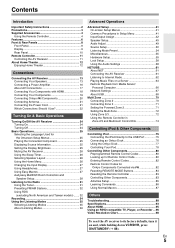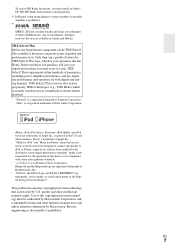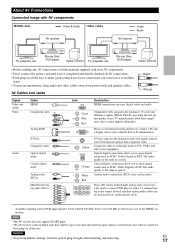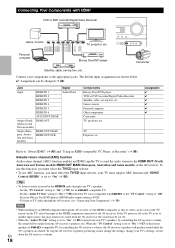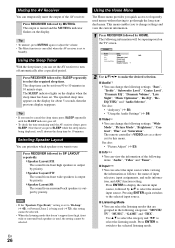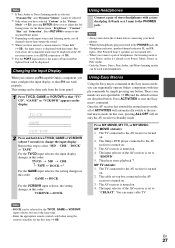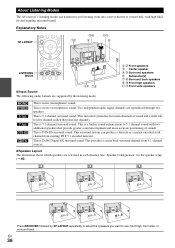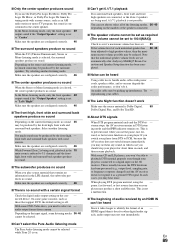Onkyo TX-NR808 Support Question
Find answers below for this question about Onkyo TX-NR808.Need a Onkyo TX-NR808 manual? We have 1 online manual for this item!
Question posted by Anonymous-172378 on September 14th, 2022
Versterker Schakeld Geen Geluid In
The person who posted this question about this Onkyo product did not include a detailed explanation. Please use the "Request More Information" button to the right if more details would help you to answer this question.
Current Answers
Answer #1: Posted by SonuKumar on September 14th, 2022 9:22 AM
Please respond to my effort to provide you with the best possible solution by using the "Acceptable Solution" and/or the "Helpful" buttons when the answer has proven to be helpful.
Regards,
Sonu
Your search handyman for all e-support needs!!
Answer #2: Posted by Technoprince123 on September 14th, 2022 12:09 AM
Please response if this answer is acceptable and solw your problem thanks
Related Onkyo TX-NR808 Manual Pages
Similar Questions
Onkyo Av Receiver Tx-sr343 Firmware File
Where can I download the firmware file for Onkyo AV Receiver TX-SR343?
Where can I download the firmware file for Onkyo AV Receiver TX-SR343?
(Posted by kamalbul 1 year ago)
How Do I Hook Up An Onkyo Equalizer To My Onkyo Av Receiver Tx-sr600
how do I hook up my Onkyo equalizer to my Onkyo AV receiver TX-SR600
how do I hook up my Onkyo equalizer to my Onkyo AV receiver TX-SR600
(Posted by casesimmons94 3 years ago)
Reset Onkyo Tx-nr808
Tried a reset by following instructions & videos but mine does not come up with clear and the st...
Tried a reset by following instructions & videos but mine does not come up with clear and the st...
(Posted by castleinteriors 4 years ago)