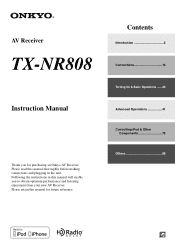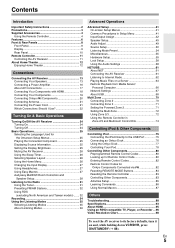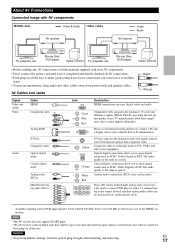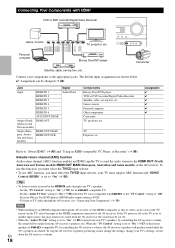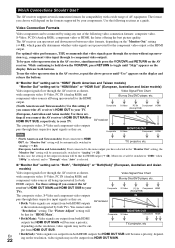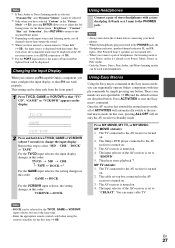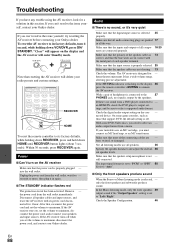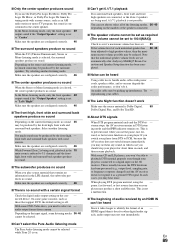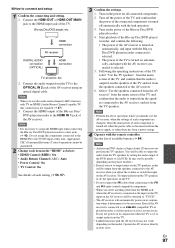Onkyo TX-NR808 Support Question
Find answers below for this question about Onkyo TX-NR808.Need a Onkyo TX-NR808 manual? We have 1 online manual for this item!
Question posted by harold39207 on December 1st, 2021
Looking For The Hdmi Board
my board not working
Requests for more information
Request from noosy on February 15th, 2022 8:16 AM
What is the number printed on your board?
What is the number printed on your board?
Current Answers
Answer #1: Posted by SonuKumar on December 1st, 2021 7:01 AM
https://www.ebay.com/b/Onkyo-Amplifier-Parts-Components/122649/bn_2826831
https://www.ubuy.co.in/search?q=onkyo+part
or
Please respond to my effort to provide you with the best possible solution by using the "Acceptable Solution" and/or the "Helpful" buttons when the answer has proven to be helpful.
Regards,
Sonu
Your search handyman for all e-support needs!!
Related Onkyo TX-NR808 Manual Pages
Similar Questions
Hdmi Board Onkyo Tx-nr616
Hey, I'm looking for a HDMI board TX-NR616, I think the DTS, did already the heating process and it ...
Hey, I'm looking for a HDMI board TX-NR616, I think the DTS, did already the heating process and it ...
(Posted by dannyvansteen 9 months ago)
Looking For An Hdmi Board
needing an HDMI board for an Onkyo TX-NTX-NR5008 receiver.
needing an HDMI board for an Onkyo TX-NTX-NR5008 receiver.
(Posted by bassinbill42 1 year ago)
Reset Onkyo Tx-nr808
Tried a reset by following instructions & videos but mine does not come up with clear and the st...
Tried a reset by following instructions & videos but mine does not come up with clear and the st...
(Posted by castleinteriors 4 years ago)