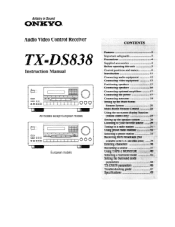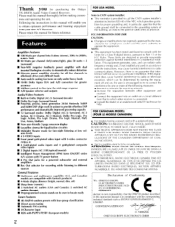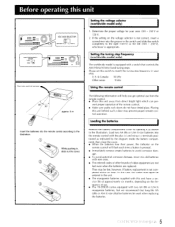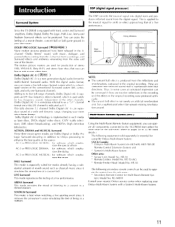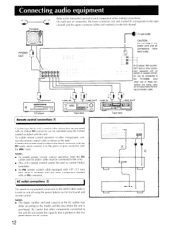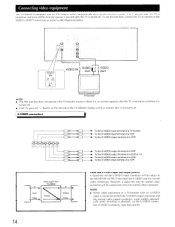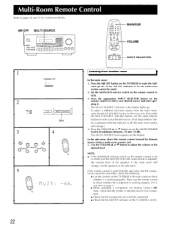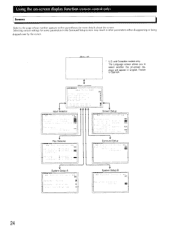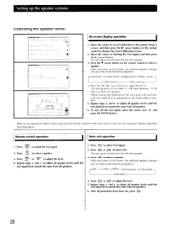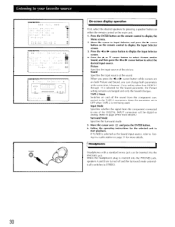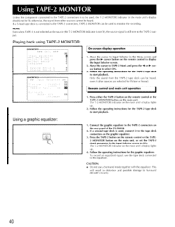Onkyo TX-DS838 Support Question
Find answers below for this question about Onkyo TX-DS838.Need a Onkyo TX-DS838 manual? We have 1 online manual for this item!
Question posted by victorsabe1 on January 21st, 2021
Mi Amplificador Se Protegió ,como Puedo Encenderlo?
The person who posted this question about this Onkyo product did not include a detailed explanation. Please use the "Request More Information" button to the right if more details would help you to answer this question.
Current Answers
Related Onkyo TX-DS838 Manual Pages
Similar Questions
Hacer Reset
Como puedo resetear mi tx-sr308 porque no funciona con el control remoto y sale un logro rojo con un...
Como puedo resetear mi tx-sr308 porque no funciona con el control remoto y sale un logro rojo con un...
(Posted by cesardianta 2 years ago)
Actualizar A Upg2
como puedo actualizar mi 989 a la ultima version ,,,,para tener thx ultra2 por ejemplo,,,,,gracias
como puedo actualizar mi 989 a la ultima version ,,,,para tener thx ultra2 por ejemplo,,,,,gracias
(Posted by juanjolucas 4 years ago)
Mi Home Theater Onkio Txsr505 Dont Show The Display
One morning iturn mi receiver on and the display stay in off.I check but nothing happend.I remove th...
One morning iturn mi receiver on and the display stay in off.I check but nothing happend.I remove th...
(Posted by Elsolitario 9 years ago)
Hc-rc430 & Logitech Z323 Speaker System
are these two items compatible & if so how would I connect them ?
are these two items compatible & if so how would I connect them ?
(Posted by beetlebug 10 years ago)