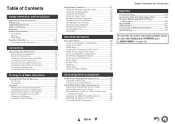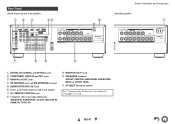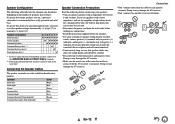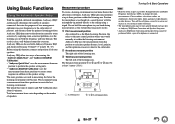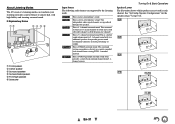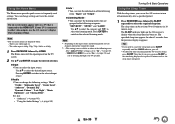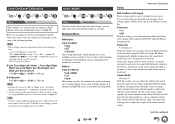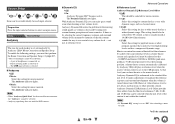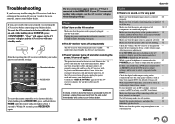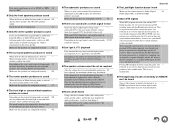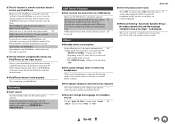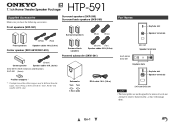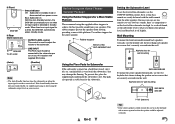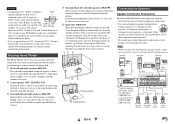Onkyo HT-S5500 Support Question
Find answers below for this question about Onkyo HT-S5500.Need a Onkyo HT-S5500 manual? We have 1 online manual for this item!
Question posted by bjstroven on January 15th, 2013
Center Speaker
I can't any sound out of my center speaker.
Current Answers
Related Onkyo HT-S5500 Manual Pages
Similar Questions
Is There Any Voltage Difference In Us And Asian Models
is there any voltage difference in US and Asian models of Onkyo home theater.
is there any voltage difference in US and Asian models of Onkyo home theater.
(Posted by noushadktla 8 years ago)
My Onkyo Ht-s5500 The Hdmi Has Sound But No Picture
my receiver ONKYO HT-S5500 HDMI has a sound but no picture is there any setting i need to change?
my receiver ONKYO HT-S5500 HDMI has a sound but no picture is there any setting i need to change?
(Posted by munarjerry07 11 years ago)
Regarding A/v Surround Home Network Receiver & Home Theater Of Onkyo
I want to purchase onkyo 7.1 Channel 3D ready home theatre but I did not know the price kindly reque...
I want to purchase onkyo 7.1 Channel 3D ready home theatre but I did not know the price kindly reque...
(Posted by punyadeepdahale 12 years ago)
I Have A Ht-s7100 Home Theater. I Don't Get My Dvd To Play Through The Hdmi Port
(Posted by Anonymous-48274 12 years ago)