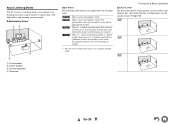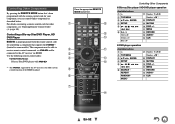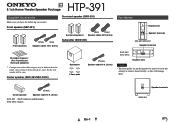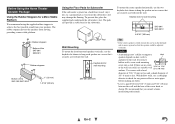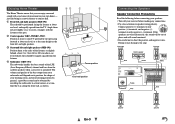Onkyo HT-S3500 Support Question
Find answers below for this question about Onkyo HT-S3500.Need a Onkyo HT-S3500 manual? We have 1 online manual for this item!
Question posted by Almemix on June 5th, 2014
How To Setup Onkyo Ht-s3500
The person who posted this question about this Onkyo product did not include a detailed explanation. Please use the "Request More Information" button to the right if more details would help you to answer this question.
Current Answers
Related Onkyo HT-S3500 Manual Pages
Similar Questions
Onkyo Ht-s3500 'no Storage' Issue With Ubt-1 Usb.
When I plug my iPhone 5 into the USB port on the Receiver, I can play music, and the receiver regist...
When I plug my iPhone 5 into the USB port on the Receiver, I can play music, and the receiver regist...
(Posted by Jasonrobinson71 11 years ago)
Regarding A/v Surround Home Network Receiver & Home Theater Of Onkyo
I want to purchase onkyo 7.1 Channel 3D ready home theatre but I did not know the price kindly reque...
I want to purchase onkyo 7.1 Channel 3D ready home theatre but I did not know the price kindly reque...
(Posted by punyadeepdahale 12 years ago)
I Have A Ht-s7100 Home Theater. I Don't Get My Dvd To Play Through The Hdmi Port
(Posted by Anonymous-48274 12 years ago)