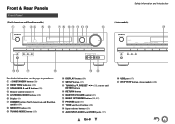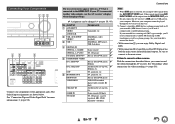Onkyo HT-S3500 Support Question
Find answers below for this question about Onkyo HT-S3500.Need a Onkyo HT-S3500 manual? We have 1 online manual for this item!
Question posted by Jasonrobinson71 on December 9th, 2012
Onkyo Ht-s3500 'no Storage' Issue With Ubt-1 Usb.
When I plug my iPhone 5 into the USB port on the Receiver, I can play music, and the receiver registers the playlists. When I plug in my UBT-1 Bluetooth adapter into the USB port ands pair it to the iPhone, the receiver only reads "no storage". I've powered down, unplugged, toggled channels, and it never reads my iPhone though they are paired. Any advice would be great. Thanks!
Current Answers
Related Onkyo HT-S3500 Manual Pages
Similar Questions
Regarding A/v Surround Home Network Receiver & Home Theater Of Onkyo
I want to purchase onkyo 7.1 Channel 3D ready home theatre but I did not know the price kindly reque...
I want to purchase onkyo 7.1 Channel 3D ready home theatre but I did not know the price kindly reque...
(Posted by punyadeepdahale 12 years ago)
I Have A Ht-s7100 Home Theater. I Don't Get My Dvd To Play Through The Hdmi Port
(Posted by Anonymous-48274 12 years ago)