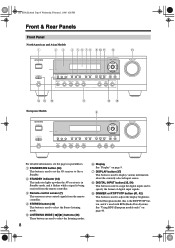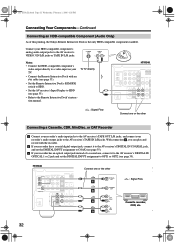Onkyo HT-R340 Support Question
Find answers below for this question about Onkyo HT-R340.Need a Onkyo HT-R340 manual? We have 1 online manual for this item!
Question posted by sahouladb on November 23rd, 2021
Led Red Comes And Gone No Digital Display Come
Current Answers
Answer #1: Posted by SonuKumar on November 23rd, 2021 8:43 AM
If a receiver is not getting enough current, it will turn itself off. ... Or, if you have the receiver plugged into a power strip, you may have too many other electronics plugged into that same strip. Plug the receiver into a dedicated wall outlet.
How do I reset my Onkyo HT?
Press and hold 2 Q for 3 or more seconds until the 3 remote indicator stays lit. Within 30 seconds, press 1 RECEIVER again to reset.
or
take it to repair !!
Please respond to my effort to provide you with the best possible solution by using the "Acceptable Solution" and/or the "Helpful" buttons when the answer has proven to be helpful.
Regards,
Sonu
Your search handyman for all e-support needs!!
Related Onkyo HT-R340 Manual Pages
Similar Questions
are these two items compatible & if so how would I connect them ?
Everything works oh my unit except for the display light I believe the diode has been shaken loose