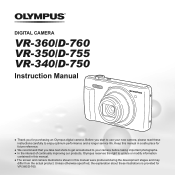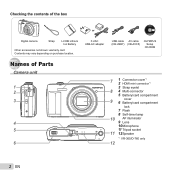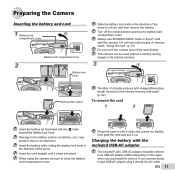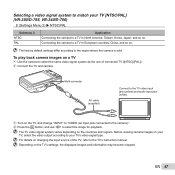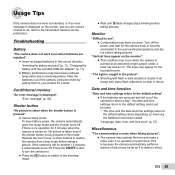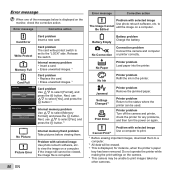Olympus VR-350 Support Question
Find answers below for this question about Olympus VR-350.Need a Olympus VR-350 manual? We have 4 online manuals for this item!
Question posted by revtennis on June 12th, 2014
Write Protecvt
where is the write protect switch on a olyhmpus VR-350
Current Answers
Related Olympus VR-350 Manual Pages
Similar Questions
My Olympus Vr 350 Will Not Work. It Is Giving A Message Of 'write Protect'.
(Posted by mariafox56 9 years ago)
My Camera Goes To Write Protection When I Try To Take A Picture. Please Help.
(Posted by albcd 10 years ago)
'write Protect' Problem
My sz-14 suddenly started to display "write protect" message and I can't figure out what the problem...
My sz-14 suddenly started to display "write protect" message and I can't figure out what the problem...
(Posted by reimie80s 11 years ago)
My Olympusvr-350 Camera Screen Shows 'write Protect'-what Doesthat Mean?
When I turn on camera it has " WRITE PROTECT on the screen & will not allow me to take a pictur...
When I turn on camera it has " WRITE PROTECT on the screen & will not allow me to take a pictur...
(Posted by mamalounu 11 years ago)
Driver Software For Vr350
I have a vr350 digital camera but when i conntect it to the pc nothing happens. where can i download...
I have a vr350 digital camera but when i conntect it to the pc nothing happens. where can i download...
(Posted by mfg41878 11 years ago)