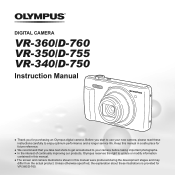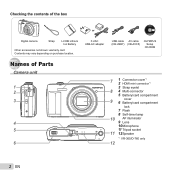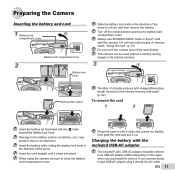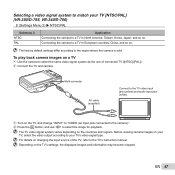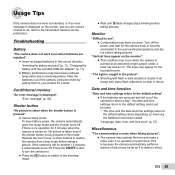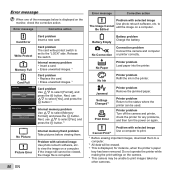Olympus VR-350 Support Question
Find answers below for this question about Olympus VR-350.Need a Olympus VR-350 manual? We have 4 online manuals for this item!
Question posted by mariafox56 on October 5th, 2014
My Olympus Vr 350 Will Not Work. It Is Giving A Message Of 'write Protect'.
The person who posted this question about this Olympus product did not include a detailed explanation. Please use the "Request More Information" button to the right if more details would help you to answer this question.
Current Answers
Answer #1: Posted by TechSupport101 on October 5th, 2014 10:17 AM
Hi. Remove the card > find the lock switch at the edge of it > slide it to the "unlock" position > replace it and you should be good.
Related Olympus VR-350 Manual Pages
Similar Questions
Olympus Vr 350 Manual Troubleshooting Make Noise When Turn And Won't Go On
(Posted by dhmaostend 9 years ago)
'write Protect' Problem
My sz-14 suddenly started to display "write protect" message and I can't figure out what the problem...
My sz-14 suddenly started to display "write protect" message and I can't figure out what the problem...
(Posted by reimie80s 11 years ago)
My Olympusvr-350 Camera Screen Shows 'write Protect'-what Doesthat Mean?
When I turn on camera it has " WRITE PROTECT on the screen & will not allow me to take a pictur...
When I turn on camera it has " WRITE PROTECT on the screen & will not allow me to take a pictur...
(Posted by mamalounu 11 years ago)
Owners Manual Vr 350
We need a password to download the "free" owners manual for the new VR 350 we just bought. Can you...
We need a password to download the "free" owners manual for the new VR 350 we just bought. Can you...
(Posted by knute1995 11 years ago)