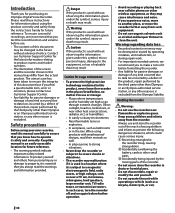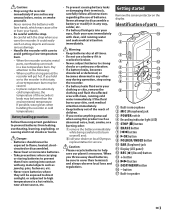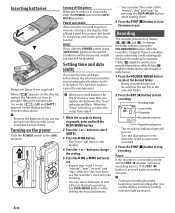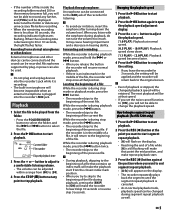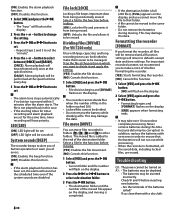Olympus VN-7100 Support Question
Find answers below for this question about Olympus VN-7100.Need a Olympus VN-7100 manual? We have 4 online manuals for this item!
Question posted by kappykingcole on July 9th, 2013
How Do I Change Play Back Speed?
The person who posted this question about this Olympus product did not include a detailed explanation. Please use the "Request More Information" button to the right if more details would help you to answer this question.
Current Answers
Related Olympus VN-7100 Manual Pages
Similar Questions
Olympus Digital Voice Recorder Vn-7100 Manual How To Adjust Play Speed
(Posted by maytwos 9 years ago)
Olympus Digital Recorder Vn-900pc Manual (english)
Could you please assist me with a copy of the Instruction Manua (english) for the Olympus Digital Vo...
Could you please assist me with a copy of the Instruction Manua (english) for the Olympus Digital Vo...
(Posted by StaffordJoseph 9 years ago)
How Do You Change The Speed On A Olympus Digital Voice Recorder Vn-7200?
(Posted by linudreamj 10 years ago)
How To Change Speed In Olympus Digital Voice Recorder Vn-7100
(Posted by jweljpo 10 years ago)
Change Playback Speed
How do I change playback speed on my Olympus VN-7100 Digital Voice Recorder?
How do I change playback speed on my Olympus VN-7100 Digital Voice Recorder?
(Posted by afreden1 10 years ago)