Olympus VN-702PC Support Question
Find answers below for this question about Olympus VN-702PC.Need a Olympus VN-702PC manual? We have 4 online manuals for this item!
Question posted by roclawrlaw on August 24th, 2014
What Is The Battery Life For Olympus Vn-702pc
The person who posted this question about this Olympus product did not include a detailed explanation. Please use the "Request More Information" button to the right if more details would help you to answer this question.
Current Answers
There are currently no answers that have been posted for this question.
Be the first to post an answer! Remember that you can earn up to 1,100 points for every answer you submit. The better the quality of your answer, the better chance it has to be accepted.
Be the first to post an answer! Remember that you can earn up to 1,100 points for every answer you submit. The better the quality of your answer, the better chance it has to be accepted.
Related Olympus VN-702PC Manual Pages
VN-702PC Detailed Instructions (English) - Page 5


...; Keep young children and infants away from the Olympus's liability. This could cause serious injury: 1 Becoming entangled in the recorder strap, causing strangulation. 2 Accidentally swallowing the battery, cards or other small parts. 3 Accidentally being injured by the third party other reasons is excluded from the recorder. Be careful with care to avoid getting a low...
VN-702PC Detailed Instructions (English) - Page 7


...). s Index mark and temp mark
s Supports high capacity recording
features allow you can also reduce the text size as preferred (☞ P.21). s A Voice Filter function* (☞ P.32)
cut noise and enable clear audio
playback.
* VN-702PC only. the MP3 format* (MPEG-1/ MPEG- You can also record into two files* (☞ P.28).
(☞ P.29).
* VN-702PC only.
* VN-702PC only.
VN-702PC Detailed Instructions (English) - Page 8
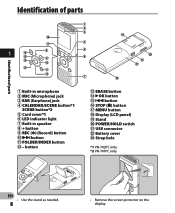
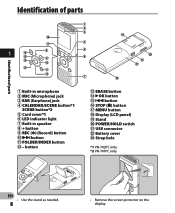
... the stand as needed.
8
• Remove the screen protector on the display.
USB connector = Battery cover q Strap hole
*1 VN-702PC only. *2 VN-701PC only. button
# ERASE button $ `OK button % 0 button ^ STOP (4) button &... CALENDAR/SCENE button*1
SCENE button*2
5 Card cover*1 6 LED indicator light 7 Built-in speaker 8 + button 9 REC (s) (Record) button 0 9button ! FOLDER/INDEX button @ -
VN-702PC Detailed Instructions (English) - Page 9


... bar indicator *2
@ Recording date and time*2
*1 VN-702PC only. *2 These items will be changed. Play indicator [ ] (ß): Forwarding indicator [ ] (™): Rewinding indicator
4 Elapsed recording time, Elapsed playback time
5 Icon display [?]: Rec Level [û]: VCVA [0]: Low Cut Filter [$]: Voice Filter*1
[ ] [ ]: Playback mode
6 Recording mode indicator 7 Battery indicator 8 File Lock...
VN-702PC Detailed Instructions (English) - Page 13


... in the correct way and insert it into commercially available microSD card. Inserting and ejecting a microSD card
For VN-702PC:
The "microSD" indicated in the diagram.
• Insert the microSD card keeping it straight.
4 To record on a microSD card, press the + or − button and select [Yes].
5 Press the `OK button to both...
VN-702PC Detailed Instructions (English) - Page 15


...
mode, press the FOLDER/INDEX
button. button to select a file.
5 Press the `OK button to select the date. Each folder can search for a file
For VN-702PC:
You can store up to 200 files.
1 While the recorder is in a list.
Selecting the folders and files
Selecting the folders and files
The...
VN-702PC Detailed Instructions (English) - Page 16


... appear when the memory is made any further (☞ P.25). For VN-702PC:
• When a microSD card is less than 60 seconds, the LED indicator light starts flashing. d File length
d
Recording
1 Select the recording folder (☞ P.15).
2 Press the REC (s) button to start recording after you see the display and the LED indicator light on...
VN-702PC Detailed Instructions (English) - Page 18


... by plug-in microphone will become
inoperable when an external microphone
is plugged into the
recorder's jack while it enables recording only with the L channel
18
microphone (☞ P.29).
Connect an external microphone to the MIC jack of the recorder.
2
For VN-702PC:
• When an external monaural microphone is used while [Rec Mode] is...
VN-702PC Detailed Instructions (English) - Page 25


... display changes to [Erasing!] and erasing will not
run out while processing. For VN-702PC:
• When a microSD card is inserted in the
recorder, be sure to confirm the recording
media as either [Internal memory]
or [microSD card] so that the battery will start.
• [Erased] is displayed when the file is
being used as...
VN-702PC Detailed Instructions (English) - Page 27


...
[Time & Date]
playback.
[Reset Settings]
[Format]
Notes
[Memory Info.]*
• The recorder will stop if you leave it idle for 3 minutes during a menu setup operation, when a selected item is not applied.
* VN-702PC only.
[System Info.]
• When entering menu settings during recording or playback, the menu settings will be canceled if 8 seconds elapse...
VN-702PC Detailed Instructions (English) - Page 28


... not remove the battery while dividing a file. This may not be divided even if it is completed when
EN
[File divide completed] appears.
28
Notes
• The recorder cannot divide files ...; If a file has an extremely short recording time, it may damage the data.
File Divide
For VN-702PC:
• Only MP3 files recorded with large capacities and long recording times can be divided.
VN-702PC Detailed Instructions (English) - Page 29


... selected: Stereo recording [192kbps], [128kbps] Monaural recording [48kbps]
* VN-702PC only When [WMA] is selected:
Monaural recording [32kbps], [16kbps], [5kbps]
Notes
• If a recording is made in stereo modes ([192 kbps] or [128 kbps]), it will be a monaural recording through the built-in microphone, and the same audio will be recorded to the L channel only. For VN-702PC: • When...
VN-702PC Detailed Instructions (English) - Page 32


... method
Play Menu
Voice Filter
For VN-702PC:
The recorder has a Voice Filter Function to cut low and high frequency tones during normal, fast, or slow playback, and enable clear audio playback.
1 Select [Voice Filter... fits your preference.
1 Select [Play Mode] from the
menu on the display and the recorder stops at the start of the first file in the folder, [End] flashes for two seconds...
VN-702PC Detailed Instructions (English) - Page 34


...can select to record to either the internal memory or to the microSD card (☞ P.13). 1 Select [Memory Select] from the
menu on the region. Device Menu
Memory Select
For VN-702PC:
When a microSD...] from the menu on the [LCD/Sound Menu]. [On]: Enables the Beep function. [Off]: Disables this
4 recorder.
1 Select [Language(Lang)] from the menu on the [LCD/Sound Menu]. [English] [Français] [...
VN-702PC Detailed Instructions (English) - Page 36


...No.] (Serial Number) appear on the display.
or [microSD card] so that the battery will not run out while processing. When handing over 10 seconds to complete processing.
being...8226; Never format the recorder from the microSD card. For VN-702PC:
4 Notes
The recordable capacity remaining and overall capacity of the recording media can check the recorder's information on the ...
VN-702PC Detailed Instructions (English) - Page 40


...Recording format: MP3 (MPEG-1 Audio Layer3)* WMA (Windows Media Audio) * VN-702PC only
4 Sampling frequency: MP3 format*
192 kbps 128 kbps 48 kbps
44.1 kHz 44.1 kHz 44.1 kHz
WMA format 32 kbps 16 kbps 5 kbps
44.1 kHz 22 kHz 8 kHz
* VN-702PC... g (including batteries)
4 Operating temperature: 0°C - 42°C/ 32°F - 107.6°F
Frequency response
4 During recording mode (Microphone ...
VN-702PC Detailed Instructions (English) - Page 41


... playback
mode)
60 h.
68 h.
6
Specifications
Note
EN
• Battery life is measured by Olympus. WMA format 5 kbps
72 h.
* VN-702PC only
Built-in microphone (During recording
mode)
MP3 format* 192 kbps
53 h.
It varies greatly according to battery life
The following values are strictly references. 4 Alkaline batteries:
Recording mode
Built-in speakers (During playback
mode)
20...
VN-702PC Detailed Instructions (English) - Page 42


... Scene
16 GB 178 h. 268 h. 715 h.
16 GB 1047 h. 2061 h. 6556 h. 262 h.
microSD card*1
4 GB 44 h. 66 h. 177 h.
8 GB 89 h. 133 h. 356 h.
4 WMA format:
Recording mode
Internal memory
VN-702PC, VN-701PC
(2 GB)
2 GB
microSD card*1
4 GB
8 GB
32 kbps
131 h.
130 h.
259 h.
522 h.
16 kbps
258 h.
255 h.
510 h.
1027 h.
6
5 kbps
823 h.
813 h.
1623...
VN-702PC Detailed Instructions (English) - Page 43


approx. 74 h. 30 min.
approx. 198 h. 40 min.
* VN-702PC only
4 WMA format:
32 kbps 16 kbps 5 kbps DNS*
* Rec Scene
approx. 26 h. 40 min. approx. 53 h.... value.
4 MP3 format*:
192 kbps 128 kbps 48 kbps
approx. 49 h. 40 min. approx. 148 h. 40 min. Maximum recording time per file
• The maximum capacity for a single file is limited to approx. 4 GB for WMA and MP3.
•...
VN-702PC Detailed Instructions (English) - Page 44


... and Canada
1-888-553-4448 s User Support E-mail address in the Radio Interference Regulations of the Canadian Department of Conformity:
Model Number:
VN-702PC/VN-701PC
6
Trade Name:
DIGITAL VOICE RECORDER
Responsible Party: OLYMPUS IMAGING AMERICA INC. Technical assistance and support
The following two conditions: (1) This device may not cause harmful interference, and (2) this device...
Similar Questions
Olympus Digital Voice Recorder Vn-702pc How Do You Rewind
(Posted by dixTamm 9 years ago)
Olympus Vn 702pc Manual
my recorder doesnt pick up voice sounds?
my recorder doesnt pick up voice sounds?
(Posted by sherryschneider2001 10 years ago)
Download A Manual For How Do I Use Digital Voice Recorder Vn-702pc
(Posted by Hanjdilda 10 years ago)
What Are Major Differences Between Vn-8100pc And Vn-702pc?
What are major differences Between vn-8100pc and vn-702pc?
What are major differences Between vn-8100pc and vn-702pc?
(Posted by Normus10 10 years ago)
Vn-702pc Vs. The Ws-802
What are the top 5 differences between the VN-702PC and the WS-802?
What are the top 5 differences between the VN-702PC and the WS-802?
(Posted by glorob8 11 years ago)

