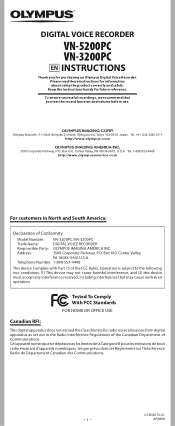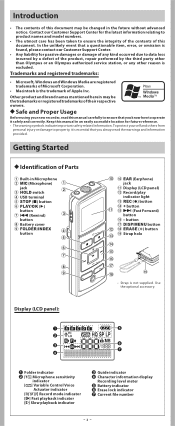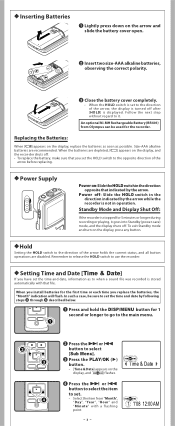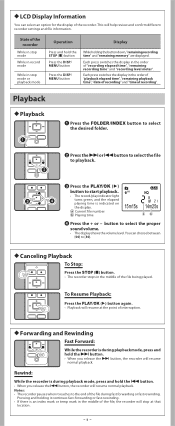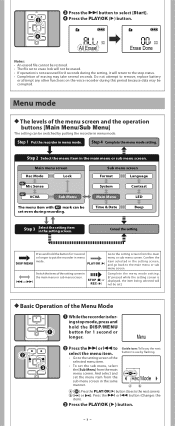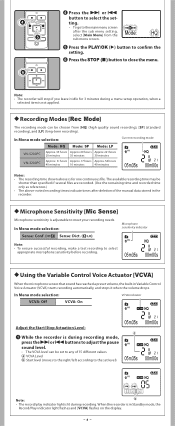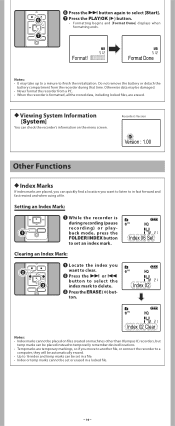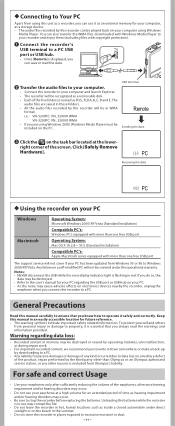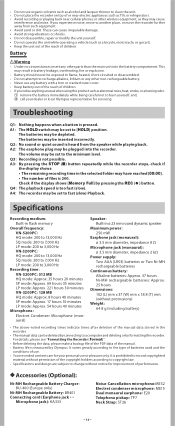Olympus VN 5200 PC Support Question
Find answers below for this question about Olympus VN 5200 PC - VN 5200PC 512 MB Digital Voice Recorder.Need a Olympus VN 5200 PC manual? We have 2 online manuals for this item!
Question posted by laughingoutloud2 on June 30th, 2011
My Voice Recorder Stays In Standby Mode Even Though I Am Trying To Record
The person who posted this question about this Olympus product did not include a detailed explanation. Please use the "Request More Information" button to the right if more details would help you to answer this question.
Current Answers
Related Olympus VN 5200 PC Manual Pages
Similar Questions
How To Unlock Olympus Voice Recorder Vn-5200pc
(Posted by paintell 9 years ago)
I Have A Olympus Digital Voice Recorder Vn -750
i have a olympus digital voice recorder vn-750 and i accidently deleted files how do i restore files...
i have a olympus digital voice recorder vn-750 and i accidently deleted files how do i restore files...
(Posted by snapjack37 10 years ago)
Generating Transcript With Olympus Digital Voice Recorder
Hello, Is it possible to generate a transcript on your computer from a recording on the Olympus dig...
Hello, Is it possible to generate a transcript on your computer from a recording on the Olympus dig...
(Posted by greyshackassistant 11 years ago)
Como Desbloquear Mi Grabadora Olympus Vn 5200 Pc
Mi grabadora esta bloqueada y no me permite grabar
Mi grabadora esta bloqueada y no me permite grabar
(Posted by omarango 12 years ago)
Why Is My Vn 5200 Pc Flashing 'remote' Although It Is Not Connected To My Pc?
why is my Olympus vn5200 PC voice recorder flashing 'Remote' although it is not connected to my PC?
why is my Olympus vn5200 PC voice recorder flashing 'Remote' although it is not connected to my PC?
(Posted by zeepontiff 12 years ago)