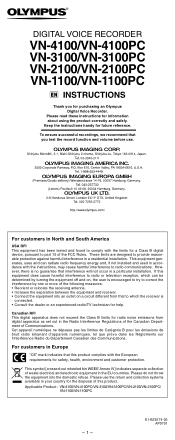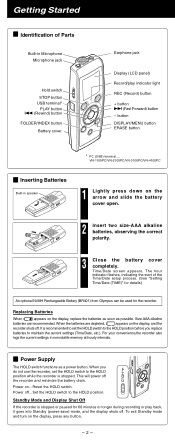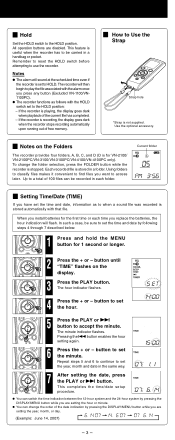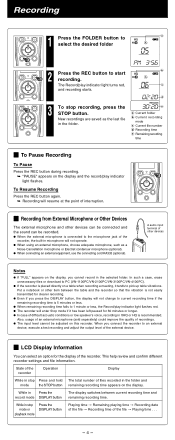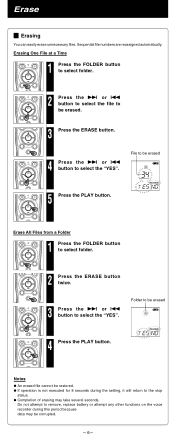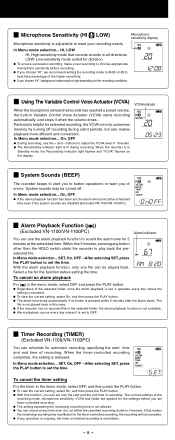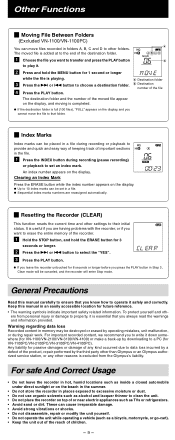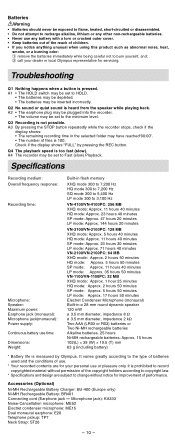Olympus VN3100 Support Question
Find answers below for this question about Olympus VN3100 - VN 128 MB Digital Voice Recorder.Need a Olympus VN3100 manual? We have 1 online manual for this item!
Question posted by marla3412 on October 26th, 2011
Usb Terminal
hOW do i open the usb terminal on a olympus digital voice recorder VN-3100
Current Answers
Related Olympus VN3100 Manual Pages
Similar Questions
I Have A Olympus Digital Voice Recorder Vn -750
i have a olympus digital voice recorder vn-750 and i accidently deleted files how do i restore files...
i have a olympus digital voice recorder vn-750 and i accidently deleted files how do i restore files...
(Posted by snapjack37 10 years ago)
Generating Transcript With Olympus Digital Voice Recorder
Hello, Is it possible to generate a transcript on your computer from a recording on the Olympus dig...
Hello, Is it possible to generate a transcript on your computer from a recording on the Olympus dig...
(Posted by greyshackassistant 11 years ago)
Je Recherche Le Manuel D'utilisation En Francais.
please, give me the french manual for DIGITAL VOICE RECORDER VN-3100PC.
please, give me the french manual for DIGITAL VOICE RECORDER VN-3100PC.
(Posted by christianedupont 12 years ago)
How Do I Separate The Main Unit From My Olympus Ws-100 Digital Recorder?
I just bought a refurbished Olympus WS-100 digital recorder. I can't see in the instructions, nor ca...
I just bought a refurbished Olympus WS-100 digital recorder. I can't see in the instructions, nor ca...
(Posted by coolshadows 12 years ago)