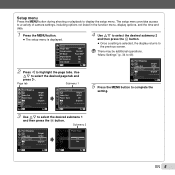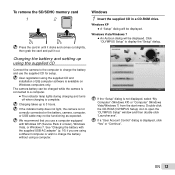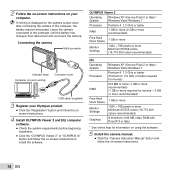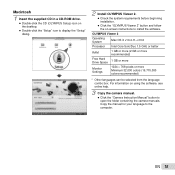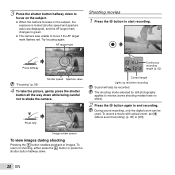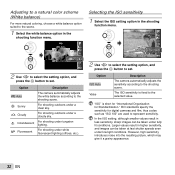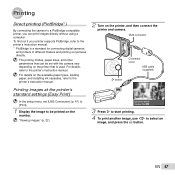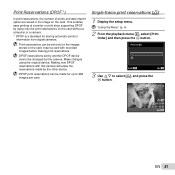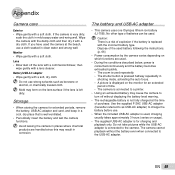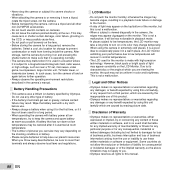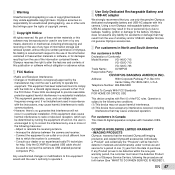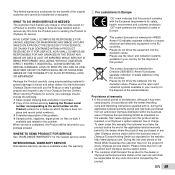Olympus VG-120 Support Question
Find answers below for this question about Olympus VG-120.Need a Olympus VG-120 manual? We have 3 online manuals for this item!
Question posted by iloveunicornspoop on July 23rd, 2014
Olympus Stylus-7010 Turns On But Has A Blue Screen
I took this camera to Hawaii last summer, and it's been dropped multiple times there but nothing happened to it. Now that I turn it on it has this weird blue/red color when I try to take a picture. What should I do?
Current Answers
Related Olympus VG-120 Manual Pages
Similar Questions
Olympus Stylus 7010 Will Not Turn On
(Posted by garha 9 years ago)
My Olympus Camera Vg-170 Cannot Display Images Or Only Black Screen. What Is The
Olympus Camera cannot display images when i turn on the power.
Olympus Camera cannot display images when i turn on the power.
(Posted by amadda4 10 years ago)
Camera Does Not Turn Fully On
when I press on, the lens extends and then the indicator light flashes after a while, with short aud...
when I press on, the lens extends and then the indicator light flashes after a while, with short aud...
(Posted by stephengrover 11 years ago)
Olympus Stylus 7010 - Can I Take A Still Shot Of A Video That Is On My Camera?
(Posted by bellesdj 11 years ago)
My Olympus Vg-120 Camera Records Blurry Videos When Sound Is Turned On
I purchased the VG-120 camera about 1 month ago and everything was working great,but lately when i r...
I purchased the VG-120 camera about 1 month ago and everything was working great,but lately when i r...
(Posted by terryoi 12 years ago)