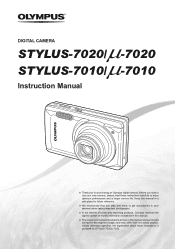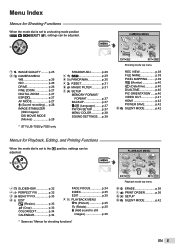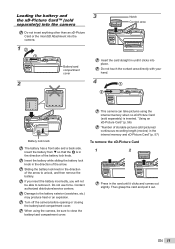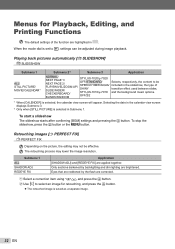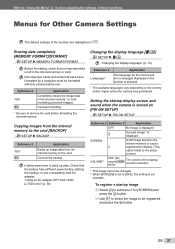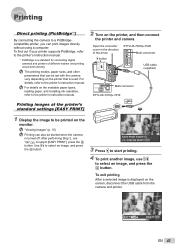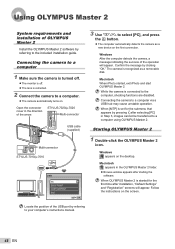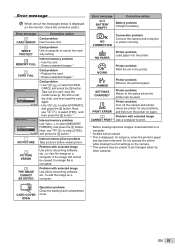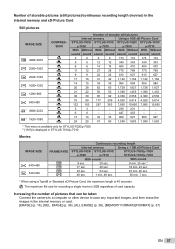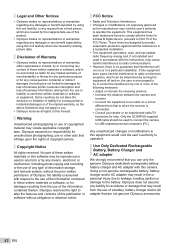Olympus 7010 Support Question
Find answers below for this question about Olympus 7010 - Stylus Digital Camera.Need a Olympus 7010 manual? We have 4 online manuals for this item!
Question posted by garha on August 18th, 2014
Olympus Stylus 7010 Will Not Turn On
The person who posted this question about this Olympus product did not include a detailed explanation. Please use the "Request More Information" button to the right if more details would help you to answer this question.
Current Answers
Related Olympus 7010 Manual Pages
Similar Questions
Super Macro Not Available
super macro not available with these settings.It does not tell you what "these settings" are. Does a...
super macro not available with these settings.It does not tell you what "these settings" are. Does a...
(Posted by ttfo 8 years ago)
Olympus Stylus-7010 Turns On But Has A Blue Screen
I took this camera to Hawaii last summer, and it's been dropped multiple times there but nothing hap...
I took this camera to Hawaii last summer, and it's been dropped multiple times there but nothing hap...
(Posted by iloveunicornspoop 9 years ago)
Olympus Stylus 7010 - Can I Take A Still Shot Of A Video That Is On My Camera?
(Posted by bellesdj 11 years ago)
The Start Button Can't Camera Turn On The Camera
My new Olympus VR-310 camera (bought on July2011), some days ago, when I download some pictures on m...
My new Olympus VR-310 camera (bought on July2011), some days ago, when I download some pictures on m...
(Posted by junmei 12 years ago)
Camera Wont Come On
I purchase the camera this summer and have not used the camera to much. I try to turn on the camera ...
I purchase the camera this summer and have not used the camera to much. I try to turn on the camera ...
(Posted by cdkuchinski 12 years ago)