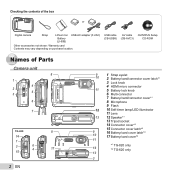Olympus Tough TG-820 iHS Support Question
Find answers below for this question about Olympus Tough TG-820 iHS.Need a Olympus Tough TG-820 iHS manual? We have 5 online manuals for this item!
Question posted by tiffanydipanni on May 25th, 2014
How Do I Reset A Frozen Screen On Olympus Camera
Current Answers
Answer #1: Posted by online24h on May 25th, 2014 12:14 PM
See manual for reseting your camera
http://www.helpowl.com/manuals/Olympus/ToughTG820iHS/162002
Visit that link above for manual download free
Hope this will be helpful "PLEASE ACCEPT"
Related Olympus Tough TG-820 iHS Manual Pages
Similar Questions
My TG-820 screen has gone blank, will take photo but can't see what I'm shooting?
How do I change the language from Thai to English?
I accidentally got Polish language as the menu language. I do not want it