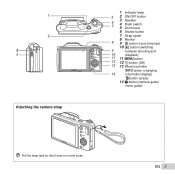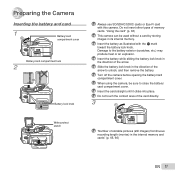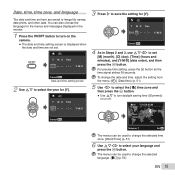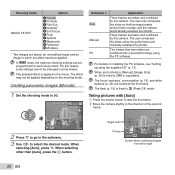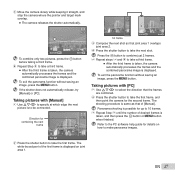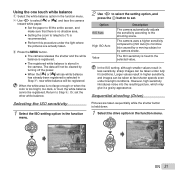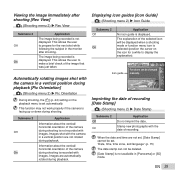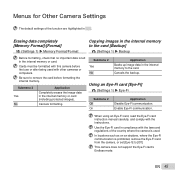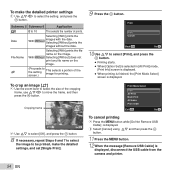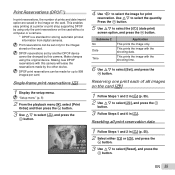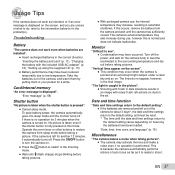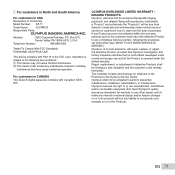Olympus SZ-11 Support Question
Find answers below for this question about Olympus SZ-11.Need a Olympus SZ-11 manual? We have 1 online manual for this item!
Question posted by samaca on November 13th, 2011
Where Can I Get An Inst Manual For Sz-11 Camera. Not Online Version But Paper.
The person who posted this question about this Olympus product did not include a detailed explanation. Please use the "Request More Information" button to the right if more details would help you to answer this question.
Current Answers
Answer #1: Posted by kcmjr on November 13th, 2011 2:01 AM
You "may" be able to get one from Olympus but I wouldn't hold my breath. Quite frankly the easiest way is to download the online manual and then print it off. In the event you decide to go that route you can nget a copy here: http://www.helpowl.com/manuals/Olympus/SZ11/119550
Beyond that you'll need to call Olympus customer service at 1-888-553-4448.
Licenses & Certifications: Microsoft, Cisco, VMware, Novell, FCC RF & Amateur Radio licensed.
Related Olympus SZ-11 Manual Pages
Similar Questions
The Manual Referencing My Camera Does Not Have A Date Stamp? It Has No
reference to a date stamp. I looked at this information earlier. Can anyone explain that? My camera ...
reference to a date stamp. I looked at this information earlier. Can anyone explain that? My camera ...
(Posted by hlmcmm1 9 years ago)
Can You Take B&w And Sepia Photos With Olympus Sz 10?
I have an Olympus sz 10. I have tried but could not find any settings for taking black and white or ...
I have an Olympus sz 10. I have tried but could not find any settings for taking black and white or ...
(Posted by ravikathale 12 years ago)
Why Won't My Camera Turn Off?
The picture was in the review mode and now, its stuck. The camera will not turn off. I'm using the E...
The picture was in the review mode and now, its stuck. The camera will not turn off. I'm using the E...
(Posted by katrinawilliams 12 years ago)
Can I Set It To Take Black And White Or Sepia Toned Pictures? If So.. How?!?!
I just got a new Olympus SZ-11 camra today and I was playing with it. Now, I prefer to take black an...
I just got a new Olympus SZ-11 camra today and I was playing with it. Now, I prefer to take black an...
(Posted by wherecloudsdontwander 12 years ago)
Need Free Owners Manual In English For Olympus Fe-3010 Digital Camera
(Posted by lionmyk77 12 years ago)