Olympus SZ-10 Support Question
Find answers below for this question about Olympus SZ-10.Need a Olympus SZ-10 manual? We have 2 online manuals for this item!
Question posted by sandradiane2002 on December 26th, 2013
Olympus Sz-20 Problems With The Zoom Error And Shutter Not Opening
SZ-20 Olympus with ( ZOOM ERROR ) and shutter problem not opening. Need problem solving help please.
Current Answers
There are currently no answers that have been posted for this question.
Be the first to post an answer! Remember that you can earn up to 1,100 points for every answer you submit. The better the quality of your answer, the better chance it has to be accepted.
Be the first to post an answer! Remember that you can earn up to 1,100 points for every answer you submit. The better the quality of your answer, the better chance it has to be accepted.
Related Olympus SZ-10 Manual Pages
SZ-20 Instruction Manual (English) - Page 1
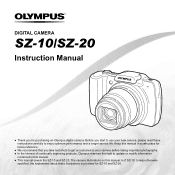
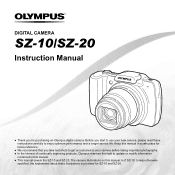
DIGITAL CAMERA
SZ-10/SZ-20
Instruction Manual
● Thank you start to use your camera before taking important photographs. ● In the interest of SZ-10. Before you for purchasing an Olympus digital camera. Keep this manual in this manual is provided for future reference.
● We recommend that you take test shots to get accustomed to your new camera, please read these...
SZ-20 Instruction Manual (English) - Page 2
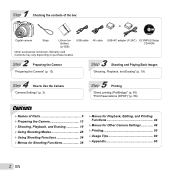
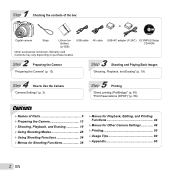
... (F-2AC) OLYMPUS Setup CD-ROM
2 Step
Preparing the Camera
3 Step
Shooting and Playing Back Images
"Preparing the Camera" (p. 13)
"Shooting, Playback, and Erasing" (p. 19)
4 Step
How to Use the Camera
"Camera Settings" (p. 3)
5 Step
Printing
"Direct printing (PictBridge)" (p. 55) "Print Reservations (DPOF)" (p. 58)
Contents
¾ Names of the box
or
Digital camera
Strap
Lithium...
SZ-20 Instruction Manual (English) - Page 9
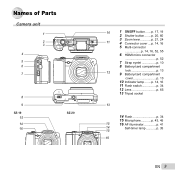
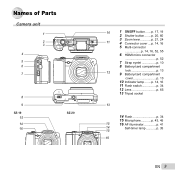
Names of Parts
Camera unit
1 2 3 4 5 6 7
8
9
SZ-10 15 14 16
SZ-20
10
1 n button .......p. 17, 19
2 Shutter button ........p. 20, 60
11
3 Zoom lever p. 21, 24 4 Connector cover ....p. 14, 16
5 Multi-connector
p. 14, 16, 52, 55 6 HDMI micro connector
p. 52 7 Strap eyelet p. 10 8 Battery/card compartment
12
lock p. 13 9 Battery/card compartment
cover p. 13 10 Indicator lamp ...
SZ-20 Instruction Manual (English) - Page 21
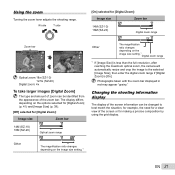
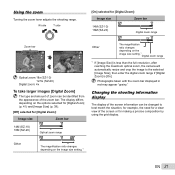
... optical zoom, the camera will automatically resize and crop the image to best match the situation, for example, the need for a clear view of the screen or for [Digital Zoom]:
Image size
Zoom bar
14M (SZ-10) 16M (SZ-20)
Digital zoom range
Zoom bar
P
P
0.0
0.0
WB
WB
AUTO
AUTO
ISO
ISO
AUTO
AUTO
00:34
00:34
4 14M
4 14M
Optical zoom:18x (SZ-10) 12.5x (SZ-20)
Digital zoom...
SZ-20 Instruction Manual (English) - Page 22
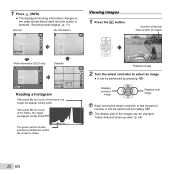
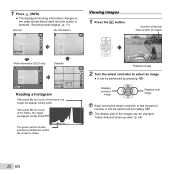
...
No information
P
P
Viewing images
1 Press the q button. Number of frames/ Total number of images
4/30
0.0
WB AUTO ISO AUTO 00:34
4 14M
MENU
Movie information (SZ-20 only) P
Detailed
00:34 4 14M
0.0 WB AUTO ISO AUTO
00:34 4 14M NORM
Reading a histogram
If the peak fills too much of the images...
SZ-20 Instruction Manual (English) - Page 23
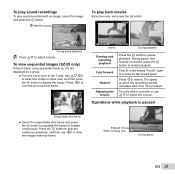
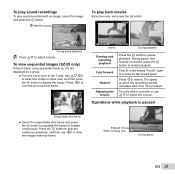
... A button.
4/30
During audio playback Press FG to view the images frame by frame. To view sequential images (SZ-20 only)
Pictures taken using sequential mode (p. 37) are displayed as a group.
● Turn the zoom lever to rewind.
Press H to the T side. Operations while playback is pressed. appears
To play sound recorded with...
SZ-20 Instruction Manual (English) - Page 29
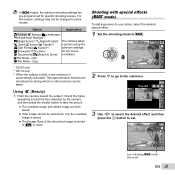
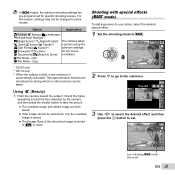
...shooting mode to the submenu. Check the frame appearing around the face detected by the camera, and then press the shutter button to set.
0.0
WB AUTO
00:34
4 14M
Icon indicating P mode that ... image are pre-programmed for the scene
d Documents/q Beach & Snow/ conditions. Dog
*1 SZ-20 only *2 SZ-10 only *3 When the subject is dark, noise reduction is set
EN 29 This approximately doubles the...
SZ-20 Instruction Manual (English) - Page 30
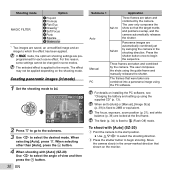
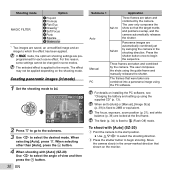
... shutter button once to begin the sequence.
Three frames are taken and combined by the camera. The focus, exposure, zoom position (p. 21), and white balance (p. 36) are preprogrammed for each scene effect. For this reason, some modes. When
selecting [Auto], press G. When selecting other than [Auto], press the A button.
4 When shooting with [Auto] (SZ-20...
SZ-20 Instruction Manual (English) - Page 31
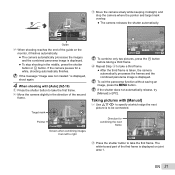
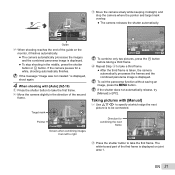
...
● The camera releases the shutter automatically. is displayed...camera automatically processes the images and the combined panorama image is displayed. ● To stop the camera where the pointer and target mark
AUTO
overlap. If the message "Image was not created." If the shutter does not automatically release, try [Manual] or [PC]. Taking pictures with [Auto] (SZ-10)
1 Press the shutter...
SZ-20 Instruction Manual (English) - Page 35
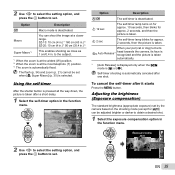
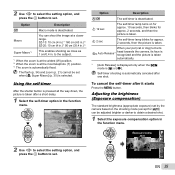
... mode is taken. SZ-10: 10 cm (4 in.)*1 160 cm (63 in.)*2 SZ-20: 10 cm (4 in.)*1 90 cm (35.4 in.)*2
This enables shooting as close as 1 cm/0.4 in the function menu.
Self-timer shooting is taken. Adjusting the brightness (Exposure compensation)
The standard brightness (appropriate exposure) set by the camera based on for approx. 10 seconds, then...
SZ-20 Instruction Manual (English) - Page 36
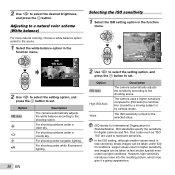
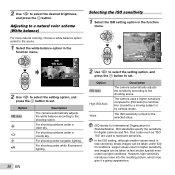
... High ISO Auto Value
Description
The camera automatically adjusts the sensitivity according to the selected value.
ISO stands for International Organization for digital cameras and film, thus codes ... white balance option in higher sensitivity, and images can be taken at fast shutter speeds even under tungsten lighting. However, high sensitivity introduces noise into the resulting...
SZ-20 Instruction Manual (English) - Page 37
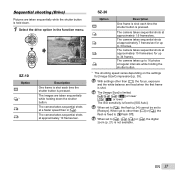
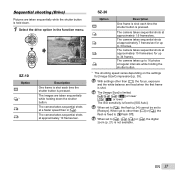
...is fixed to [,], [c], [d] or [+], the digital zoom (p. 21) is not available.
EN 37 The camera takes sequential shots at a faster speed than [o] or ...camera takes sequential shots
*
at
,
approximately 15 frames/sec for up
to [$Flash Off]. The camera takes sequential shots at approximately 10 frames/sec.
SZ-20
Option o
Description
One frame is shot each time the shutter...
SZ-20 Instruction Manual (English) - Page 41
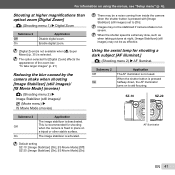
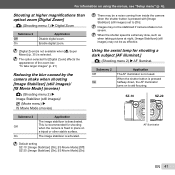
...)
There may not be stabilized if camera shake is recommended for shooting a dark subject [AF Illuminat.]
J (Shooting menu 2) X AF Illuminat. Default setting SZ-10: [Image Stabilizer] [On], [IS Movie Mode] [Off] SZ-20: [Image Stabilizer] [On], [IS Movie Mode] [On]
AF illuminator
EN 41 When the shutter button is selected. Enable digital zoom.
[Digital Zoom] is not available when [a Super...
SZ-20 Instruction Manual (English) - Page 47
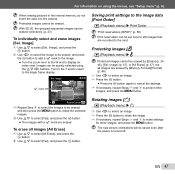
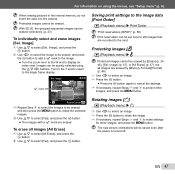
... MENU
3 Repeat Step 2 to select the images to display an index view. With SZ-20, the grouped sequential images can be erased, and press the A button to add a R mark to the image.
● Turn the zoom lever to the W end to be erased.
Protecting images [R]
q (Playback menu) ... and press the m button. When erasing pictures in the internal memory, do not insert the card into the camera.
SZ-20 Instruction Manual (English) - Page 55
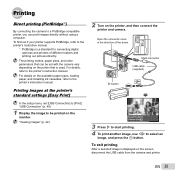
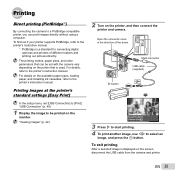
... paper, and installing ink cassettes, refer to the printer's instruction manual. Open the connector cover in the direction of different makers and printing out pictures ...After a selected image is a standard for connecting digital cameras and printers of the arrow.
EN 55
Printing
Direct printing (PictBridge*1)
By connecting the camera to a PictBridge-compatible printer, you can be ...
SZ-20 Instruction Manual (English) - Page 68
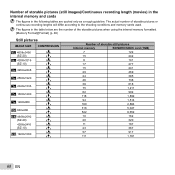
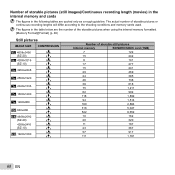
...using the internal memory formatted. [Memory Format]/[Format] (p. 48)
Still pictures
IMAGE SIZE ( 4608x3456
(SZ-20) 6 4288x3216
(SZ-10) 4 3264x2448
n 2560x1920
3 2048x1536
2 1600x1200
1 1280x960
7 640x480 K 4608x2592
(SZ-20) 4288x2416 (SZ-10) 0 1920x1080
COMPRESSION
L M L M L M L M L M L M L M L M L M L M L M
Number of storable pictures or continuous recording lengths will differ according to...
SZ-20 Instruction Manual (English) - Page 69
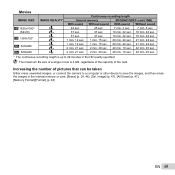
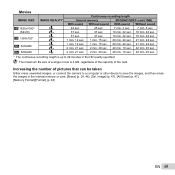
...images, and then erase the images in the HD quality specified.
Movies
IMAGE SIZE
T 1920x1080*1 (SZ-20)
L 1280x720*1
8 640x480 9 320x240
IMAGE QUALITY
L M L M L M L
Continuous recording length
.... 10 sec. 42 min. 45 sec.
*1 The continuous recording length is 4 GB, regardless of the capacity of pictures that can be taken
Either erase unwanted images, or connect the camera to...
SZ-20 Instruction Manual (English) - Page 74
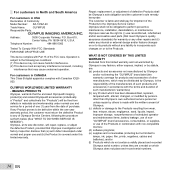
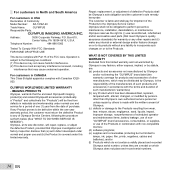
... This Class B digital apparatus complies with Part 15 of the FCC rules.
IMAGING PRODUCTS Olympus warrants that the enclosed Olympus® imaging product(s) and related Olympus® accessories ...warranties); (b) any of Conformity
Model Number: SZ-10/SZ-20
Trade Name:
OLYMPUS
Responsible Party:
Address:
3500 Corporate Parkway, P.O. Olympus reserves the right to (i) use reconditioned, ...
SZ-20 Instruction Manual (English) - Page 80
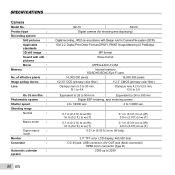
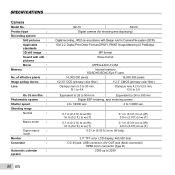
...
:
Shutter speed
:
Shooting range
Normal
:
Macro mode :
Super macro : mode
Monitor
:
Connector
:
Automatic calendar
:
system
SZ-10
SZ-20
Digital camera (for shooting and displaying)
Digital recording... filter)
Olympus lens 5.0 to 90 mm, f3.1 to 4.4
Olympus lens 4.2 to 52.5 mm, f3.0 to 5.9
Equivalent to 28 to 504 mm
Equivalent to 24 to 300 mm
Digital ESP metering, spot...
SZ-20 Instruction Manual (English) - Page 81
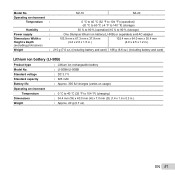
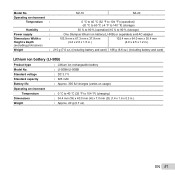
SZ-10
SZ-20
Operating environment
Temperature :
0 °C to 40 °C (32 °F to 104 °F) (operation)/ -20 °C to 60 °C (-4 °F to 140 °F) (storage)
Humidity
:
30 % to 90 % (operation)/10 % to 90 % (storage)
Power supply
:
One Olympus lithium ion battery (LI-50B) or separately sold AC adapter
Dimensions Width x
:
Height x Depth
(excluding protrusions)
...
Similar Questions
Problems Charging Sz-10 With Usb
Hello, I have been very lucky and found an OLYMPUS SZ-10 in the street. I have bought a USB charger ...
Hello, I have been very lucky and found an OLYMPUS SZ-10 in the street. I have bought a USB charger ...
(Posted by roholt 10 years ago)
Lens Cover Won't Open On My Olympus Sz-10
Hi, the lens cover won't open on my Olympus SZ-10. I can open it with my fingers but it won't open a...
Hi, the lens cover won't open on my Olympus SZ-10. I can open it with my fingers but it won't open a...
(Posted by adroitcarpentry 10 years ago)
New Olympus Sp-810 & Sp-815 Uz Digital Camera
Is there any difference between the SP-810 & SP-815 Olympus Digital Camera?
Is there any difference between the SP-810 & SP-815 Olympus Digital Camera?
(Posted by ritagara68 11 years ago)
My Camera Goes To A Zoom Error Message When I Turn It On. Help
How do I correct a "zoom error" message
How do I correct a "zoom error" message
(Posted by mlclahoun 11 years ago)

