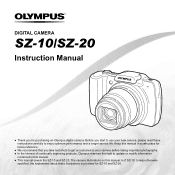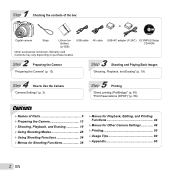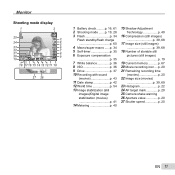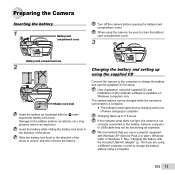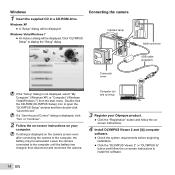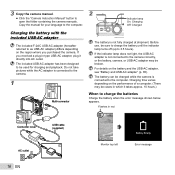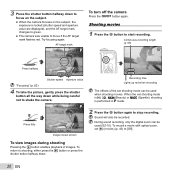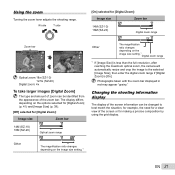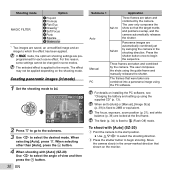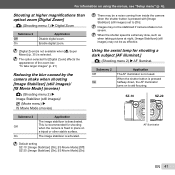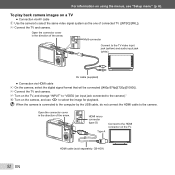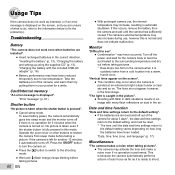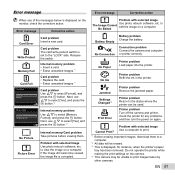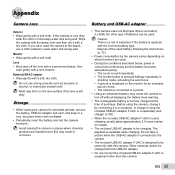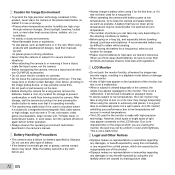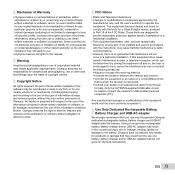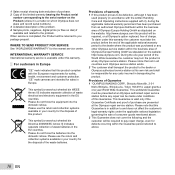Olympus SZ-10 Support Question
Find answers below for this question about Olympus SZ-10.Need a Olympus SZ-10 manual? We have 2 online manuals for this item!
Question posted by ronniemitchell1 on February 4th, 2014
My Olympus Camera Turns On The Off Again Immediately. I Have Charged The Battery
The person who posted this question about this Olympus product did not include a detailed explanation. Please use the "Request More Information" button to the right if more details would help you to answer this question.
Current Answers
Related Olympus SZ-10 Manual Pages
Similar Questions
Olympus Sz-10 Camera, Help
I have Olympus SZ-10 Camera, when I switch it on the word Olympus comes on the screen, the lens exte...
I have Olympus SZ-10 Camera, when I switch it on the word Olympus comes on the screen, the lens exte...
(Posted by littleredstar1972 10 years ago)
Battery And Battery Charger, Charged Battery 5hrs Charger Light Blinked Red
(Posted by Darkelfdragon 11 years ago)
Charging Battery On Olympus Sz 12
Just got camera, inserted battery, question is when I plug into wall to charge the camera, should a ...
Just got camera, inserted battery, question is when I plug into wall to charge the camera, should a ...
(Posted by lynnjohnson 11 years ago)
My Camera Screen Turned Blue There Is A Warning Sign With Xd Card Protect Write
(Posted by renajaggernauth 11 years ago)