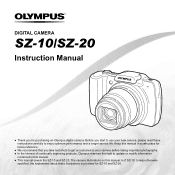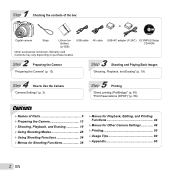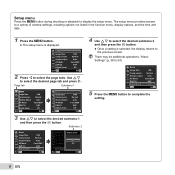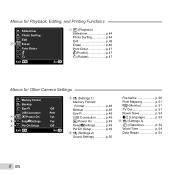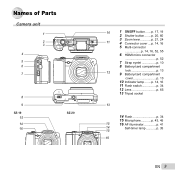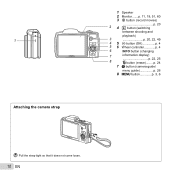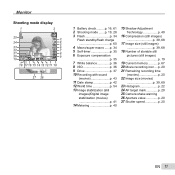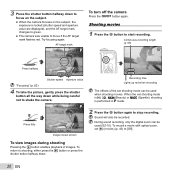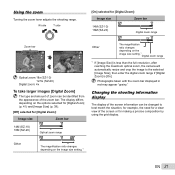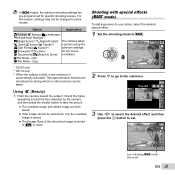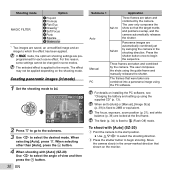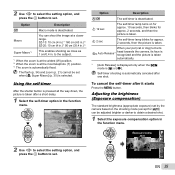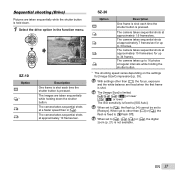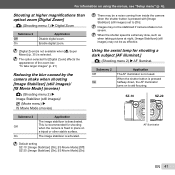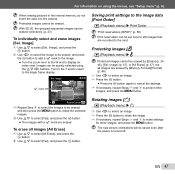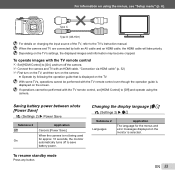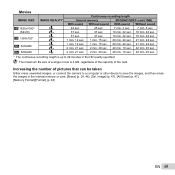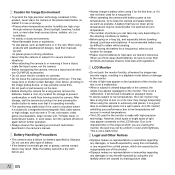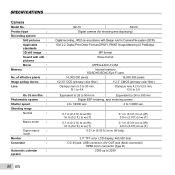Olympus SZ-10 Support Question
Find answers below for this question about Olympus SZ-10.Need a Olympus SZ-10 manual? We have 2 online manuals for this item!
Question posted by wilson3322 on December 27th, 2012
Camera Shuts Down Immediately After Power Up
The person who posted this question about this Olympus product did not include a detailed explanation. Please use the "Request More Information" button to the right if more details would help you to answer this question.
Current Answers
Related Olympus SZ-10 Manual Pages
Similar Questions
My Olympus Camera Turns On The Off Again Immediately. I Have Charged The Battery
(Posted by ronniemitchell1 10 years ago)
Olympus Sz-10 Camera, Help
I have Olympus SZ-10 Camera, when I switch it on the word Olympus comes on the screen, the lens exte...
I have Olympus SZ-10 Camera, when I switch it on the word Olympus comes on the screen, the lens exte...
(Posted by littleredstar1972 10 years ago)
Camera Won't Power Off
my camera will not turn off. when power off button pushed, it begins to flash the date/time screen. ...
my camera will not turn off. when power off button pushed, it begins to flash the date/time screen. ...
(Posted by starr4522 11 years ago)
Where Can I Find The Serielnumber On The Sz 10 Camera?
(Posted by ahobbaars 11 years ago)
Camera Fe110...the Entire Camera Locked Up. Power Button In Down Position
new batteries. not one thing working.
new batteries. not one thing working.
(Posted by scon111111 12 years ago)