Olympus SP-810UZ Support Question
Find answers below for this question about Olympus SP-810UZ.Need a Olympus SP-810UZ manual? We have 1 online manual for this item!
Question posted by kathymize on August 6th, 2014
Auto Exposure Bracketing
The DRIVE mode on my Olympus SP-500-UZ does not allow me to use it when setting my camera manually? Why not?
Current Answers
There are currently no answers that have been posted for this question.
Be the first to post an answer! Remember that you can earn up to 1,100 points for every answer you submit. The better the quality of your answer, the better chance it has to be accepted.
Be the first to post an answer! Remember that you can earn up to 1,100 points for every answer you submit. The better the quality of your answer, the better chance it has to be accepted.
Related Olympus SP-810UZ Manual Pages
SP-810UZ Instruction Manual (English) - Page 1
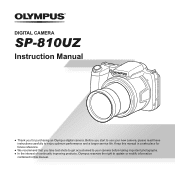
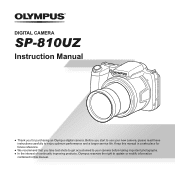
DIGITAL CAMERA
SP-810UZ
Instruction Manual
● Thank you for future reference.
● We recommend that you start to use your new camera, please read these instructions carefully to update or modify information
contained in a safe place for purchasing an Olympus digital camera. Before you take test shots to get accustomed to your camera before taking important photographs. ● In ...
SP-810UZ Instruction Manual (English) - Page 2
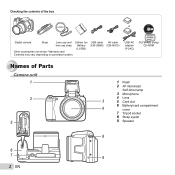
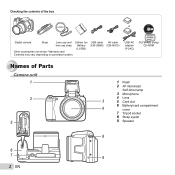
.../card compartment cover
7 Tripod socket
8 Strap eyelet
9 Speaker
8
6
7
9
2 EN USB cable (CB-USB8)
AV cable (CB-AVC3)
USB-AC adapter (F-2AC)
OLYMPUS Setup CD-ROM
Names of the box or
Digital camera
Strap
Lens cap and Lithium Ion
lens cap strap Battery
(LI-50B)
Other accessories not shown: Warranty card
Contents may vary...
SP-810UZ Instruction Manual (English) - Page 4
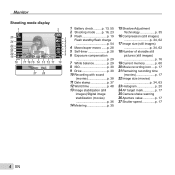
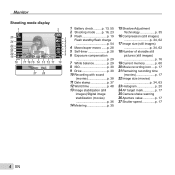
.............p. 13, 55 2 Shooting mode .......p. 16, 23 3 Flash p. 19
Flash standby/flash charge p. 54
4 Macro/super macro ......p. 28 5 Self-timer p. 28 6 Exposure compensation
p. 29 7 White balance p. 29 8 ISO p. 30 9 Drive p. 30 10 Recording with sound
(movies p. 38 11 Date stamp p. 37 12 World time p. 48 13 Image stabilization (still
images)/Digital image stabilization (movies...
SP-810UZ Instruction Manual (English) - Page 8


... and use HI to change camera settings such as the shooting mode.
Press the A button to select the shooting mode and press the A button.
Selected option
Program Auto 3D P
Shooting mode
4 14M NORM
Shooting
0.0
WB AUTO ISO AUTO
MENU
Function menu Setup menu
To select the shooting mode Use HI to set the function menu.
8 EN The function menu is used shooting settings. Function...
SP-810UZ Instruction Manual (English) - Page 9
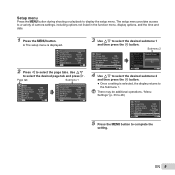
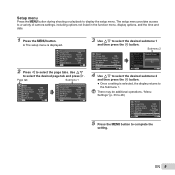
...
Back MENU
Set OK
4 Use FG to select the desired submenu 2 and then press the A button. ● Once a setting is displayed.
1 Reset 2 Image Size
Compression Shadow Adjust 1 AF Mode 2 ESP/ 3 Digital Zoom
Exit MENU
14M Normal
Auto Face/iESP
ESP Off
Set OK
2 Press H to the Submenu 1. The setup menu provides access to a variety of camera settings, including options...
SP-810UZ Instruction Manual (English) - Page 10
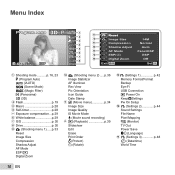
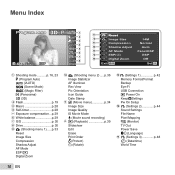
...
Normal
b
Shadow Adjust
Auto
c
1 AF Mode
Face/iESP
d
2 ESP/
ESP
e
3 Digital Zoom
Off
Exit MENU
Set OK
1 Shooting mode ...........p. 16, 23 P (Program Auto)
M (iAUTO) (Scene Mode) P (Magic Filter) p (Panorama)
W (3D) 2 Flash p. 19 3 Macro p. 28 4 Self-timer p. 28 5 Exposure compensation ...p. 29 6 White balance p. 29 7 ISO p. 30 8 Drive p. 30 9 p (Shooting menu...
SP-810UZ Instruction Manual (English) - Page 14
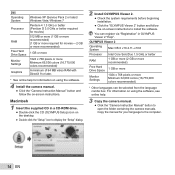
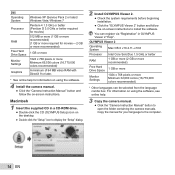
... RAM with DirectX 9 or later.
* See online help .
3 Copy the camera manual. ● Click the "Camera Instruction Manual" button to the computer.
14 EN
Copy the manual for your language to open the folder containing the camera manuals. [ib] Operating System
Processor
RAM
Free Hard Drive Space Monitor Settings
Graphics
Windows XP (Service Pack 2 or later) / Windows Vista / Windows...
SP-810UZ Instruction Manual (English) - Page 16


... as needed. The default settings of storable still pictures (p. 62) Monitor (standby mode screen)
If P mode is locked (shutter speed and aperture value are activated while also allowing changes to focus on the subject. ● When the camera focuses on the camera. P mode indicator. Monitor Horizontal grip
P
00:34 4 14M
0.0
WB AUTO ISO AUTO
Number of the function are...
SP-810UZ Instruction Manual (English) - Page 18
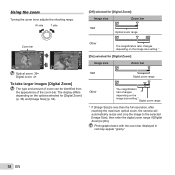
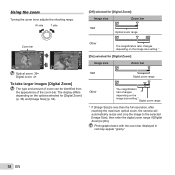
... setting.*1
Digital zoom range
*1 If [Image Size] is less than the full resolution, after reaching the maximum optical zoom, the camera will automatically resize and crop the image to the selected [Image Size], then enter the digital zoom range if [Digital Zoom] is [On]. W side
T side
[Off] selected for [Digital Zoom] (p. 36) and [Image Size] (p. 34).
Using...
SP-810UZ Instruction Manual (English) - Page 23


... scene that is decided by the camera and settings cannot be changed with automatic settings (M mode)
The camera will be changed , excepting some cases, the camera may not select the desired shooting mode.
Using Shooting Modes
To change the shooting mode
The shooting mode (P, M, , P, p, W) can be selected.
4 14M NORM
MENU
3 Use HI to select the mode and then press the A button...
SP-810UZ Instruction Manual (English) - Page 29


... the function menu.
Adjusting the brightness (Exposure compensation)
The standard brightness (appropriate exposure) set .
For shooting under tungsten lighting. EN 29 For setting the subtle shades of color that cannot be adjusted by the camera based on the shooting mode (except for M) can be adjusted brighter or darker to set by Auto, Sunny, Cloudy, Incandescent, or Fluorescent.
To...
SP-810UZ Instruction Manual (English) - Page 30
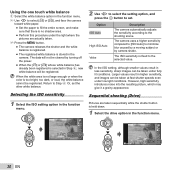
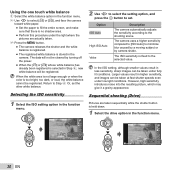
...under fully lit conditions. Or, set . Selecting the ISO sensitivity
1 Select the ISO setting option in the camera. The camera uses a higher sensitivity compared to [ISO Auto] to minimize blur caused by ... data will not be registered. Sequential shooting (Drive)
Pictures are actually taken.
3 Press the button. ● The camera releases the shutter and the white balance is registered...
SP-810UZ Instruction Manual (English) - Page 31
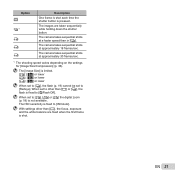
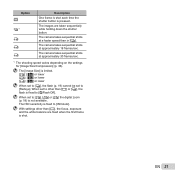
... flash (p. 19) cannot be set to other than in [j].
When set to [ISO Auto].
EN 31 Option o j*1 c d e
Description
One frame is shot each time the shutter button is shot. The [Image Size] is fixed to [Redeye].
The camera takes sequential shots at a faster speed than [o], the focus, exposure and the white balance are...
SP-810UZ Instruction Manual (English) - Page 35


... within the AF target mark.
When set to [Auto] or [On], [ESP/n] (p. 35) is automatically fixed to green*2. Brightening the subject against strong backlighting.
Selecting the focusing area [AF Mode]
I (Shooting menu 1) Shadow Adjust
Submenu 2 Auto Off
On
Application
Automatically On when a compatible shooting mode is detected, the camera chooses a subject in red, the...
SP-810UZ Instruction Manual (English) - Page 49
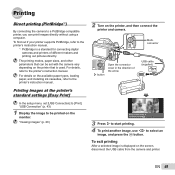
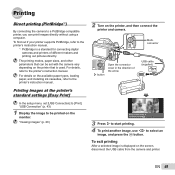
...]
In the setup menu, set with the camera vary depending on the printer that can print images directly without using a computer.
To exit printing
After a selected image is a standard for connecting digital cameras and printers of the arrow. To find out if your printer supports PictBridge, refer to the printer's instruction manual.
*1 PictBridge is displayed...
SP-810UZ Instruction Manual (English) - Page 52
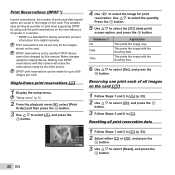
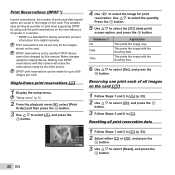
... using the original device. DPOF reservations set only...camera.
*1 DPOF is a standard for up to 999 images per card. Making new DPOF reservations with this camera.
Single-frame print reservations [ DPOF print reservations can be changed by another DPOF device cannot be set by this camera will erase the reservations made for storing automatic printout information from digital cameras...
SP-810UZ Instruction Manual (English) - Page 57
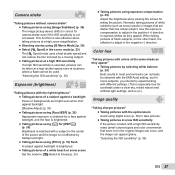
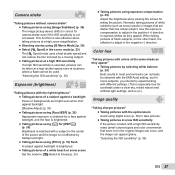
...with the optical zoom Avoid using digital zoom (p. 36) to take pictures. ● Taking pictures at a low ISO sensitivity If the picture is taken with different settings. (This is especially ...camera shake even if the ISO sensitivity is selected, pictures can appear grainy.
Use the exposure compensation to adjust in images that were not in the scene mode (p. 23) The [C Sport] mode uses...
SP-810UZ Instruction Manual (English) - Page 67
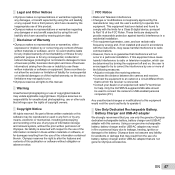
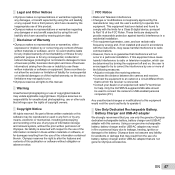
...Olympus reserves the right to the battery. Only the OLYMPUS-supplied USB cable should be reproduced or used to connect the camera to USB enabled personal computers (PC).
Some countries do not allow... or the use of any type of information storage and retrieval system, without obligation or advance notice. Olympus does not assume any liability for a Class B digital device, pursuant...
SP-810UZ Instruction Manual (English) - Page 68
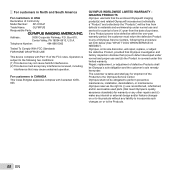
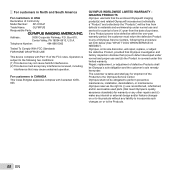
... B digital apparatus complies with Part 15 of Olympus Service Centers, following two conditions: (1) This device may cause undesired operation. If any of the FCC rules. Olympus reserves the right to (i) use and ... on or to be free from the date of Conformity
Model Number: SP-810UZ
Trade Name:
OLYMPUS
Responsible Party:
Address:
3500 Corporate Parkway, P.O. For customers in North and...
SP-810UZ Instruction Manual (English) - Page 74
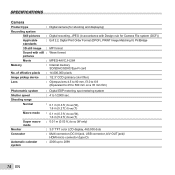
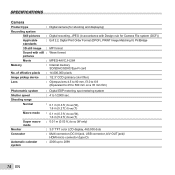
... pixels
Image pickup device : 1/2.3" CCD (primary color filter)
Lens
: Olympus lens 4.5 to 90 mm, f3.0 to 6.9 (Equivalent to 25 to 500 mm on a 35 mm film)
Photometric system Shutter speed Shooting range
Normal
Macro mode
Super macro mode Monitor Connector
Automatic calendar system
: Digital ESP metering, spot metering system : 4 to 1/2000 sec.
: 0.1 m (0.3 ft...
Similar Questions
Sp 500 Uz Won't Turn On
Hi, my Olympus sp500 uz will not turn on. The batteries are charged and the dial is set to auto howe...
Hi, my Olympus sp500 uz will not turn on. The batteries are charged and the dial is set to auto howe...
(Posted by garitothackray 9 years ago)
Where Can I Find Sp-550uz Olympus Memory Cards For My Digital Camera.
(Posted by hermab12 11 years ago)
Can You Supply Me With A Set Up Cd Rom For Sp-810uz
(Posted by harringtonem 11 years ago)
New Olympus Sp-810 & Sp-815 Uz Digital Camera
Is there any difference between the SP-810 & SP-815 Olympus Digital Camera?
Is there any difference between the SP-810 & SP-815 Olympus Digital Camera?
(Posted by ritagara68 11 years ago)
Olympus Sp-810uz Will Not Take Pictures
When I press the shutter button on my new Olympus SP-810UZ, nothing happens. It will not take a pict...
When I press the shutter button on my new Olympus SP-810UZ, nothing happens. It will not take a pict...
(Posted by aktrue 11 years ago)

