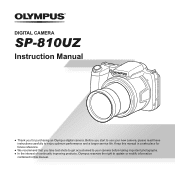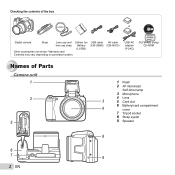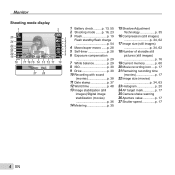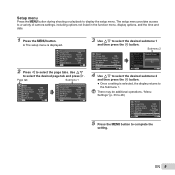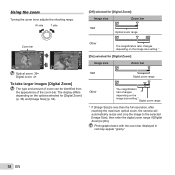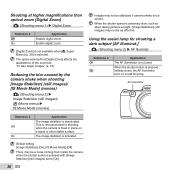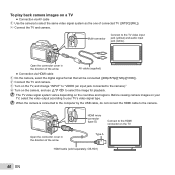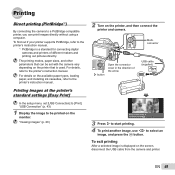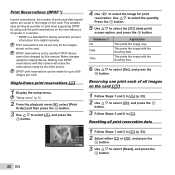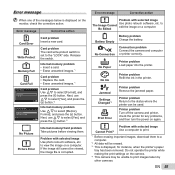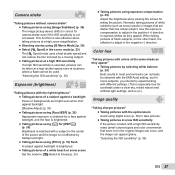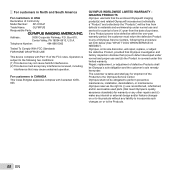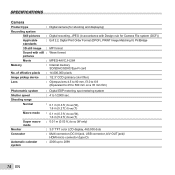Olympus SP-810UZ Support Question
Find answers below for this question about Olympus SP-810UZ.Need a Olympus SP-810UZ manual? We have 1 online manual for this item!
Question posted by samppa128 on September 29th, 2014
Hdmi Output
is there any way i could charge olympus SP-810UZ while using its hdmi output. I'm trying to use my camera like webcam i have hdmi video capture card but the only problem is that i cant charge my camera while it is sending video to hdmi
Supporting Image
You can click the image below to enlargeCurrent Answers
Related Olympus SP-810UZ Manual Pages
Similar Questions
Where Can I Find Sp-550uz Olympus Memory Cards For My Digital Camera.
(Posted by hermab12 11 years ago)
Can You Supply Me With A Set Up Cd Rom For Sp-810uz
(Posted by harringtonem 11 years ago)
New Olympus Sp-810 & Sp-815 Uz Digital Camera
Is there any difference between the SP-810 & SP-815 Olympus Digital Camera?
Is there any difference between the SP-810 & SP-815 Olympus Digital Camera?
(Posted by ritagara68 11 years ago)
Olympus Sp-810uz Will Not Take Pictures
When I press the shutter button on my new Olympus SP-810UZ, nothing happens. It will not take a pict...
When I press the shutter button on my new Olympus SP-810UZ, nothing happens. It will not take a pict...
(Posted by aktrue 11 years ago)
I Have An Olympus Sp-350 Digital Camera Attached To The Microscope With The Appr
I have an Olympus SP-350 digital camera attached to the microscope with the appropriate program card...
I have an Olympus SP-350 digital camera attached to the microscope with the appropriate program card...
(Posted by petrescustioan 12 years ago)